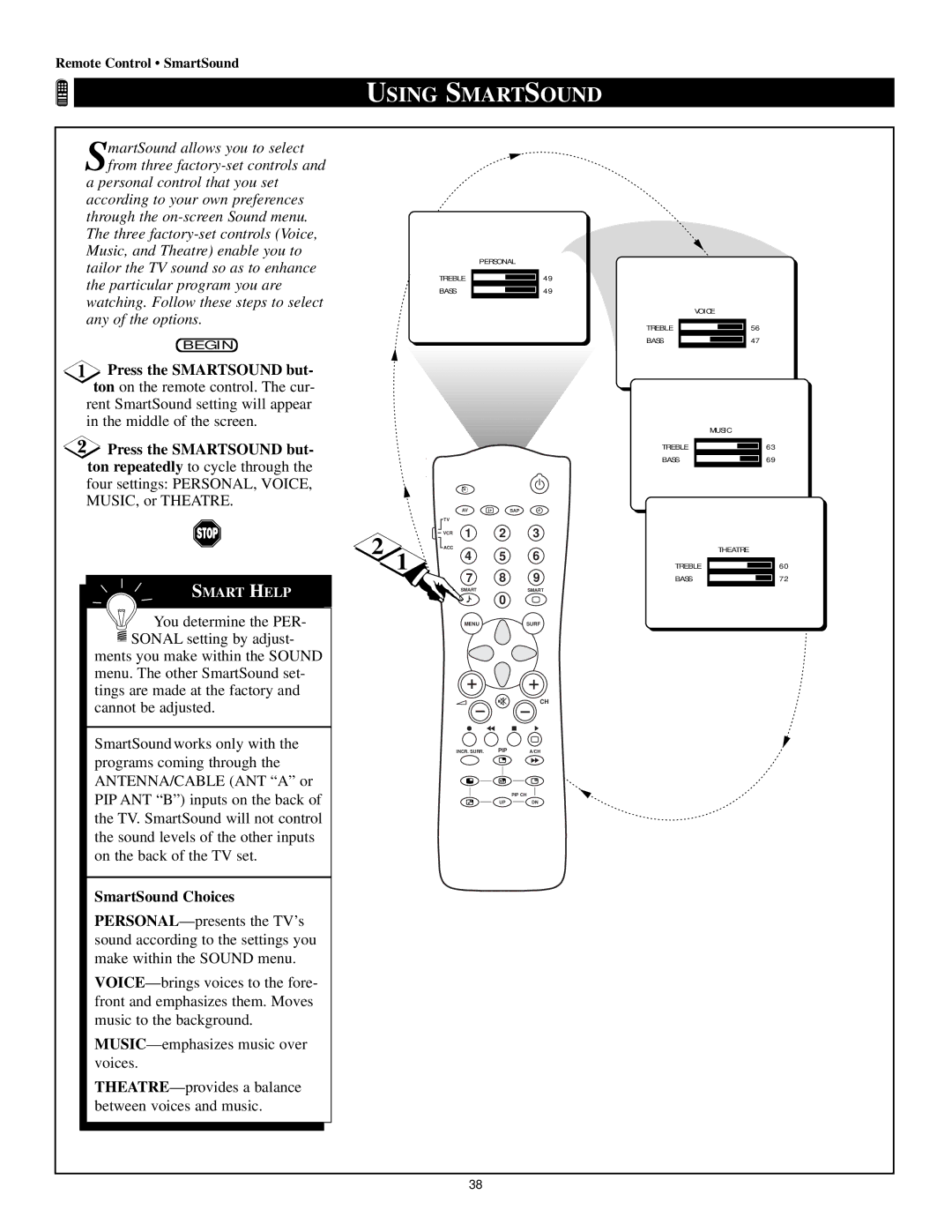Remote Control • SmartSound
USING SMARTSOUND
SmartSound allows you to select from three
a personal control that you set according to your own preferences through the
BEGIN
![]() Press the SMARTSOUND but- ton on the remote control. The cur- rent SmartSound setting will appear
Press the SMARTSOUND but- ton on the remote control. The cur- rent SmartSound setting will appear
in the middle of the screen.
![]() Press the SMARTSOUND but- ton repeatedly to cycle through the four settings: PERSONAL, VOICE, MUSIC, or THEATRE.
Press the SMARTSOUND but- ton repeatedly to cycle through the four settings: PERSONAL, VOICE, MUSIC, or THEATRE.
SMART HELP
![]()
![]() You determine the PER-
You determine the PER- ![]() SONAL setting by adjust-
SONAL setting by adjust-
ments you make within the SOUND menu. The other SmartSound set- tings are made at the factory and cannot be adjusted.
SmartSound works only with the programs coming through the ANTENNA/CABLE (ANT “A” or PIP ANT “B”) inputs on the back of the TV. SmartSound will not control the sound levels of the other inputs on the back of the TV set.
SmartSound Choices
| PERSONAL | |
TREBLE |
| 49 |
BASS |
| 49 |
|
|
|
|
|
| AV | i+ | SAP |
|
| TV | 1 | 2 | 3 |
2 |
| VCR | |||
1 | ACC | 4 | 5 | 6 | |
| |||||
|
| 7 | 8 | 9 | |
|
|
| |||
|
|
| SMART |
| SMART |
0
MENUSURF
CH
INCR. SURR. | PIP | A/CH |
|
| PIP CH |
| UP | DN |
| VOICE | |||
TREBLE |
|
| 56 | |
|
| |||
|
| |||
BASS |
|
| 47 | |
| ||||
| ||||
|
| MUSIC | ||
TREBLE |
|
| 63 | |
|
| |||
|
| |||
BASS |
|
| 69 | |
| ||||
| ||||
|
| THEATRE | ||
TREBLE |
|
| 60 | |
|
| |||
|
| |||
BASS |
|
| 72 | |
| ||||
| ||||
38