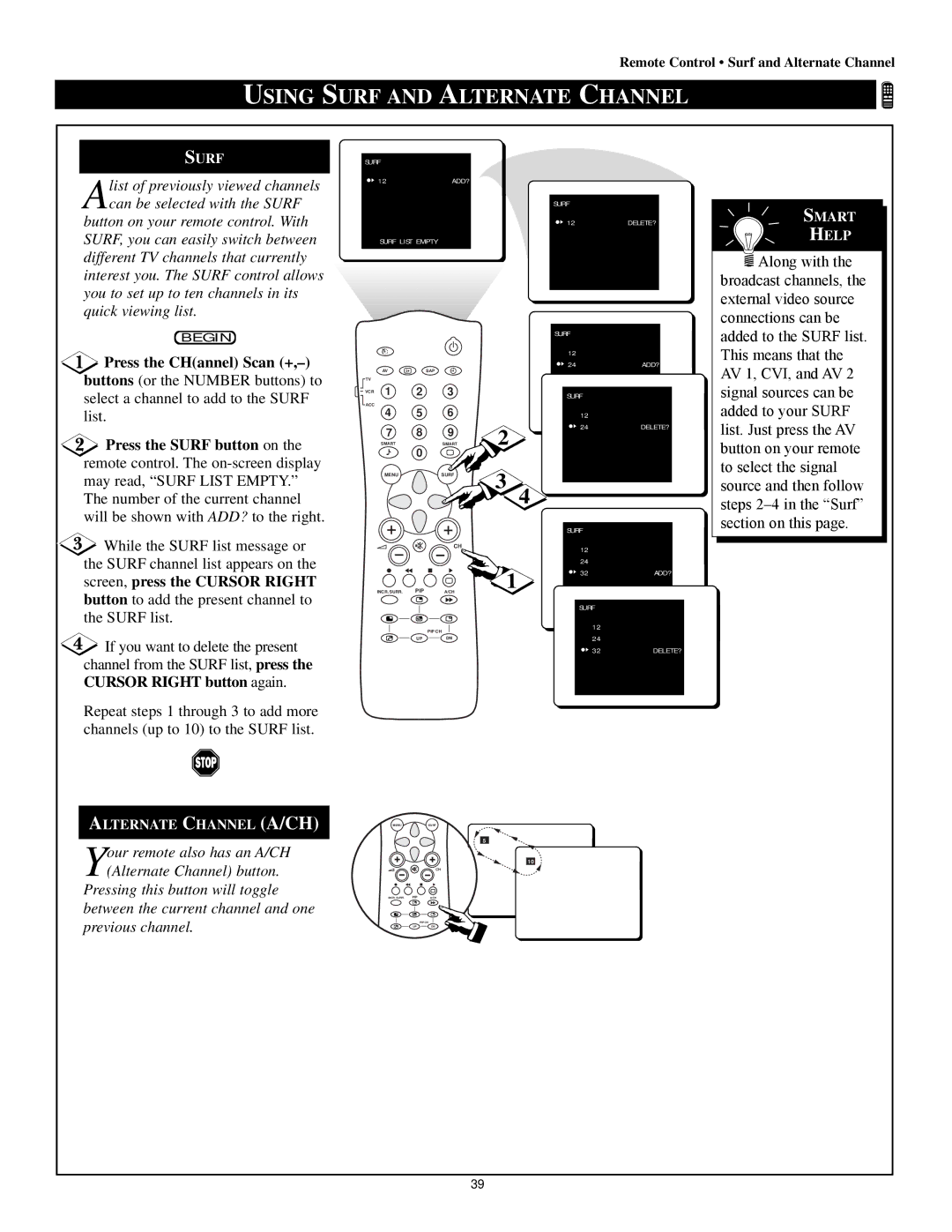Remote Control • Surf and Alternate Channel
USING SURF AND ALTERNATE CHANNEL
SURF
Alist of previously viewed channels can be selected with the SURF button on your remote control. With SURF, you can easily switch between
different TV channels that currently interest you. The SURF control allows you to set up to ten channels in its quick viewing list.
BEGIN
![]() Press the CH(annel) Scan
Press the CH(annel) Scan
![]() Press the SURF button on the remote control. The
Press the SURF button on the remote control. The
![]() While the SURF list message or the SURF channel list appears on the screen, press the CURSOR RIGHT button to add the present channel to the SURF list.
While the SURF list message or the SURF channel list appears on the screen, press the CURSOR RIGHT button to add the present channel to the SURF list.
![]() If you want to delete the present channel from the SURF list, press the CURSOR RIGHT button again.
If you want to delete the present channel from the SURF list, press the CURSOR RIGHT button again.
Repeat steps 1 through 3 to add more channels (up to 10) to the SURF list.
ALTERNATE CHANNEL (A/CH)
Your remote also has an A/CH (Alternate Channel) button.
Pressing this button will toggle between the current channel and one previous channel.
SURF
12 | ADD? |
SURF LIST EMPTY
AV | i+ | SAP |
TV |
|
|
VCR | 1 | 2 | 3 |
|
ACC | 4 | 5 | 6 |
|
|
| |||
| 7 | 8 | 9 | 2 |
| SMART | 0 | SMART | |
|
|
|
| |
| MENU |
| SURF | 3 |
|
|
|
| |
|
|
|
| 4 |
|
|
| CH |
|
| INCR. SURR. | PIP | A/CH | 1 |
|
|
| PIP CH |
|
|
| UP | DN |
|
MENUSURF
5
10
CH
INCR. SURR. | PIP | A/CH |
PIP CH
UPDN
SURF
12 | DELETE? |
SURF |
|
| |
12 |
|
| |
24 | ADD? |
| |
| SURF |
|
|
|
|
| |
| 12 |
|
|
| 24 | DELETE? | |
|
|
|
|
SURF |
|
| |
12 |
|
| |
24 |
|
| |
32 | ADD? |
| |
| SURF |
|
|
|
|
| |
| 12 |
|
|
|
|
| |
| 24 |
|
|
| 32 | DELETE? | |
|
|
|
|
SMART
HELP
![]() Along with the broadcast channels, the external video source connections can be added to the SURF list. This means that the AV 1, CVI, and AV 2 signal sources can be added to your SURF list. Just press the AV button on your remote to select the signal source and then follow steps 2Ð4 in the ÒSurfÓ section on this page.
Along with the broadcast channels, the external video source connections can be added to the SURF list. This means that the AV 1, CVI, and AV 2 signal sources can be added to your SURF list. Just press the AV button on your remote to select the signal source and then follow steps 2Ð4 in the ÒSurfÓ section on this page.
39