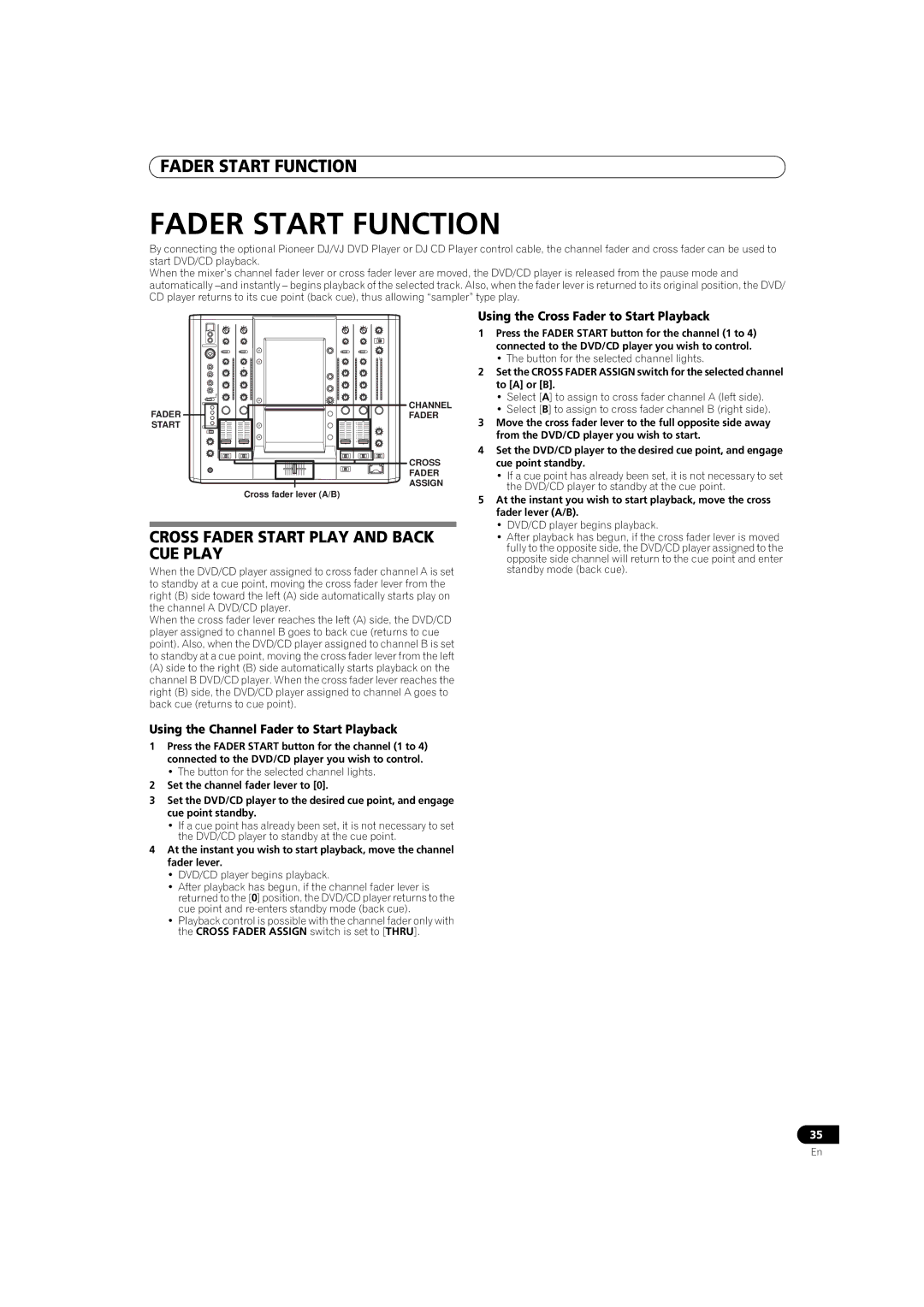FADER START FUNCTION
FADER START FUNCTION
By connecting the optional Pioneer DJ/VJ DVD Player or DJ CD Player control cable, the channel fader and cross fader can be used to start DVD/CD playback.
When the mixer’s channel fader lever or cross fader lever are moved, the DVD/CD player is released from the pause mode and automatically
FADER |
START |
HI |
CHANNEL |
FADER |
CROSS |
FADER |
ASSIGN |
Using the Cross Fader to Start Playback
1 | Press the FADER START button for the channel (1 to 4) |
| connected to the DVD/CD player you wish to control. |
| • The button for the selected channel lights. |
2 | Set the CROSS FADER ASSIGN switch for the selected channel |
| to [A] or [B]. |
| • Select [A] to assign to cross fader channel A (left side). |
| • Select [B] to assign to cross fader channel B (right side). |
3 | Move the cross fader lever to the full opposite side away |
| from the DVD/CD player you wish to start. |
4 | Set the DVD/CD player to the desired cue point, and engage |
| cue point standby. |
| • If a cue point has already been set, it is not necessary to set |
| the DVD/CD player to standby at the cue point. |
Cross fader lever (A/B)
CROSS FADER START PLAY AND BACK CUE PLAY
When the DVD/CD player assigned to cross fader channel A is set to standby at a cue point, moving the cross fader lever from the right (B) side toward the left (A) side automatically starts play on the channel A DVD/CD player.
When the cross fader lever reaches the left (A) side, the DVD/CD player assigned to channel B goes to back cue (returns to cue point). Also, when the DVD/CD player assigned to channel B is set to standby at a cue point, moving the cross fader lever from the left
(A)side to the right (B) side automatically starts playback on the channel B DVD/CD player. When the cross fader lever reaches the right (B) side, the DVD/CD player assigned to channel A goes to back cue (returns to cue point).
5 At the instant you wish to start playback, move the cross |
fader lever (A/B). |
• DVD/CD player begins playback. |
• After playback has begun, if the cross fader lever is moved |
fully to the opposite side, the DVD/CD player assigned to the |
opposite side channel will return to the cue point and enter |
standby mode (back cue). |
Using the Channel Fader to Start Playback
1Press the FADER START button for the channel (1 to 4) connected to the DVD/CD player you wish to control.
•The button for the selected channel lights.
2Set the channel fader lever to [0].
3Set the DVD/CD player to the desired cue point, and engage cue point standby.
•If a cue point has already been set, it is not necessary to set the DVD/CD player to standby at the cue point.
4At the instant you wish to start playback, move the channel fader lever.
•DVD/CD player begins playback.
•After playback has begun, if the channel fader lever is
returned to the [0] position, the DVD/CD player returns to the cue point and
•Playback control is possible with the channel fader only with the CROSS FADER ASSIGN switch is set to [THRU].
35
En