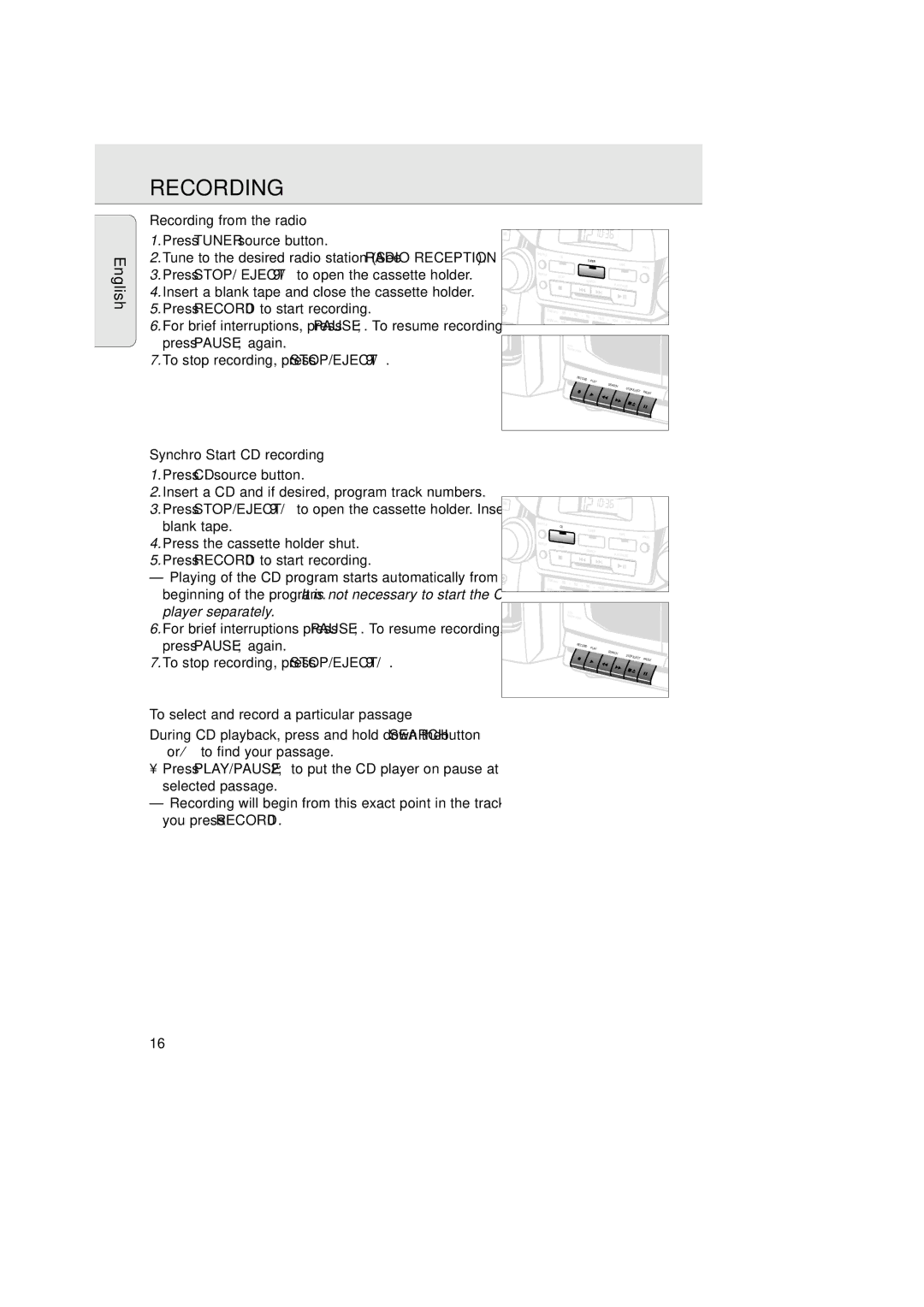AZ2750 specifications
The Magnavox AZ2750 is a versatile and reliable all-in-one stereo system that appeals to music enthusiasts and casual listeners alike. This model integrates a variety of features designed to enhance the listening experience while providing users with a convenient audio solution.One of the standout characteristics of the AZ2750 is its dual cassette deck, which allows users to record from one tape to another seamlessly. This feature is particularly nostalgic for audiophiles who appreciate the unique sound quality of cassette tapes, as well as the ability to create custom mixtapes. In addition to the cassette functionality, the system is equipped with a CD player, allowing for high-quality playback of various audio CDs, including MP3-compatible discs.
The AZ2750 further enhances its appeal with an AM/FM radio tuner, giving users access to a wide range of radio stations and programming. The built-in antenna ensures strong reception, making it easy to enjoy favorite stations with clarity. The system also includes auxiliary input and USB ports, enabling users to connect external devices such as MP3 players and USB drives, thus expanding the range of audio options available.
Sound quality is a major focus of the AZ2750, which features a powerful built-in amplifier and high-fidelity speakers that deliver a rich and balanced audio experience. The system's bass reflex design contributes to enhanced bass response, making it ideal for genres such as rock and hip-hop that benefit from deep low frequencies.
For ease of use, the AZ2750 is fitted with an intuitive control panel, complete with an easy-to-read display. Additionally, it comes with a remote control, allowing users to manage their listening experience from a distance.
In terms of design, the Magnavox AZ2750 is sleek and compact, making it an attractive addition to any home or office space. Its modern aesthetics are complemented by a durable build that ensures long-lasting performance.
In summary, the Magnavox AZ2750 blends nostalgic features with modern technologies, providing a well-rounded audio solution for various listening preferences and situations. Whether enjoying classic cassette tapes, playing CDs, or streaming from digital devices, users can expect an exceptional audio experience from this robust stereo system.