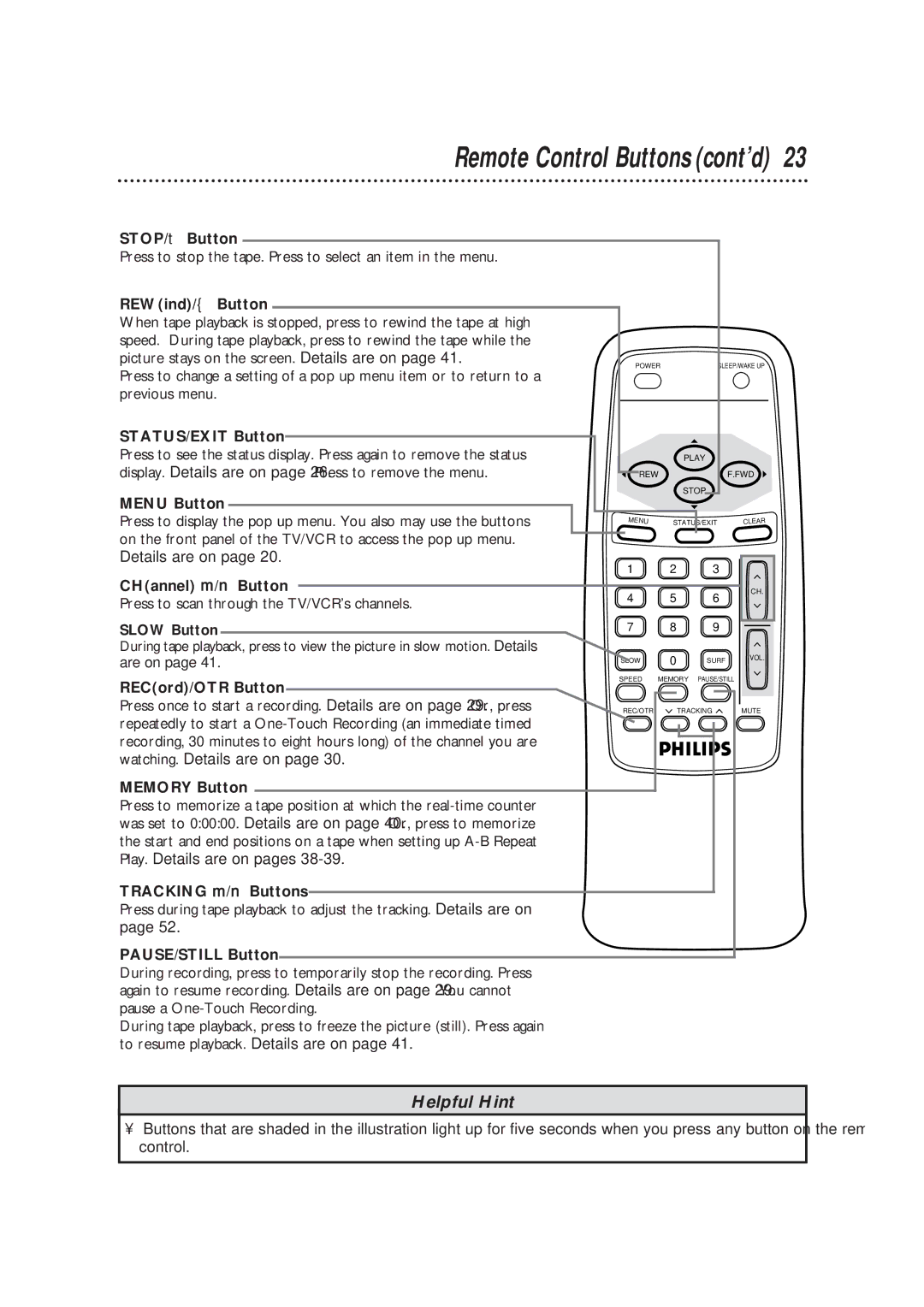Remote Control Buttons (cont’d) 23
STOP/▼ Button
Press to stop the tape. Press to select an item in the menu.
REW(ind)/{ Button
When tape playback is stopped, press to rewind the tape at high speed. During tape playback, press to rewind the tape while the picture stays on the screen. Details are on page 41.
Press to change a setting of a pop up menu item or to return to a previous menu.
STATUS/EXIT Button
Press to see the status display. Press again to remove the status display. Details are on page 26. Press to remove the menu.
MENU Button
Press to display the pop up menu. You also may use the buttons on the front panel of the TV/VCR to access the pop up menu. Details are on page 20.
POWER | SLEEP/WAKE UP |
| PLAY |
|
REW |
| F.FWD |
| STOP |
|
MENU | STATUS/EXIT | CLEAR |
CH(annel) m/n Button
Press to scan through the TV/VCR’s channels.
SLOW Button
1 2 3
4 5 6
7 8 9
CH.
During tape playback, press to view the picture in slow motion. Details are on page 41.
REC(ord)/OTR Button
Press once to start a recording. Details are on page 29. Or, press repeatedly to start a
MEMORY Button
Press to memorize a tape position at which the
TRACKING m/n Buttons
Press during tape playback to adjust the tracking. Details are on page 52.
PAUSE/STILL Button
During recording, press to temporarily stop the recording. Press again to resume recording. Details are on page 29. You cannot pause a
During tape playback, press to freeze the picture (still). Press again to resume playback. Details are on page 41.
Helpful Hint
SLOW | 0 | SURF | VOL. |
| |||
SPEED | MEMORY | PAUSE/STILL |
|
REC/OTR | TRACKING | MUTE | |
•Buttons that are shaded in the illustration light up for five seconds when you press any button on the remote control.