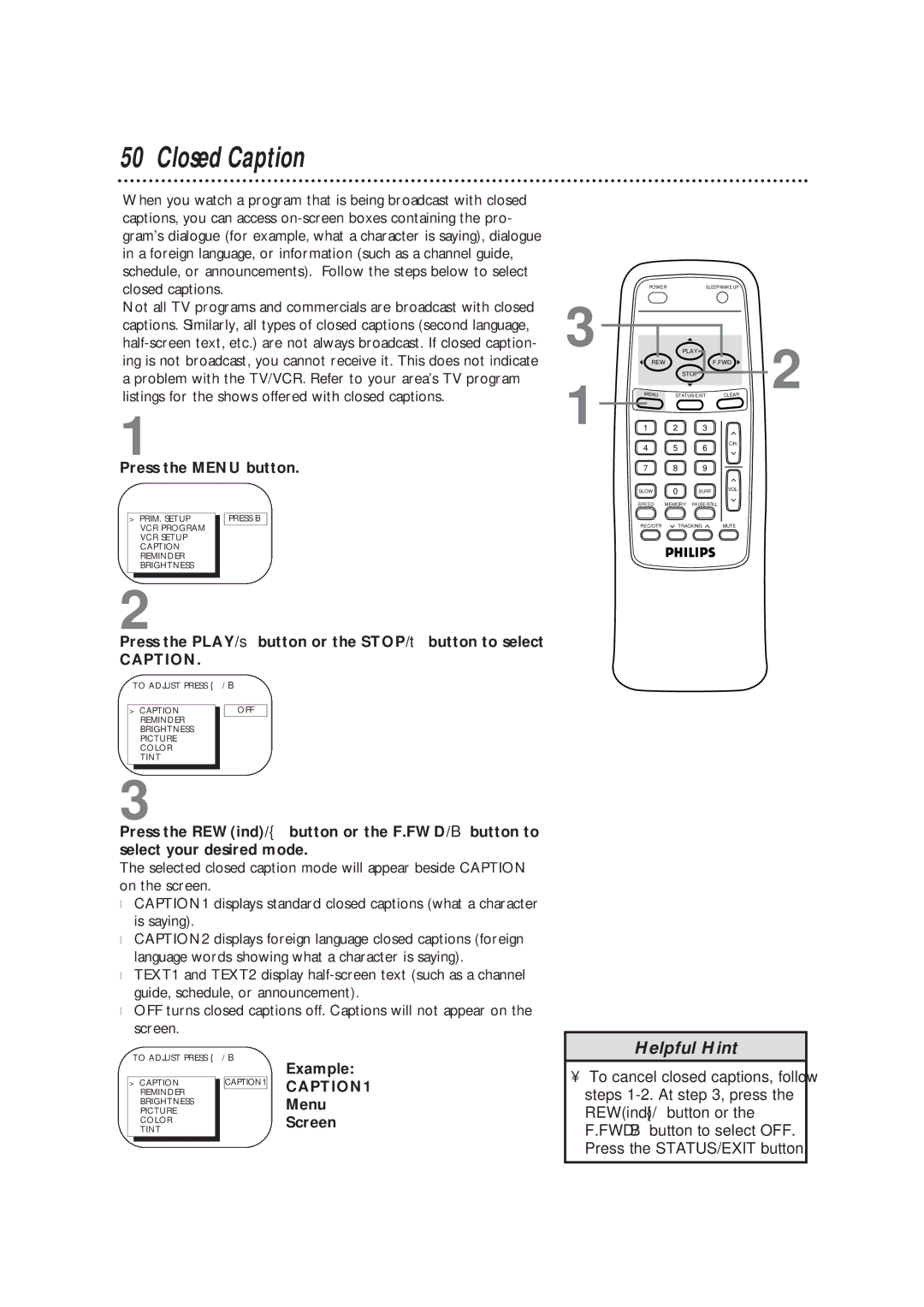50 Closed Caption
When you watch a program that is being broadcast with closed captions, you can access
POWER | SLEEP/WAKE UP |
Not all TV programs and commercials are broadcast with closed captions. Similarly, all types of closed captions (second language,
1
Press the MENU button.
3
1
REW
MENU
1
4
7
SLOW
| PLAY |
| 2 |
|
| F.FWD | |
| STOP |
| |
STATUS/EXIT | CLEAR | ||
2 | 3 |
|
|
5 | 6 | CH. |
|
|
| ||
8 | 9 |
|
|
0 | SURF | VOL. |
|
|
| ||
> | PRIM. SETUP |
| PRESS B |
| VCR PROGRAM |
|
|
|
|
| |
| VCR SETUP |
|
|
| CAPTION |
|
|
| REMINDER |
|
|
| BRIGHTNESS |
|
|
SPEED MEMORY PAUSE/STILL
REC/OTR ![]() TRACKING
TRACKING ![]() MUTE
MUTE
2
Press the PLAY/▲ button or the STOP/▼ button to select
CAPTION.
TO ADJUST PRESS { / B
> | CAPTION |
| OFF |
| REMINDER |
|
|
|
|
| |
| BRIGHTNESS |
|
|
| PICTURE |
|
|
| COLOR |
|
|
| TINT |
|
|
3
Press the REW(ind)/{ button or the F.FWD/B button to select your desired mode.
The selected closed caption mode will appear beside CAPTION on the screen.
●CAPTION1 displays standard closed captions (what a character is saying).
●CAPTION2 displays foreign language closed captions (foreign language words showing what a character is saying).
●TEXT1 and TEXT2 display
●OFF turns closed captions off. Captions will not appear on the screen.
TO ADJUST PRESS { / B
|
|
|
| Example: |
> | CAPTION |
| CAPTION1 | CAPTION1 |
| REMINDER |
|
| |
|
|
| ||
| BRIGHTNESS |
|
| Menu |
| PICTURE |
|
| |
| COLOR |
|
| Screen |
| TINT |
|
| |
|
|
|
|
Helpful Hint
•To cancel closed captions, follow steps