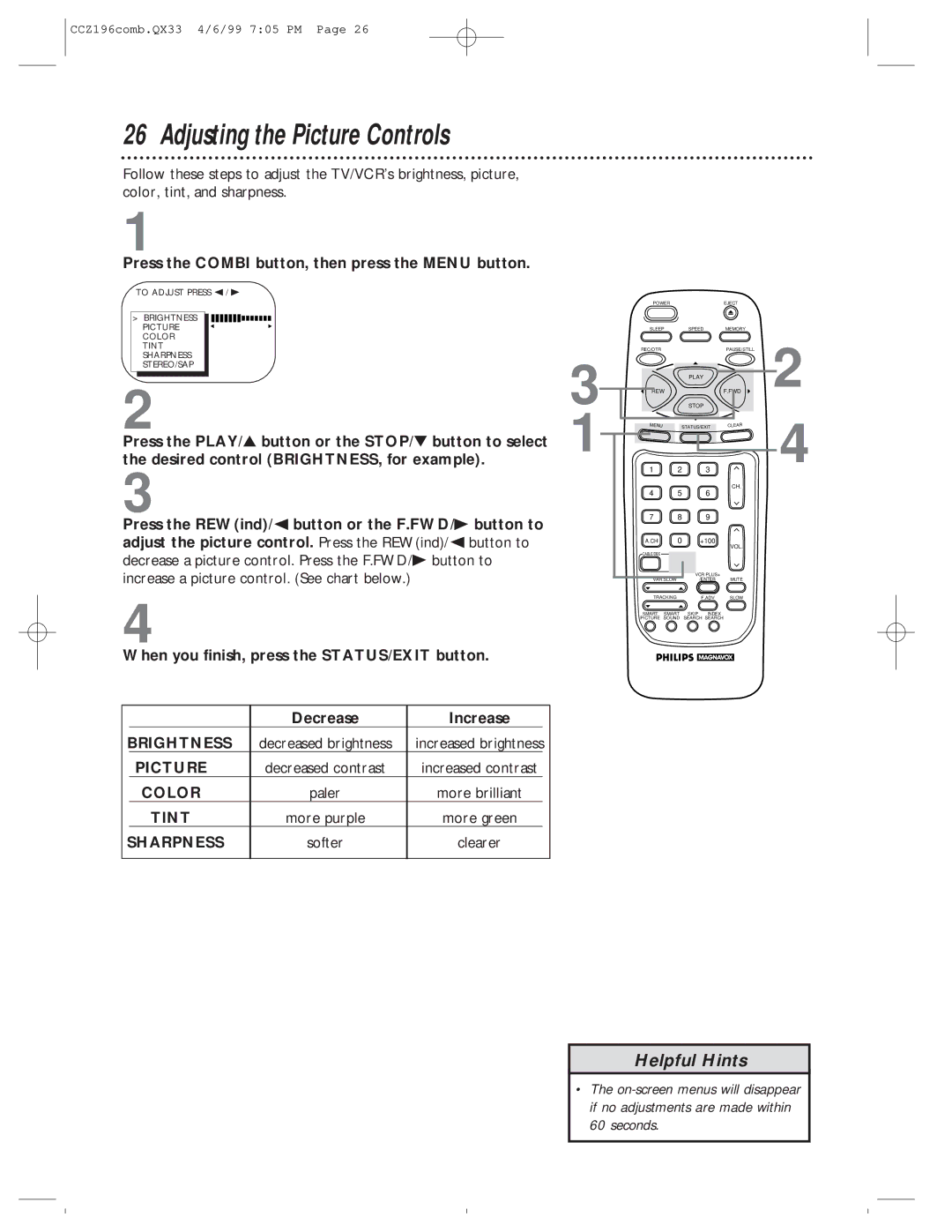CCZ196comb.QX33 4/6/99 7:05 PM Page 26
26 Adjusting the Picture Controls
Follow these steps to adjust the TV/VCR’s brightness, picture, color, tint, and sharpness.
1
Press the COMBI button, then press the MENU button.
TO ADJUST PRESS { / B
| > | BRIGHTNESS |
|
|
|
|
|
| PICTURE | K |
| K |
|
|
|
|
|
|
| |
|
| COLOR |
|
|
|
|
|
| TINT |
|
|
|
|
|
| SHARPNESS |
| 3 | ||
|
| STEREO/SAP |
| |||
2 |
| |||||
POWER |
| EJECT |
|
SLEEP | SPEED | MEMORY |
|
REC/OTR |
| PAUSE/STILL | 2 |
| PLAY |
|
REWF.FWD
STOP
Press the PLAY/▲ button or the STOP/▼ button to select | 1 |
the desired control (BRIGHTNESS, for example). |
3
Press the REW(ind)/{ button or the F.FWD/B button to adjust the picture control. Press the REW(ind)/{ button to decrease a picture control. Press the F.FWD/B button to increase a picture control. (See chart below.)
MENU |
| STATUS/EXIT |
|
|
|
1 2 3
4 5 6
7 8 9
A.CH 0 +100
CABLE/DBS
VCR PLUS+
VAR.SLOW/ENTER
TRACKINGF.ADV
CLEAR
CH.
VOL.
MUTE
SLOW
4
4
When you finish, press the STATUS/EXIT button.
|
| Decrease | Increase |
|
BRIGHTNESS | decreased brightness | increased brightness | ||
| PICTURE | decreased contrast | increased contrast |
|
| COLOR | paler | more brilliant |
|
| TINT | more purple | more green |
|
SHARPNESS | softer | clearer | ||
|
|
|
|
|
SMART SMART SKIP INDEX PICTURE SOUND SEARCH SEARCH
Helpful Hints
•The