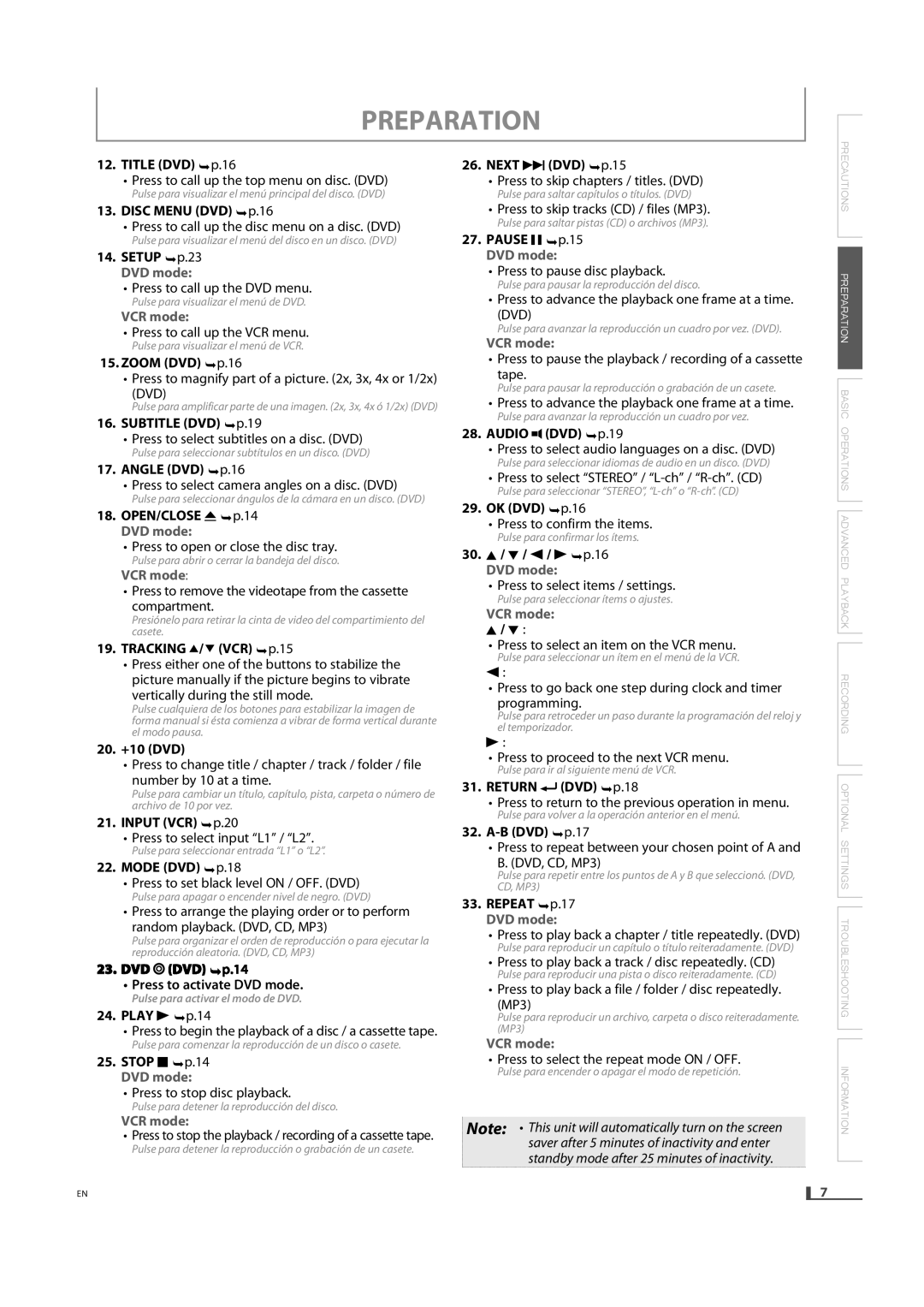12. TITLE (DVD) p.16
• Press to call up the top menu on disc. (DVD)
Pulse para visualizar el menú principal del disco. (DVD)
13. DISC MENU (DVD) p.16
•Press to call up the disc menu on a disc. (DVD)
Pulse para visualizar el menú del disco en un disco. (DVD)
14.SETUP p.23
DVD mode:
•Press to call up the DVD menu.
Pulse para visualizar el menú de DVD.
VCR mode:
•Press to call up the VCR menu.
Pulse para visualizar el menú de VCR.
15.ZOOM (DVD) p.16
•Press to magnify part of a picture. (2x, 3x, 4x or 1/2x)
(DVD)
Pulse para amplificar parte de una imagen. (2x, 3x, 4x ó 1/2x) (DVD)
16. SUBTITLE (DVD) p.19
•Press to select subtitles on a disc. (DVD)
Pulse para seleccionar subtítulos en un disco. (DVD)
17. ANGLE (DVD) p.16
•Press to select camera angles on a disc. (DVD)
Pulse para seleccionar ángulos de la cámara en un disco. (DVD)
18.OPEN/CLOSE A p.14
DVD mode:
• Press to open or close the disc tray.
Pulse para abrir o cerrar la bandeja del disco.
VCR mode:
•Press to remove the videotape from the cassette
compartment.
Presiónelo para retirar la cinta de video del compartimiento del casete.
19.TRACKING o/ p(VCR) p.15
•Press either one of the buttons to stabilize the picture manually if the picture begins to vibrate
vertically during the still mode.
Pulse cualquiera de los botones para estabilizar la imagen de forma manual si ésta comienza a vibrar de forma vertical durante el modo pausa.
20.+10 (DVD)
•Press to change title / chapter / track / folder / file
number by 10 at a time.
Pulse para cambiar un título, capítulo, pista, carpeta o número de archivo de 10 por vez.
21. INPUT (VCR) p.20
•Press to select input “L1” / “L2”.
Pulse para seleccionar entrada “L1” o “L2”.
22. MODE (DVD) p.18
• Press to set black level ON / OFF. (DVD)
Pulse para apagar o encender nivel de negro. (DVD)
•Press to arrange the playing order or to perform
random playback. (DVD, CD, MP3)
Pulse para organizar el orden de reproducción o para ejecutar la reproducción aleatoria. (DVD, CD, MP3)
23. DVD  (DVD) p.14
(DVD) p.14
• Press to activate DVD mode.
Pulse para activar el modo de DVD.
24. PLAY B p.14
• Press to begin the playback of a disc / a cassette tape.
Pulse para comenzar la reproducción de un disco o casete.
25.STOP C p.14
DVD mode:
•Press to stop disc playback.
Pulse para detener la reproducción del disco.
VCR mode:
•Press to stop the playback / recording of a cassette tape.
Pulse para detener la reproducción o grabación de un casete.
EN
26. NEXT G (DVD) p.15
•Press to skip chapters / titles. (DVD)
Pulse para saltar capítulos o títulos. (DVD)
•Press to skip tracks (CD) / files (MP3).
Pulse para saltar pistas (CD) o archivos (MP3).
27.PAUSE F p.15
DVD mode:
• Press to pause disc playback.
Pulse para pausar la reproducción del disco.
•Press to advance the playback one frame at a time.
(DVD)
Pulse para avanzar la reproducción un cuadro por vez. (DVD).
VCR mode:
•Press to pause the playback / recording of a cassette
tape.
Pulse para pausar la reproducción o grabación de un casete.
•Press to advance the playback one frame at a time.
Pulse para avanzar la reproducción un cuadro por vez.
28. AUDIO  (DVD) p.19
(DVD) p.19
• Press to select audio languages on a disc. (DVD)
Pulse para seleccionar idiomas de audio en un disco. (DVD)
•Press to select “STEREO” / “L-ch” / “R-ch”. (CD)
Pulse para seleccionar “STEREO”, “L-ch” o “R-ch”. (CD)
29. OK (DVD) p.16
• Press to confirm the items.
Pulse para confirmar los ítems.
30.K / L / s / B p.16
DVD mode:
•Press to select items / settings.
Pulse para seleccionar ítems o ajustes.
VCR mode:
K / L :
• Press to select an item on the VCR menu.
Pulse para seleccionar un ítem en el menú de la VCR.
s:
• Press to go back one step during clock and timer programming.
Pulse para retroceder un paso durante la programación del reloj y el temporizador.
B:
• Press to proceed to the next VCR menu.
Pulse para ir al siguiente menú de VCR.
31. RETURN  (DVD) p.18
(DVD) p.18
•Press to return to the previous operation in menu.
Pulse para volver a la operación anterior en el menú.
32.A-B (DVD) p.17
•Press to repeat between your chosen point of A and
B. (DVD, CD, MP3)
Pulse para repetir entre los puntos de A y B que seleccionó. (DVD, CD, MP3)
33.REPEAT p.17
DVD mode:
• Press to play back a chapter / title repeatedly. (DVD)
Pulse para reproducir un capítulo o título reiteradamente. (DVD)
• Press to play back a track / disc repeatedly. (CD)
Pulse para reproducir una pista o disco reiteradamente. (CD)
• Press to play back a file / folder / disc repeatedly. (MP3)
Pulse para reproducir un archivo, carpeta o disco reiteradamente. (MP3)
VCR mode:
• Press to select the repeat mode ON / OFF.
Pulse para encender o apagar el modo de repetición.
 Note: • This unit will automatically turn on the screen
Note: • This unit will automatically turn on the screen
saver after 5 minutes of inactivity and enter standby mode after 25 minutes of inactivity.
 PRECAUTIONS PREPARATION BASIC OPERATIONS ADVANCED PLAYBACK RECORDING OPTIONAL SETTINGS TROUBLESHOOTING INFORMATION
PRECAUTIONS PREPARATION BASIC OPERATIONS ADVANCED PLAYBACK RECORDING OPTIONAL SETTINGS TROUBLESHOOTING INFORMATION
7