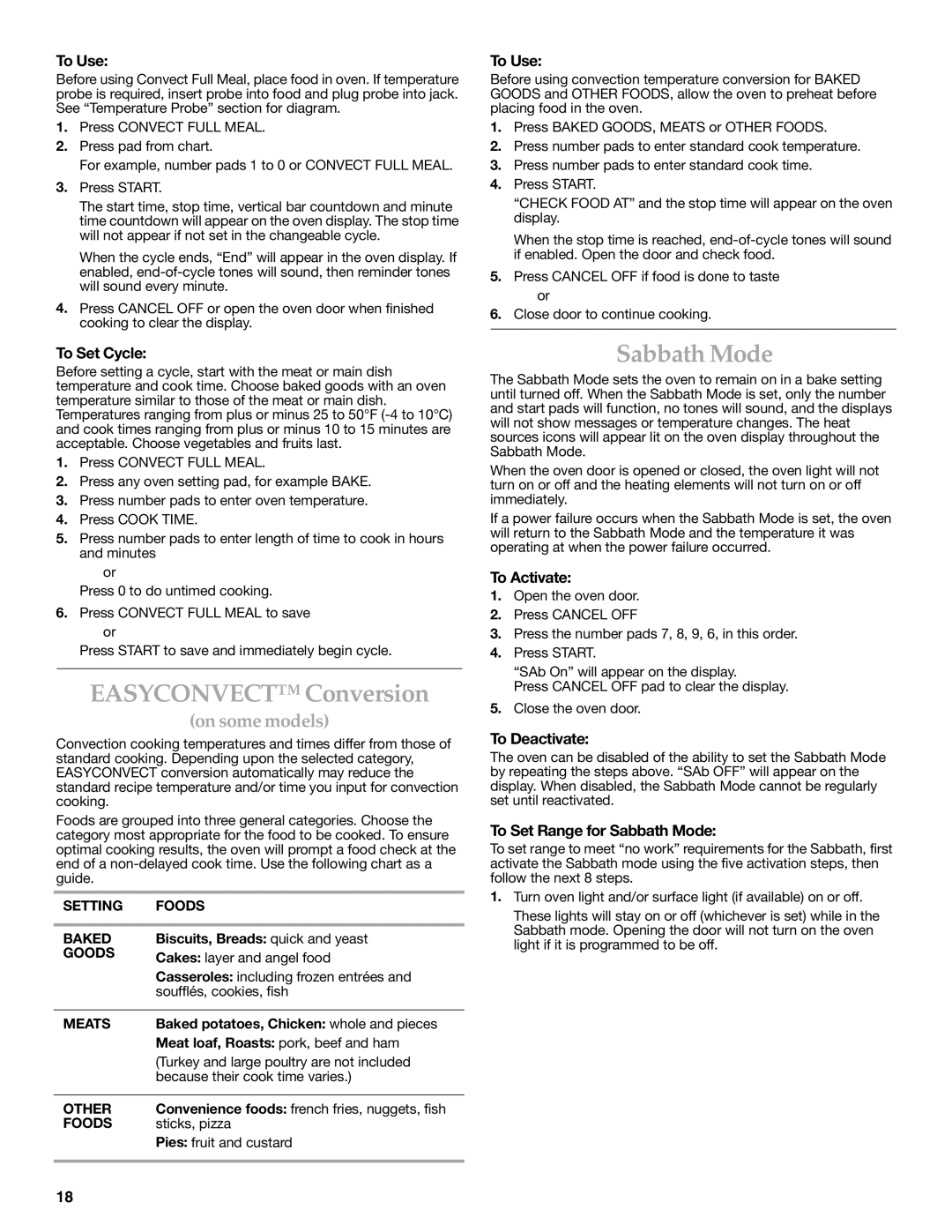YKERC608, YKERC601, YKESC308, KERC608, KESC308 specifications
The KitchenAid lineup of electric ranges, including KERC601, KESC308, YKESC300, KERC600, and YKERC600, represents the perfect blend of innovation, functionality, and style for the modern kitchen. These models are crafted to meet the diverse culinary needs of home cooks while enhancing kitchen aesthetics.The KERC601 features a sleek design with a spacious oven capacity that accommodates various cooking tasks. It is equipped with powerful burners that offer precise heat control, making it easier to achieve the desired results, whether boiling, simmering, or sautéing. Additionally, the AquaLift self-cleaning technology simplifies maintenance by using steam cleaning, which reduces environmental impact and minimizes the need for harsh chemicals.
KESC308 brings versatile cooking options to the fore with its dual-fuel capabilities, allowing users to enjoy the precision of gas cooking with the consistent heat of electric ovens. Its Even-Heat True Convection technology circulates hot air evenly, ensuring that dishes are cooked uniformly. The model also boasts an intuitive digital display, which enhances usability and provides easy access to various cooking settings.
The YKESC300 is notable for its advanced touch control technology, which allows for precise temperature adjustments with just a swipe. It also includes a warming drawer, ideal for keeping meals ready to serve without overcooking. The express boil feature on the burners provides rapid boil times, ideal for busy families.
KERC600 is designed with a durable construction, ensuring longevity and sustained performance in high-demand cooking environments. This model is equipped with a bake element that is located at the back of the oven, delivering consistent baking results. Furthermore, its self-cleaning option allows busy individuals to maintain their kitchen with minimal effort.
Lastly, the YKERC600 offers high-performance induction cooking. Induction technology provides fast and efficient cooking by directly heating pots and pans, ensuring that cooking times are reduced. Its sleek, smooth surface is not only easy to clean but also adds a modern touch to any kitchen décor.
Overall, the KitchenAid electric ranges stand out with advanced features, modern technologies, and exceptional design elements, ensuring that every cooking experience is not only efficient but also inspired by the joy of culinary creativity. Whether you are an aspiring chef or a home cooking enthusiast, KitchenAid offers a range that enhances your kitchen experience.