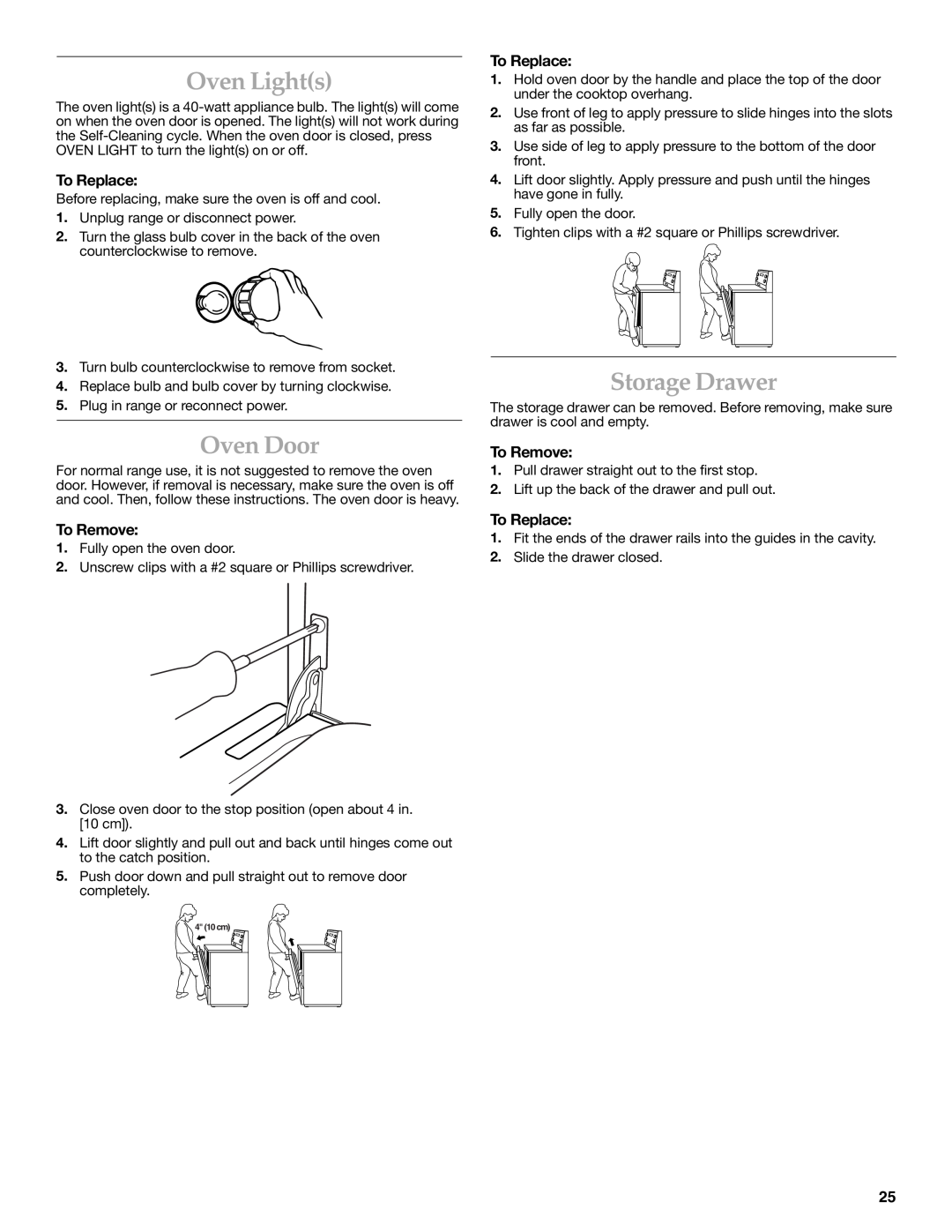Oven Light(s)
The oven light(s) is a
To Replace:
Before replacing, make sure the oven is off and cool.
1.Unplug range or disconnect power.
2.Turn the glass bulb cover in the back of the oven counterclockwise to remove.
3.Turn bulb counterclockwise to remove from socket.
4.Replace bulb and bulb cover by turning clockwise.
5.Plug in range or reconnect power.
Oven Door
For normal range use, it is not suggested to remove the oven door. However, if removal is necessary, make sure the oven is off and cool. Then, follow these instructions. The oven door is heavy.
To Remove:
1.Fully open the oven door.
2.Unscrew clips with a #2 square or Phillips screwdriver.
3.Close oven door to the stop position (open about 4 in.
[10 cm]).
4.Lift door slightly and pull out and back until hinges come out to the catch position.
5.Push door down and pull straight out to remove door completely.
4" (10 cm)
4"
To Replace:
1.Hold oven door by the handle and place the top of the door under the cooktop overhang.
2.Use front of leg to apply pressure to slide hinges into the slots as far as possible.
3.Use side of leg to apply pressure to the bottom of the door front.
4.Lift door slightly. Apply pressure and push until the hinges have gone in fully.
5.Fully open the door.
6.Tighten clips with a #2 square or Phillips screwdriver.
Storage Drawer
The storage drawer can be removed. Before removing, make sure drawer is cool and empty.
To Remove:
1.Pull drawer straight out to the first stop.
2.Lift up the back of the drawer and pull out.
To Replace:
1.Fit the ends of the drawer rails into the guides in the cavity.
2.Slide the drawer closed.
25