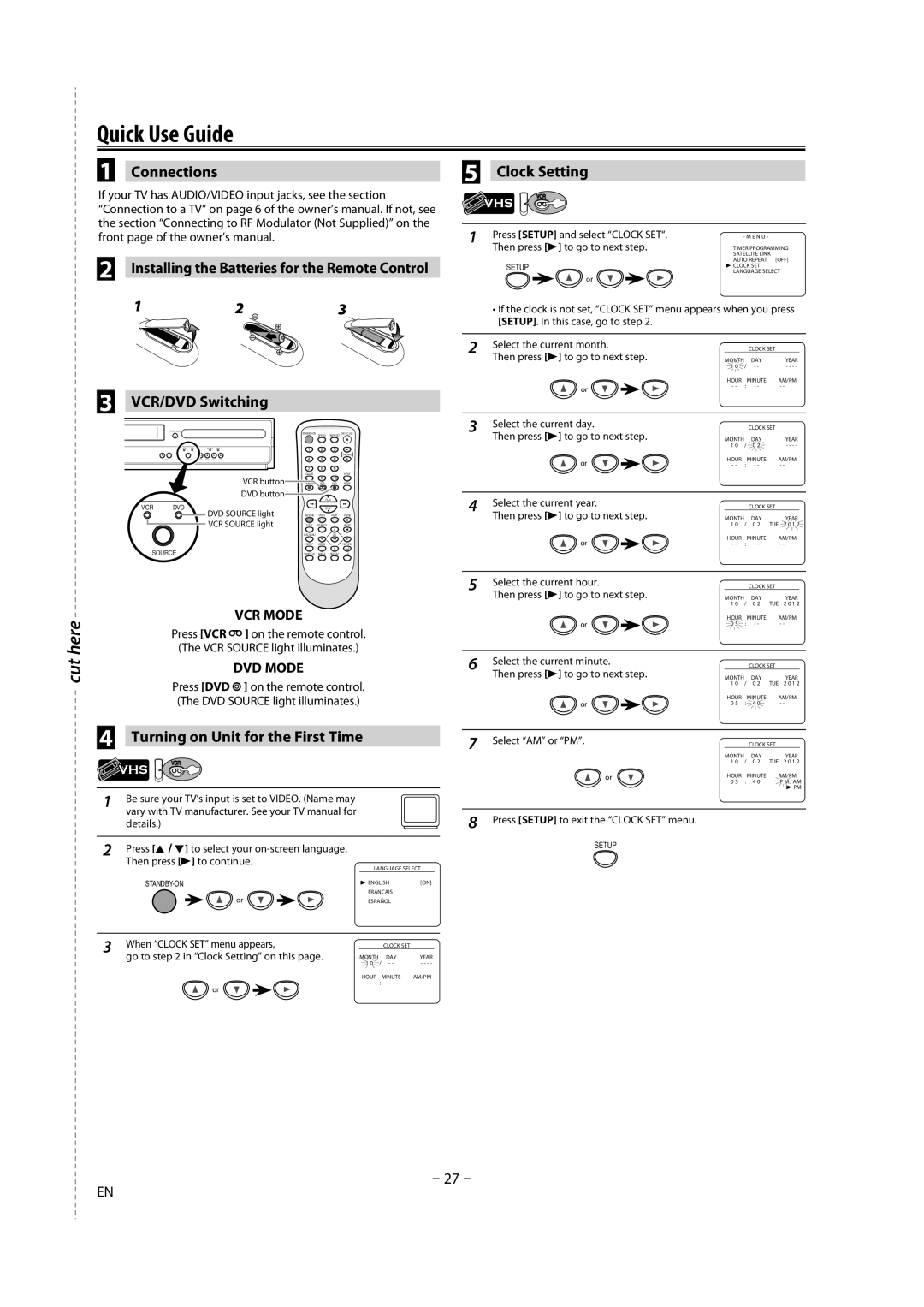Quick Use Guide
1 Connections
If your TV has AUDIO/VIDEO input jacks, see the section “Connection to a TV” on page 6 of the owner’s manual. If not, see the section “Connecting to RF Modulator (Not Supplied)” on the front page of the owner’s manual.
2 Installing the Batteries for the Remote Control
123
3 | VCR/DVD Switching |
|
|
|
| |||
|
| OPEN/CLOSE |
|
|
|
| OPEN/CLOSE | |
|
|
|
|
| SPEED | TIMER SET | ||
|
| VCR DVD | PLAY | 1 | 2 | 3 |
| |
|
|
|
|
|
| |||
|
|
| H C B | G |
|
|
| TRACKING |
| TRACKING | SOURCE | PREV STOP PLAY NEXT | 4 | 5 | 6 |
| |
|
|
|
|
| 7 | 8 | 9 |
|
|
|
|
|
| CLEAR |
|
| INPUT |
|
|
|
| VCR button |
| 0 | +10 |
|
|
|
|
| DISPLAY | VCR | DVD | MODE | |
|
|
|
| DVD button |
| PLAY |
| |
|
|
|
|
|
|
| ||
| VCR | DVD | DVD SOURCE light |
| STOP |
| ||
|
|
| RECORD | PREV | NEXT | PAUSE | ||
|
|
| VCR SOURCE light | TITLE | SEARCH |
| AUDIO | |
|
|
|
|
| DISC MENU |
| OK |
|
|
|
|
|
| SETUP | ZOOM |
| RETURN |
| SOURCE |
|
| SUBTITLE | ANGLE | REPEAT | ||
5 | Clock Setting |
|
| VCR |
|
1 | Press [SETUP] and select “CLOCK SET“. | - M E N U - |
| Then press [B] to go to next step. | TIMER PROGRAMMING |
|
| SATELLITE LINK |
|
| AUTO REPEAT [OFF] |
| SETUP | B CLOCK SET |
|
| LANGUAGE SELECT |
or
•If the clock is not set, “CLOCK SET” menu appears when you press [SETUP]. In this case, go to step 2.
2 | Select the current month. |
|
| CLOCK SET |
|
|
| |
Then press [B] to go to next step. | MONTH |
| DAY |
| YEAR | |||
|
|
| ||||||
|
| 1 0 | / | - - |
| - - - - |
| |
|
| HOUR |
| MINUTE | AM/PM | |||
| or | - - | : | - - |
| - - |
|
|
|
|
|
|
|
|
|
| |
|
|
|
|
|
|
|
| |
3 | Select the current day. |
|
| CLOCK SET |
|
|
| |
Then press [B] to go to next step. | MONTH |
| DAY |
| YEAR | |||
|
|
| ||||||
|
| 1 0 | / | 0 2 |
| - - - - |
| |
| or | HOUR |
| MINUTE | AM/PM | |||
| - - | : | - - |
| - - |
|
| |
|
|
|
|
|
|
|
| |
4 | Select the current year. |
|
| CLOCK SET |
|
|
| |
Then press [B] to go to next step. | MONTH |
| DAY |
| YEAR | |||
|
|
| ||||||
|
| 1 0 | / | 0 2 | TUE | 2 | 0 1 2 | |
| or | HOUR |
| MINUTE | AM/PM | |||
| - - | : | - - |
| - - |
|
| |
|
|
|
|
|
|
|
| |
5 | Select the current hour. |
|
| CLOCK SET |
|
|
| |
Then press [B] to go to next step. | MONTH |
| DAY |
| YEAR | |||
|
|
| ||||||
|
| 1 0 | / | 0 2 | TUE | 2 0 1 2 | ||
cut here
| VCR MODE |
Press [VCR | ] on the remote control. |
(The VCR SOURCE light illuminates.) | |
| DVD MODE |
Press [DVD | ] on the remote control. |
(The DVD SOURCE light illuminates.)
4 | Turning on Unit for the First Time |
| VCR |
1 | Be sure your TV’s input is set to VIDEO. (Name may |
| vary with TV manufacturer. See your TV manual for |
| details.) |
2 | Press [K / L] to select your |
| Then press [B] to continue. |
| LANGUAGE SELECT |
|
B ENGLISH | [ON] | |
or | FRANCAIS |
|
ESPAÑOL |
|
| or | HOUR |
| MINUTE | AM/PM | ||
| 0 5 | : | - - |
| - - |
| |
|
|
|
|
|
|
| |
6 | Select the current minute. |
|
| CLOCK SET |
|
| |
Then press [B] to go to next step. | MONTH |
| DAY |
| YEAR | ||
|
| 1 0 | / | 0 2 | TUE | 2 0 1 2 |
|
| or | HOUR |
| MINUTE | AM/PM | ||
| 0 5 | : | 4 0 |
| - - |
| |
|
|
|
|
|
|
| |
7 | Select “AM” or “PM”. |
|
| CLOCK SET |
|
| |
| MONTH |
| DAY |
| YEAR | ||
|
|
|
| ||||
|
| 1 0 | / | 0 2 | TUE | 2 0 1 2 |
|
| or | HOUR | : | MINUTE | AM/PM | ||
|
| 0 5 | 4 0 |
| P M AM | ||
|
|
|
|
|
| B PM | |
|
|
|
|
|
|
|
|
8 | Press [SETUP] to exit the “CLOCK SET” menu. |
|
|
|
|
|
|
| SETUP |
|
|
|
|
|
|
3 | When “CLOCK SET” menu appears, |
| go to step 2 in “Clock Setting” on this page. |
or
CLOCK SET
MONTH |
| DAY | YEAR |
1 0 | / | - - | - - - - |
HOUR |
| MINUTE | AM/PM |
- - | : | - - | - - |
27
EN