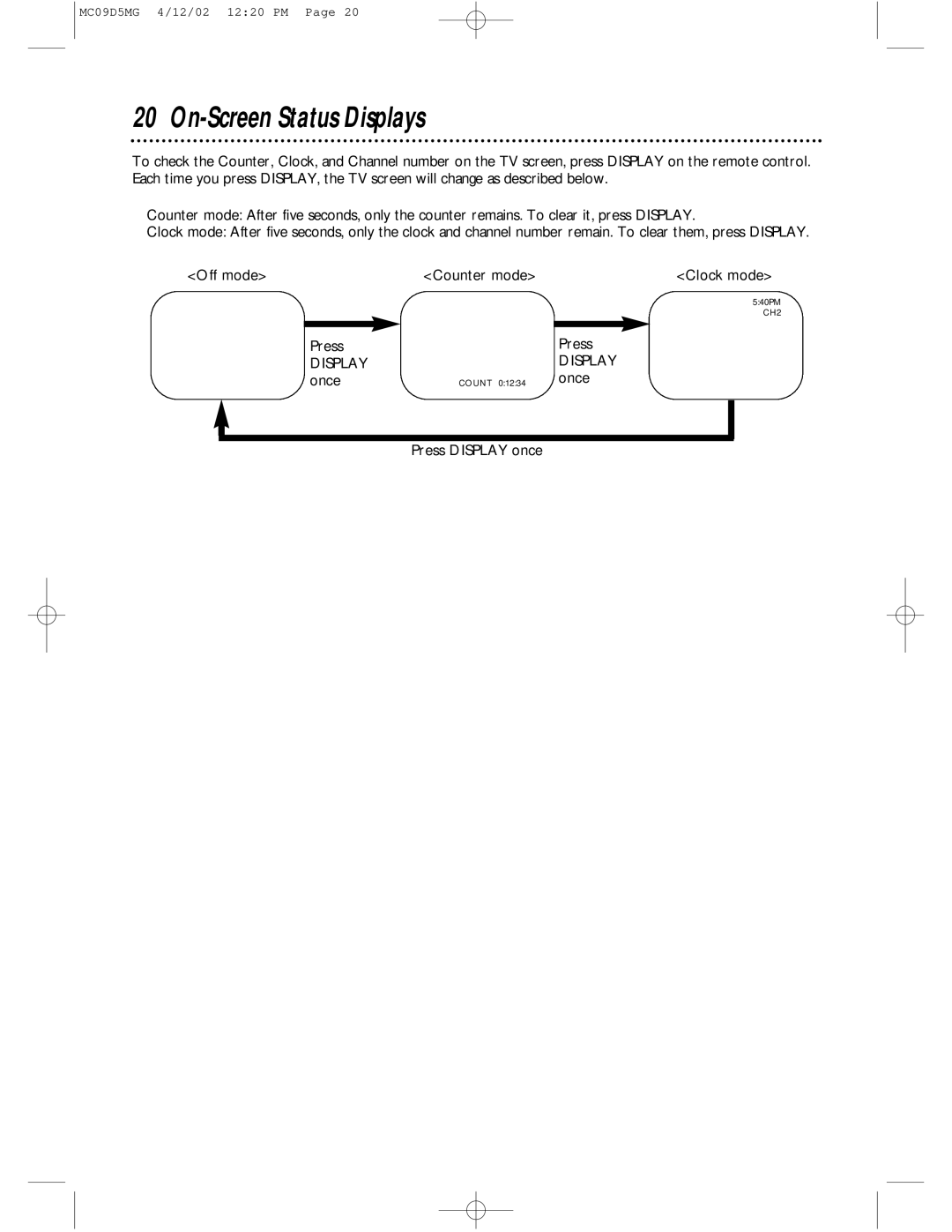MC09D5MG 4/12/02 12:20 PM Page 20
20 On-Screen Status Displays
To check the Counter, Clock, and Channel number on the TV screen, press DISPLAY on the remote control. Each time you press DISPLAY, the TV screen will change as described below.
●Counter mode: After five seconds, only the counter remains. To clear it, press DISPLAY.
●Clock mode: After five seconds, only the clock and channel number remain. To clear them, press DISPLAY.
<Off mode> | <Counter mode> | <Clock mode> |
Press
DISPLAY once
5:40PM
CH2
| Press |
| DISPLAY |
COUNT 0:12:34 | once |
Press DISPLAY once