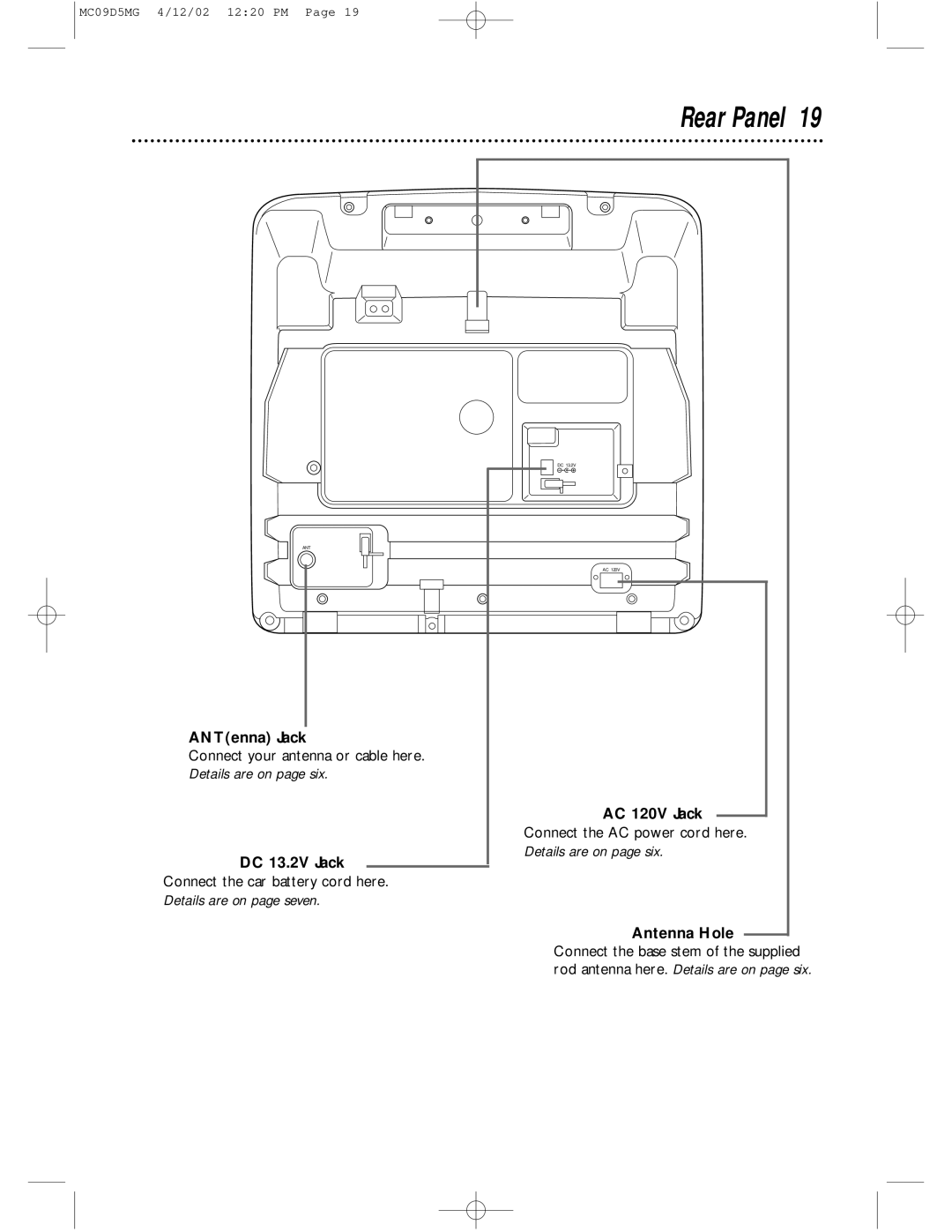Contents
MC09D5MG
For Customer Use
Dear Magnavox product owner
Declaration of Conformity
Features
Safety Precautions
Introduction
Table of Contents
TV/VCR Maintenance
Putting Batteries in the Remote Control
Battery Safety
Using the Remote Control
Hooking Up the TV/VCR
Hook up your TV/VCR using one of the connections shown
Before you turn on the TV/VCR, go to page eight
To Cigarette Lighter
Fuse Replacement
Car battery cord
Mobile Connections
Setting TV Channels for the First Time
Remove the menu
Press MENU. Press PLAY/ or STOP/ to select Language
Resetting TV Channels
With CHannel
Adding/Deleting Channels
Channels are set. Details are on pages eight
Setting the Clock
Auto Clock Setting
Before you begin, make sure
Setting the Clock cont’d
Manual Clock Setting
Setting the Clock cont’d
Manual Clock SET Month DAY
Daylight-Savings Time
Setting Clock Auto Clock Auto Clock CH Manual Clock SET
REW/ rewind Button
Power Button
Reset Button
PLAY/ Button
Front Panel
AC 120V Jack
Rear Panel
ANTenna Jack
DC 13.2V Jack
On-Screen Status Displays
Power fails
Press F.FWD/B or REW/s to adjust the con- trol
Insert a tape in the TV/VCR
Playing
Viewing a Still Picture
Playback Options
Forward and Reverse Searching SP/LP/SLP
Super High Speed Searching LP/SLP
Tape Speeds
Recording
Recording options are on pages
To stop an OTR, press STOP/p
Recording stops when 000 is reached
One-Touch Recording
Display Recording length Presses
For a one-time recording, press PLAY/ until
Timer Recording
Tion. Then, press F.FWD/B
Number appears. Example CH61 Then press
Minute appears. Example 850PM Press
Press PLAY/ or STOP/ until the desired end
Hour appears. Example 830PM Then, press
FWD/B
Cancelling Timer Recordings
Timer Recording cont’d
Extending a Timer Recording
Correcting a Timer Recording
Select USER’S SET UP. Then, press F.FWD/ B
Timer Recording Auto Return
Press MENU. Press PLAY/ or STOP/ to
Rerecording Tape Duplication
ALL or Blank appears
Repeat Play
Press PLAY/ or STOP/ to select Repeat
Press F.FWD/B or REW/s repeatedly until
Rental Playback
To Cancel Rental Playback
Zero Return
Insert a tape Press Time Search
Time Search
This function will not operate dur Ing recording
Press SLEEP/WAKE UP until Sleep Timer
Sleep Timer
Press Menu to exit the Sleep Timer setting
Press F.FWD/B or REW/s to select TV or
Wake Up Timer
Before you begin
Press PLAY/ or STOP/ to select TV/TAPE
Automatic Operation Features
Helpful Hints
Helpful Hints cont’d
Glossary
Specifications
Magnavox, P.O. Box 520890, Miami, FL 33152 402
Limited Warranty
Index
Supplied Accessories