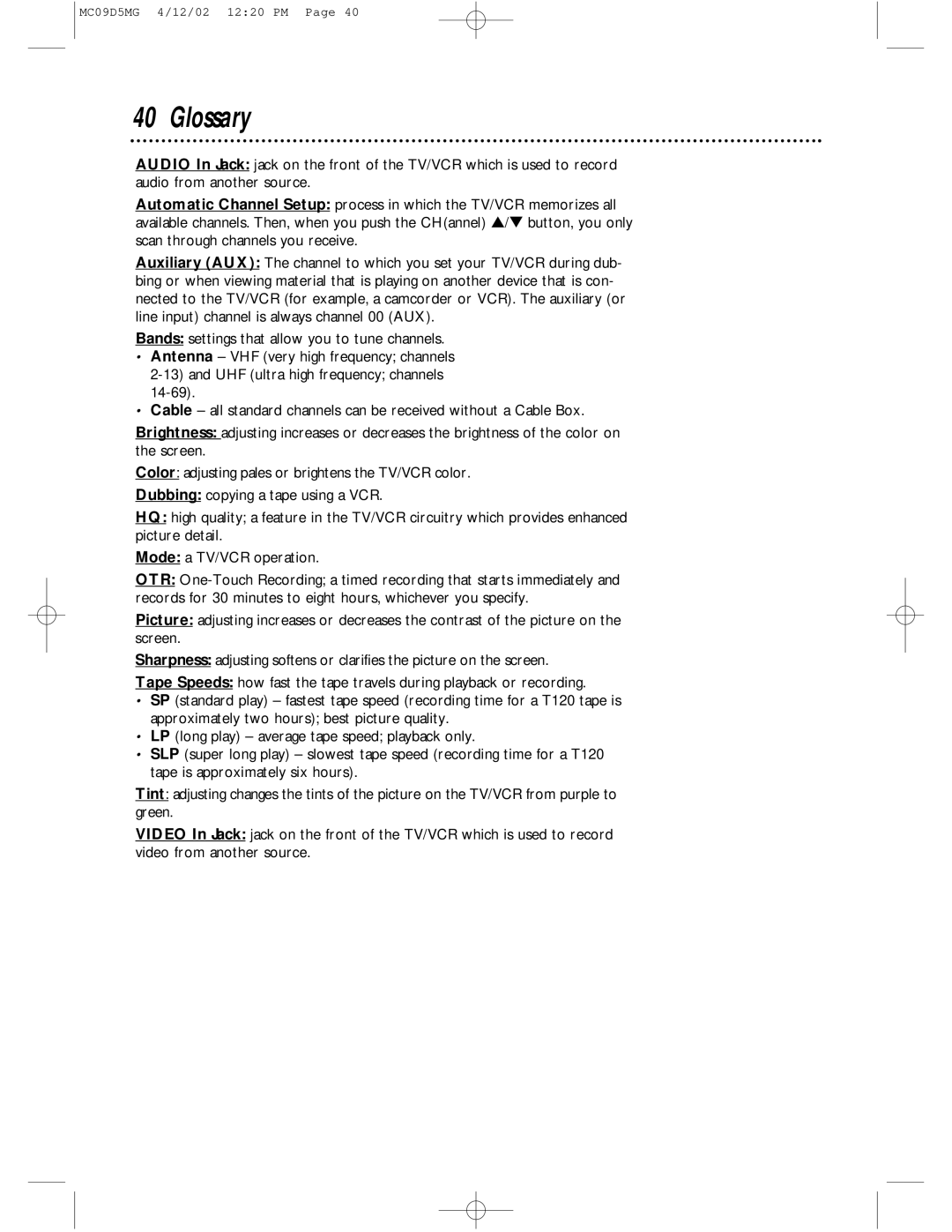MC09D5MG 4/12/02 12:20 PM Page 40
40 Glossary
AUDIO In Jack: jack on the front of the TV/VCR which is used to record audio from another source.
Automatic Channel Setup: process in which the TV/VCR memorizes all available channels. Then, when you push the CH(annel) ▲/▼ button, you only scan through channels you receive.
Auxiliary (AUX): The channel to which you set your TV/VCR during dub- bing or when viewing material that is playing on another device that is con- nected to the TV/VCR (for example, a camcorder or VCR). The auxiliary (or line input) channel is always channel 00 (AUX).
Bands: settings that allow you to tune channels.
•Antenna – VHF (very high frequency; channels
•Cable – all standard channels can be received without a Cable Box.
Brightness: adjusting increases or decreases the brightness of the color on the screen.
Color: adjusting pales or brightens the TV/VCR color.
Dubbing: copying a tape using a VCR.
HQ: high quality; a feature in the TV/VCR circuitry which provides enhanced picture detail.
Mode: a TV/VCR operation.
OTR:
Picture: adjusting increases or decreases the contrast of the picture on the screen.
Sharpness: adjusting softens or clarifies the picture on the screen.
Tape Speeds: how fast the tape travels during playback or recording.
•SP (standard play) – fastest tape speed (recording time for a T120 tape is approximately two hours); best picture quality.
•LP (long play) – average tape speed; playback only.
•SLP (super long play) – slowest tape speed (recording time for a T120 tape is approximately six hours).
Tint: adjusting changes the tints of the picture on the TV/VCR from purple to green.
VIDEO In Jack: jack on the front of the TV/VCR which is used to record video from another source.