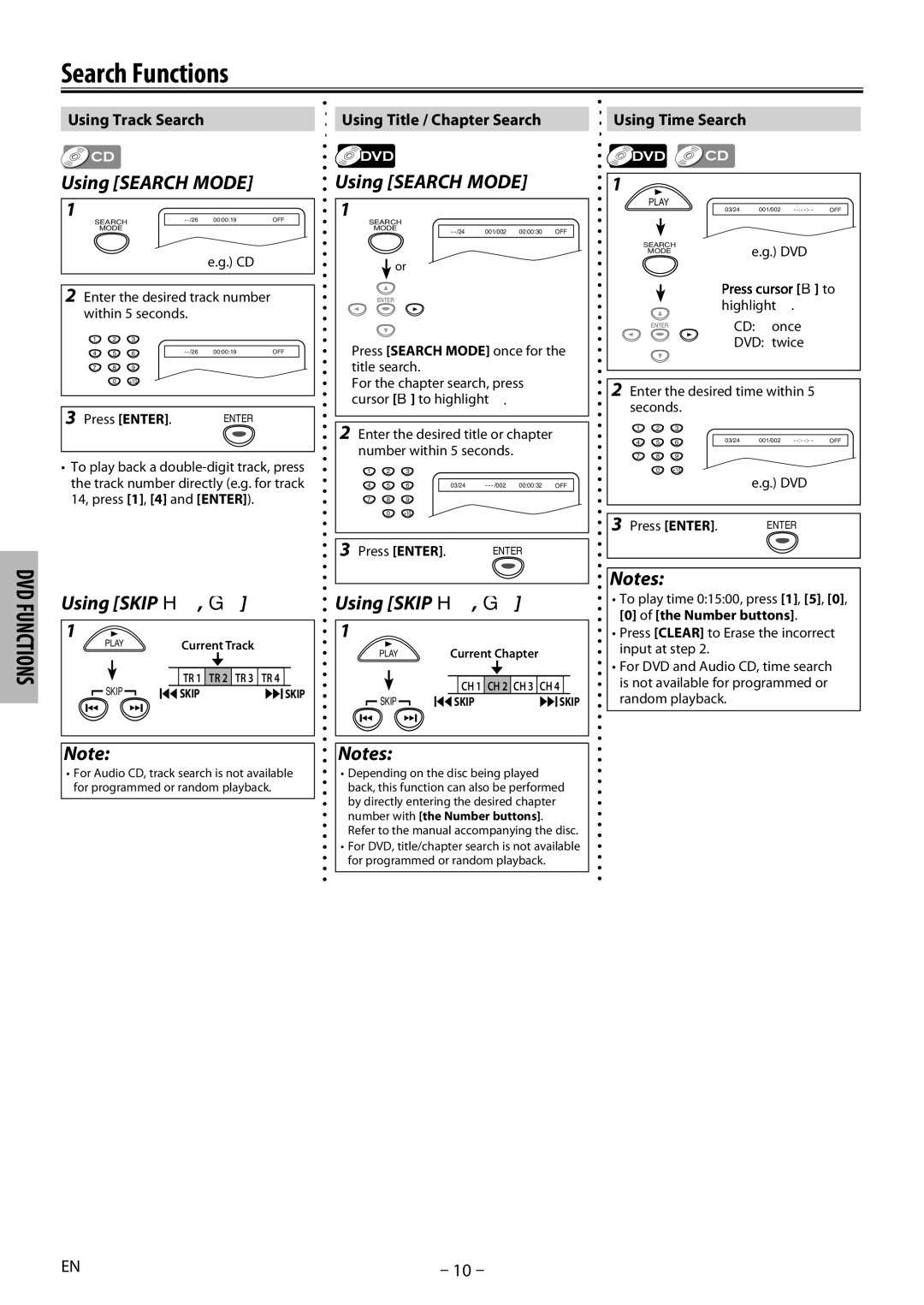Search Functions
Using Track Search
| Using Title / Chapter Search |
|
|
|
| Using Time Search |
|
|
|
|
|
|
| ||
|
|
|
|
|
|
|
|
DVD FUNCTIONS
Using [SEARCH MODE]
1 | OFF | |
SEARCH | ||
MODE |
|
|
| e.g.) CD |
|
2Enter the desired track number within 5 seconds.
1 | 2 | 3 |
|
|
|
4 | 5 | 6 | 00:00:19 | OFF |
7 8 9
0+10
3 Press [ENTER]. | ENTER |
•To play back a
Using [SKIP H , G] 1
PLAY | Current Track |
|
SKIP | TR 1 TR 2 TR 3 | TR 4 |
SKIP | SKIP |
Note:
•For Audio CD, track search is not available for programmed or random playback.
Using [SEARCH MODE] 1
SEARCH |
|
|
MODE | 001/002 00:00:30 OFF | |
|
![]() or
or
ENTER
Press [SEARCH MODE] once for the title search.
For the chapter search, press cursor [B] to highlight  .
.
2Enter the desired title or chapter number within 5 seconds.
1 | 2 | 3 |
|
|
|
|
4 | 5 | 6 | 03/24 | - - | 00:00:32 | OFF |
7 | 8 | 9 |
|
|
|
|
0+10
3 Press [ENTER]. |
|
| ENTER |
|
| |||||||||
Using [SKIP H , G] |
|
| ||||||||||||
1 |
|
|
|
|
|
|
|
|
|
|
|
|
|
|
|
| PLAY | Current Chapter |
|
| |||||||||
|
|
|
|
|
|
|
|
|
|
|
|
|
|
|
|
|
|
|
|
|
|
|
|
|
|
|
|
|
|
|
|
|
|
|
|
| CH 1 | CH 2 | CH 3 | CH 4 |
|
| ||
|
| SKIP |
|
|
|
| SKIP |
|
|
|
|
| SKIP | |
|
|
|
|
|
|
|
|
|
|
| ||||
|
|
| ||||||||||||
|
|
|
|
|
|
|
|
|
|
|
|
|
|
|
Notes:
•Depending on the disc being played back, this function can also be performed by directly entering the desired chapter number with [the Number buttons].
Refer to the manual accompanying the disc.
•For DVD, title/chapter search is not available for programmed or random playback.
1
PLAY |
|
|
|
|
| 03/24 | 001/002 - | ||
SEARCH |
| e.g.) DVD | ||
MODE |
| |||
|
|
|
| [B] to |
|
|
|
| |
| highlight | |||
ENTER |
| CD: | once | |
DVD: twice
2Enter the desired time within 5 seconds.
1 | 2 | 3 |
|
|
|
|
4 | 5 | 6 | 03/24 | 001/002 | OFF |
7 8 9
0+10
e.g.) DVD
3 Press [ENTER]. | ENTER |
Notes:
•To play time 0:15:00, press [1], [5], [0], [0] of [the Number buttons].
•Press [CLEAR] to Erase the incorrect input at step 2.
•For DVD and Audio CD, time search is not available for programmed or random playback.
EN | 10 |