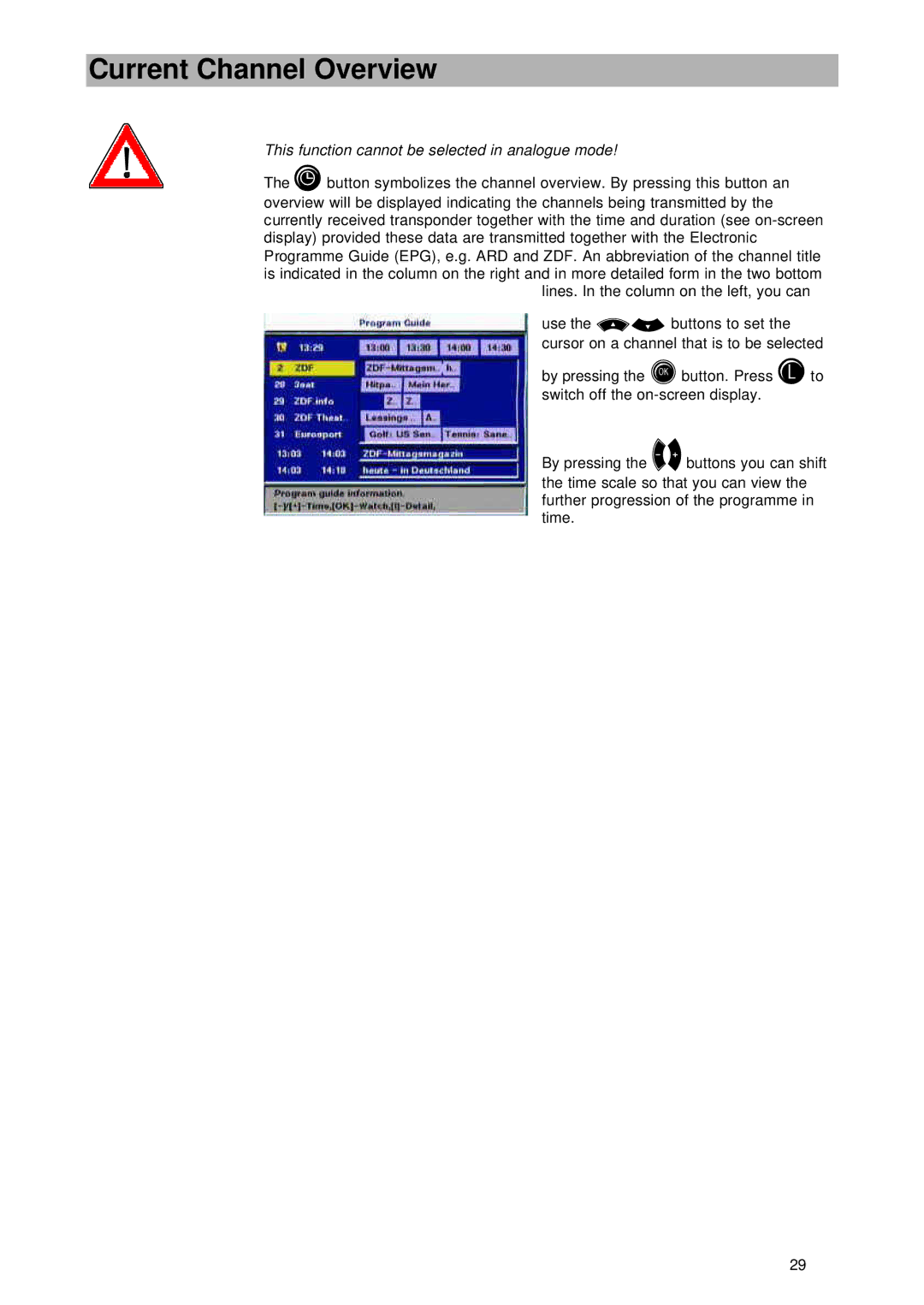Current Channel Overview
This function cannot be selected in analogue mode!
The zbutton symbolizes the channel overview. By pressing this button an overview will be displayed indicating the channels being transmitted by the currently received transponder together with the time and duration (see
lines. In the column on the left, you can
use the oubuttons to set the cursor on a channel that is to be selected
by pressing the Obutton. Press Lto switch off the
By pressing the
29