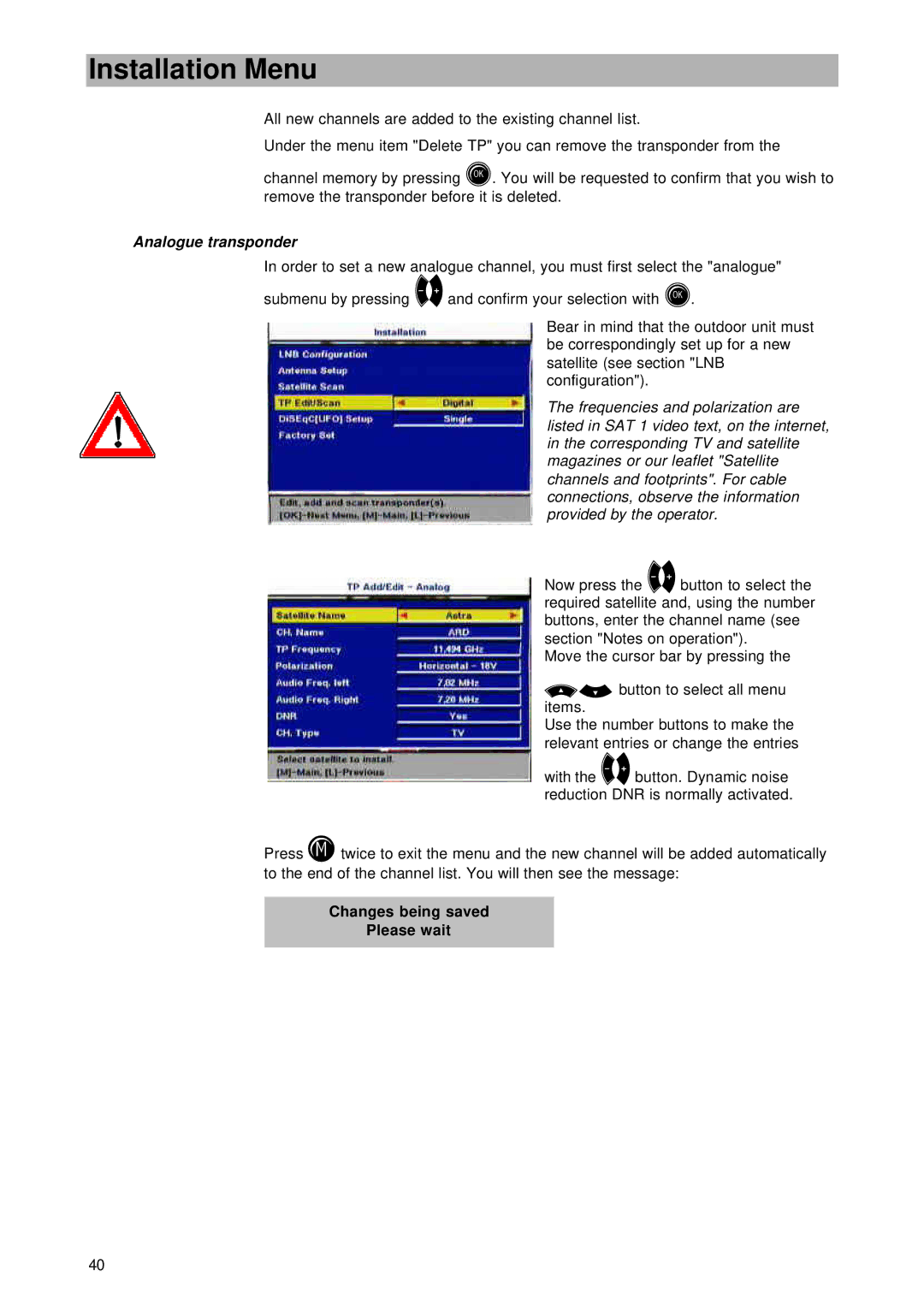Installation Menu
All new channels are added to the existing channel list.
Under the menu item "Delete TP" you can remove the transponder from the
channel memory by pressing O. You will be requested to confirm that you wish to remove the transponder before it is deleted.
Analogue transponder
In order to set a new analogue channel, you must first select the "analogue" submenu by pressing
Bear in mind that the outdoor unit must be correspondingly set up for a new satellite (see section "LNB configuration").
The frequencies and polarization are listed in SAT 1 video text, on the internet, in the corresponding TV and satellite magazines or our leaflet "Satellite channels and footprints". For cable connections, observe the information provided by the operator.
Now press the
Move the cursor bar by pressing the
oubutton to select all menu items.
Use the number buttons to make the relevant entries or change the entries
with the
Press Mtwice to exit the menu and the new channel will be added automatically to the end of the channel list. You will then see the message:
Changes being saved
Please wait
40