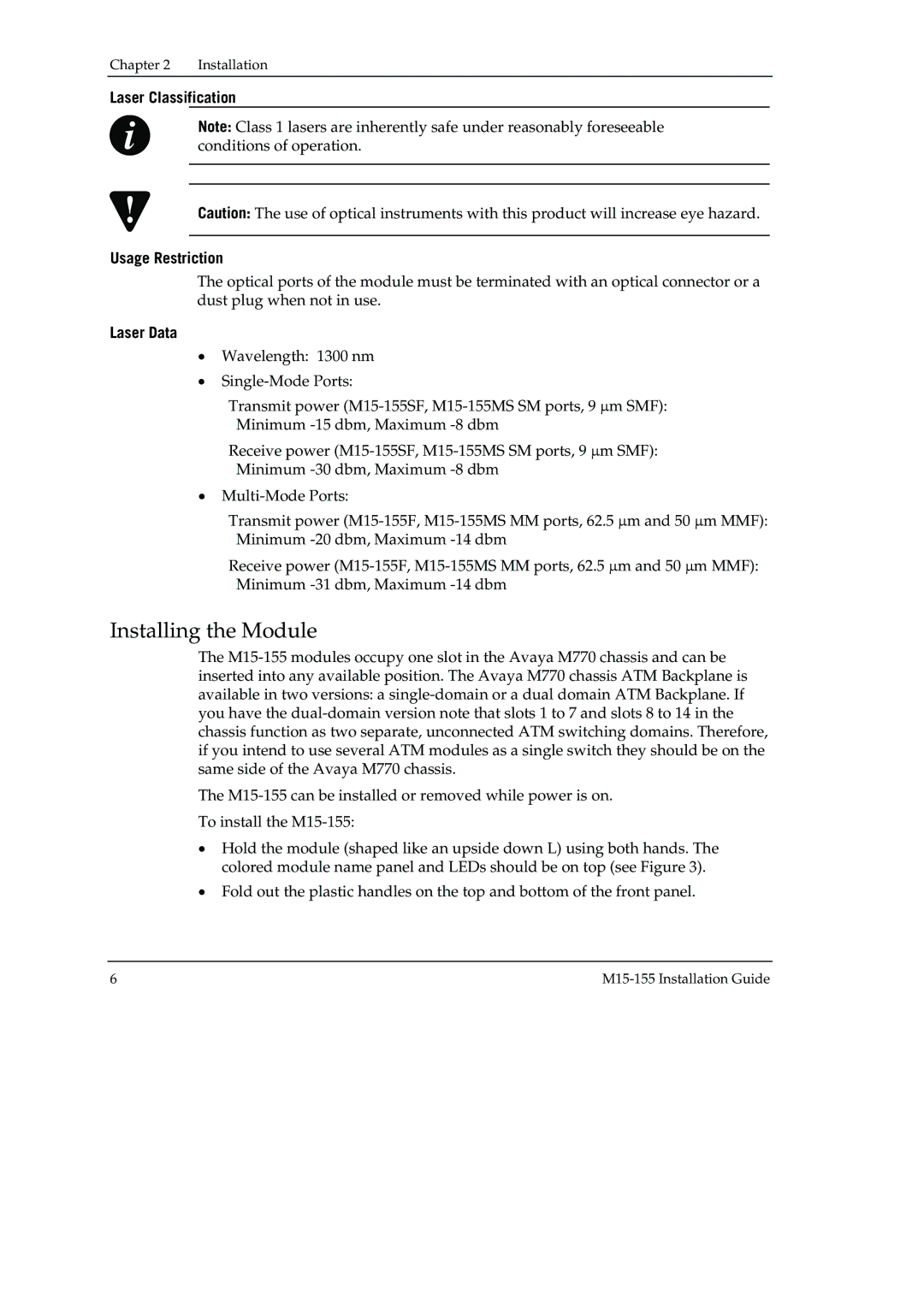M15-155 specifications
The Canon M15-155 is a highly versatile and compact mirrorless camera that caters to both novice and more experienced photographers. This model is known for its outstanding combination of features, technologies, and characteristics that make it a popular choice among enthusiasts who value quality and portability.A standout feature of the Canon M15-155 is its 15-155mm lens, which offers a broad focal range equivalent to approximately 24-248mm in 35mm terms. This versatility allows users to capture a variety of subjects, from expansive landscapes to intimate portraits, all in one lightweight package. The lens incorporates advanced optics, delivering sharp images with excellent color rendition and minimal distortion, making it ideal for various shooting conditions.
The camera is built around a 24.1-megapixel APS-C CMOS sensor, which contributes to its impressive image quality. This sensor excels in low-light situations, allowing photographers to capture stunning images with natural detail and vibrant colors. Coupled with Canon’s DIGIC 8 image processor, the M15-155 ensures fast performance, including rapid autofocus and continuous shooting speeds of up to 6 frames per second.
Another important characteristic of the Canon M15-155 is its Dual Pixel CMOS AF technology. This feature provides fast and accurate autofocus, with 143 autofocus points covering a wide area of the frame, ensuring that subjects are always in focus, even during rapid movement. For videographers, the camera is capable of shooting 4K video, providing high-resolution video quality with a wealth of detail.
The M15-155 also includes built-in Wi-Fi and Bluetooth connectivity, allowing for seamless sharing of images and remote camera control via a smartphone app. This enhances the user experience, enabling photographers to easily upload their photos to social media or back up their work while on the go.
Ergonomically designed, the camera body is both lightweight and user-friendly, making it easy to handle and operate for extended periods. The touch-sensitive LCD screen is fully articulating, allowing for creative shooting angles, making it ideal for vlogging or capturing difficult angles.
In summary, the Canon M15-155 merges powerful features with portability, creating a camera that is highly sought after for both casual and professional applications. Its impressive lens versatility, advanced imaging capabilities, and user-friendly design ensure that it remains an appealing option in the competitive mirrorless camera market.