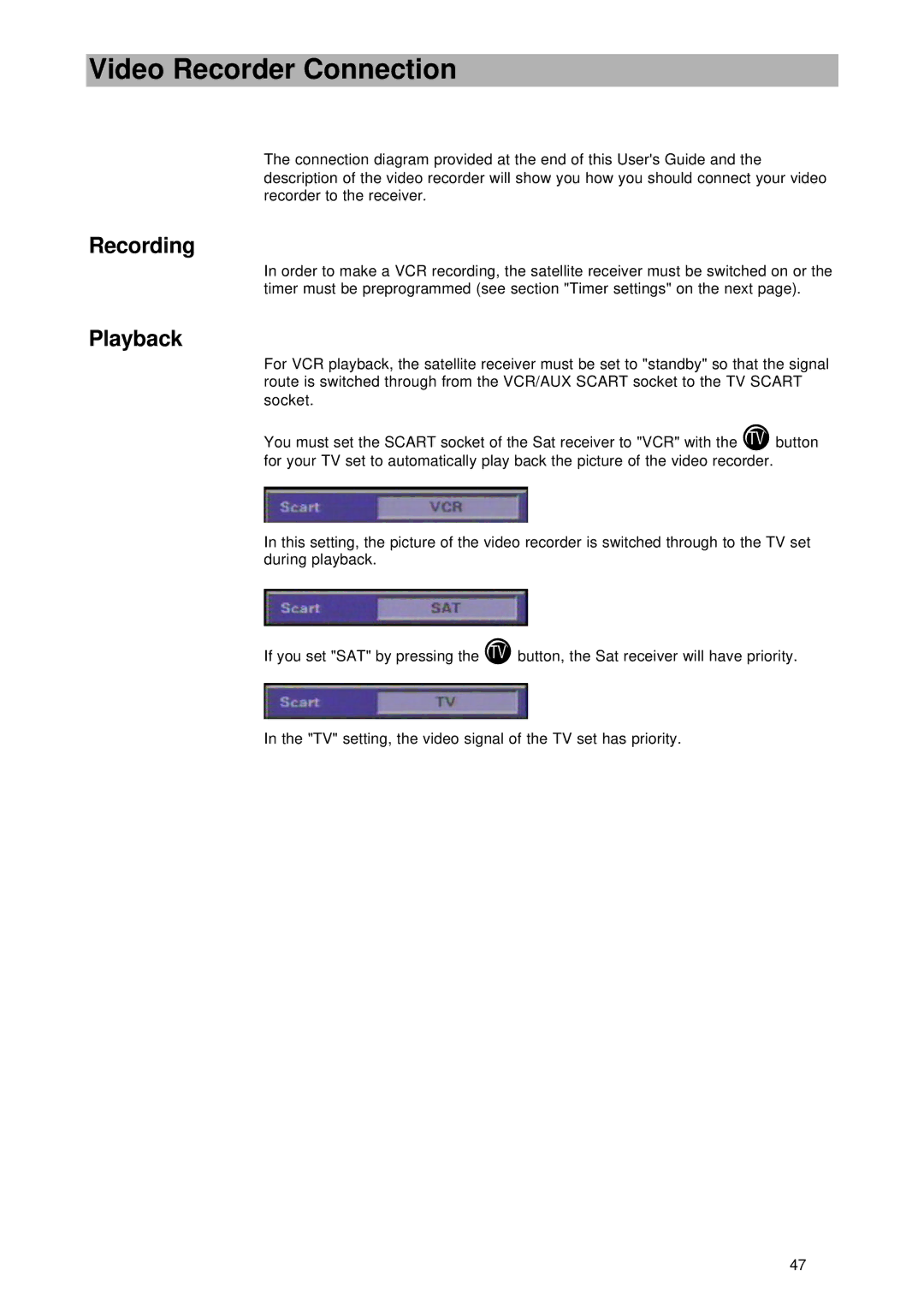Video Recorder Connection
The connection diagram provided at the end of this User's Guide and the description of the video recorder will show you how you should connect your video recorder to the receiver.
Recording
In order to make a VCR recording, the satellite receiver must be switched on or the timer must be preprogrammed (see section "Timer settings" on the next page).
Playback
For VCR playback, the satellite receiver must be set to "standby" so that the signal route is switched through from the VCR/AUX SCART socket to the TV SCART socket.
You must set the SCART socket of the Sat receiver to "VCR" with the T button for your TV set to automatically play back the picture of the video recorder.
In this setting, the picture of the video recorder is switched through to the TV set during playback.
If you set "SAT" by pressing the T button, the Sat receiver will have priority.
In the "TV" setting, the video signal of the TV set has priority.
47