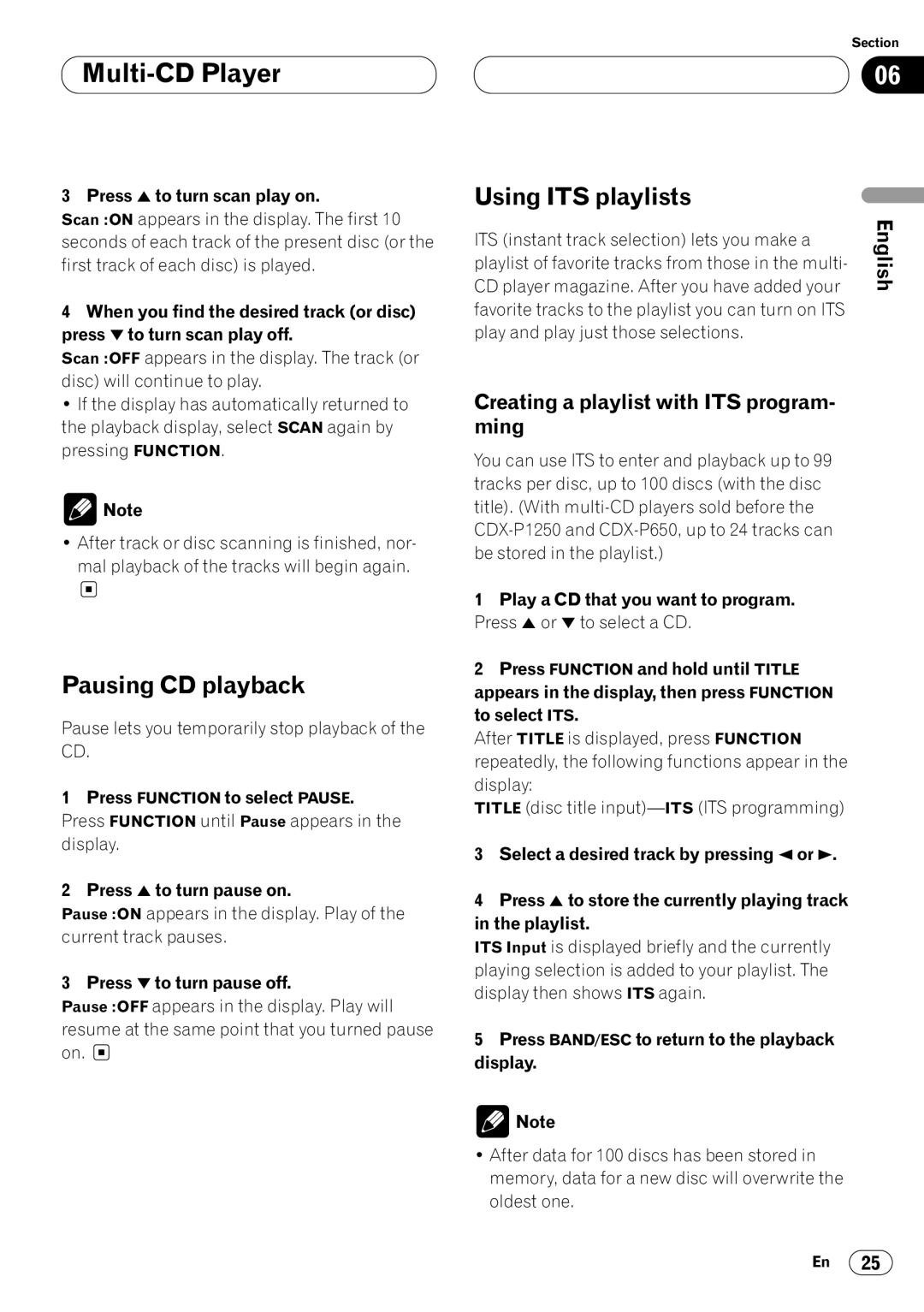KEH-P7020R specifications
The Pioneer KEH-P7020R is a car stereo that blends cutting-edge technology with user-friendly features, designed to enhance the driving experience through superior sound quality and innovative functionalities. Known for its sleek design, this model has garnered attention for its versatility and performance in various driving environments.At the heart of the KEH-P7020R is its high-performance audio processing capability. The unit is equipped with a built-in MOSFET amplifier, delivering impressive power output that allows users to enjoy crystal-clear audio at high volumes without distortion. With 50 watts of peak power per channel, it ensures that every note and beat can be enjoyed fully, making it an ideal choice for audiophiles on the road.
One of the standout features of the KEH-P7020R is its comprehensive sound control options. The unit includes a 5-band graphic equalizer, enabling users to fine-tune their audio experience according to personal preferences or the acoustics of the vehicle. This customization extends to functions such as loudness control, subwoofer controls, and a high-pass filter, offering flexibility for all types of music.
The Pioneer KEH-P7020R also supports various media formats, including CDs and MP3 files, making it a versatile choice for different audio sources. The CD player is designed for quick loading and playback, while the front auxiliary input allows for easy connectivity with MP3 players, smartphones, or other external devices.
Another key feature is the radio tuner, which offers excellent reception capabilities. The RDS (Radio Data System) functionality enhances the user experience by providing additional information like station name, song title, and artist. This ensures that drivers can stay informed while enjoying their favorite music stations.
In terms of design, the KEH-P7020R boasts an elegant and intuitive interface. The large, easy-to-read display helps users navigate through settings effortlessly, while the ergonomic button layout ensures quick access to essential functions without distraction.
Furthermore, this car stereo comes equipped with features aimed at enhancing safety while driving. With its detachable faceplate, it not only deters theft but also adds convenience for users who wish to keep their units secure when away from the vehicle.
Overall, the Pioneer KEH-P7020R stands out as a solid choice for drivers looking for a car stereo that combines advanced audio technology with practical features, ensuring a superior listening experience on every journey.