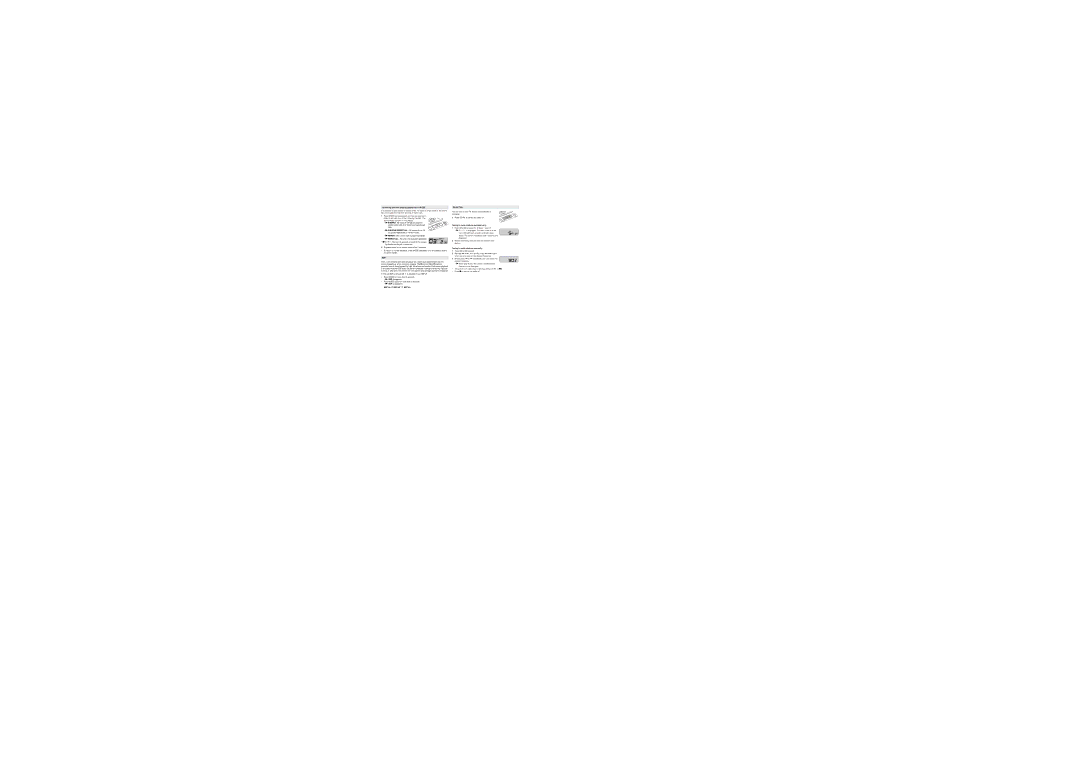Selecting different playing possibilities−MODE
It is possible to play tracks in random order, to repeat a single track or the entire CD, and to play the first few seconds of each track.
1Press MODE during playback as often as required in
order to activate one of the following ‘modes’. The active mode is shown in the display. ySHUFFLE : All tracks of the CD are played in
random order until all of them have been played once.
ySHUFFLE REPEAT ALL : All tracks of the CD are played repeatedly in random order.
yREPEAT : The current track is played repeatedly.
yREPEAT ALL : The entire CD is played repeatedly.
ySCAN: The first 10 seconds of each of the remain- ing tracks are played in sequence.
2Playback starts in the chosen mode after 2 seconds.
•To return to normal playback, press MODE repeatedly until the display shows no active modes.
ESP
With a conventional portable
In this set ESP is default ON. It is possible to set ESP off.
•Press MODE for more than 2 seconds. y ESP disappears.
•Press MODE again for more than 2 seconds. y ESP is displayed.
ESP on ➟ ESP off ➟ ESP on
• To switch from radio play to CD play, press CD/FM or 2; .