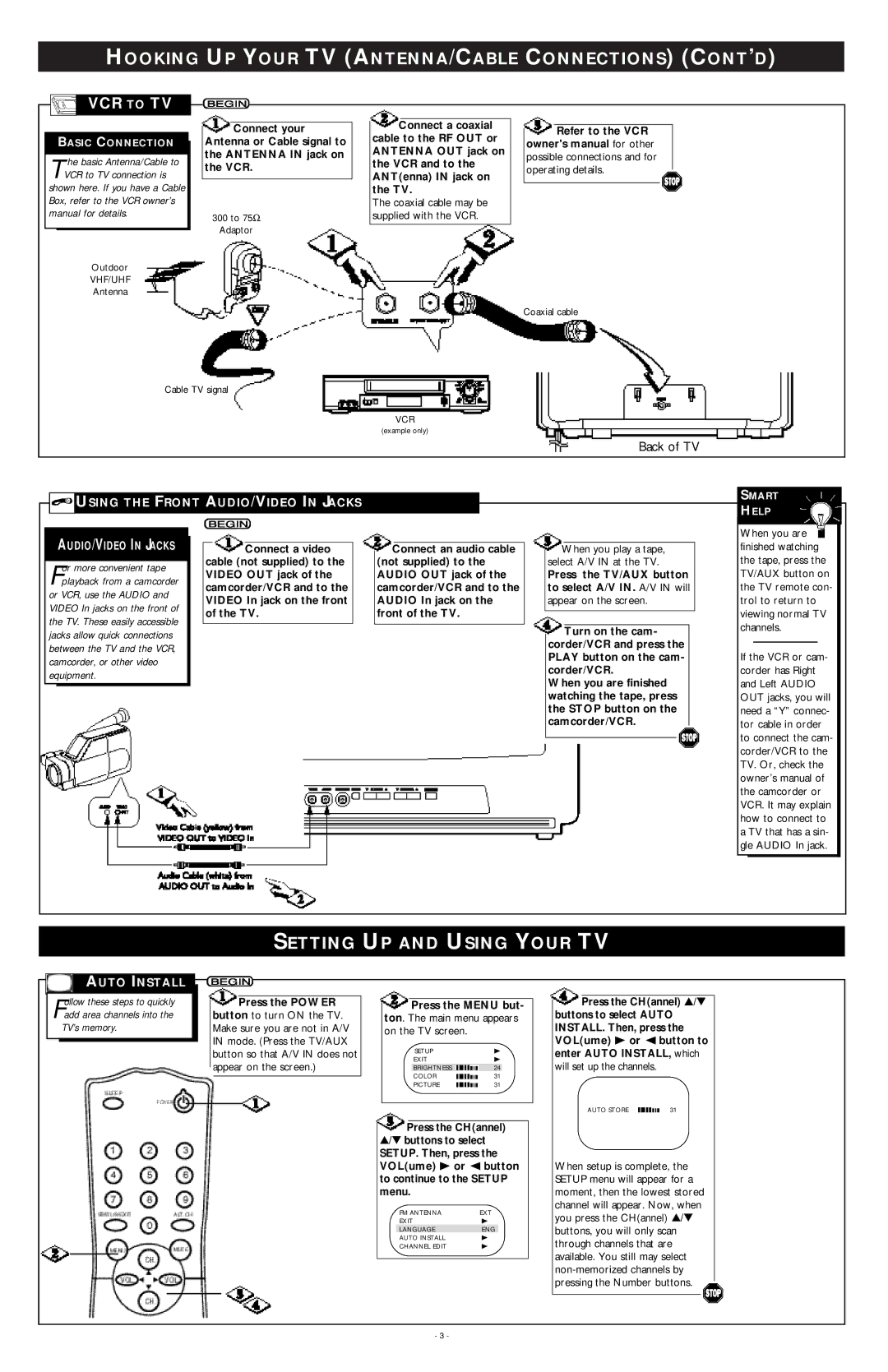HOOKING UP YOUR TV (ANTENNA/CABLE CONNECTIONS) (CONT’D)
VCR TO TV
BASIC CONNECTION
![]() Connect your Antenna or Cable signal to the ANTENNA IN jack on
Connect your Antenna or Cable signal to the ANTENNA IN jack on
Connect a coaxialRefer to the VCR
cable to the RF OUT or owner's manual for other
ANTENNA OUT jack on
T he basic Antenna/Cable to
the VCR.
the VCR and to the
possible connections and for operating details.
VCR to TV connection is shown here. If you have a Cable Box, refer to the VCR owner’s manual for details.
Outdoor
VHF/UHF
Antenna
300 to 75Ω Adaptor
ANT(enna) IN jack on the TV.
The coaxial cable may be supplied with the VCR.
Coaxial cable
Cable TV signal
VCR
(example only)
Back of TV


 USING THE FRONT AUDIO/VIDEO IN JACKS
USING THE FRONT AUDIO/VIDEO IN JACKS
SMART HELP
AUDIO/VIDEO IN JACKS
For more convenient tape playback from a camcorder
or VCR, use the AUDIO and VIDEO In jacks on the front of the TV. These easily accessible jacks allow quick connections between the TV and the VCR, camcorder, or other video equipment.
![]() Connect a video cable (not supplied) to the VIDEO OUT jack of the camcorder/VCR and to the VIDEO In jack on the front of the TV.
Connect a video cable (not supplied) to the VIDEO OUT jack of the camcorder/VCR and to the VIDEO In jack on the front of the TV.
![]() Connect an audio cable (not supplied) to the AUDIO OUT jack of the camcorder/VCR and to the AUDIO In jack on the front of the TV.
Connect an audio cable (not supplied) to the AUDIO OUT jack of the camcorder/VCR and to the AUDIO In jack on the front of the TV.
![]() When you play a tape, select A/V IN at the TV.
When you play a tape, select A/V IN at the TV.
Press the TV/AUX button to select A/V IN. A/V IN will appear on the screen.
![]() Turn on the cam- corder/VCR and press the PLAY button on the cam- corder/VCR.
Turn on the cam- corder/VCR and press the PLAY button on the cam- corder/VCR.
When you are finished watching the tape, press the STOP button on the camcorder/VCR.
When you are finished watching the tape, press the TV/AUX button on the TV remote con- trol to return to viewing normal TV channels.
If the VCR or cam- corder has Right and Left AUDIO OUT jacks, you will need a “Y” connec- tor cable in order to connect the cam- corder/VCR to the TV. Or, check the owner’s manual of the camcorder or VCR. It may explain how to connect to a TV that has a sin- gle AUDIO In jack.
SETTING UP AND USING YOUR TV
AUTO INSTALL
Follow these steps to quickly add area channels into the TV’s memory.
![]() Press the POWER button to turn ON the TV. Make sure you are not in A/V IN mode. (Press the TV/AUX button so that A/V IN does not appear on the screen.)
Press the POWER button to turn ON the TV. Make sure you are not in A/V IN mode. (Press the TV/AUX button so that A/V IN does not appear on the screen.)
![]() Press the MENU but- ton. The main menu appears on the TV screen.
Press the MENU but- ton. The main menu appears on the TV screen.
SETUPB
EXITB
BRIGHTNESS24
COLOR ![]() 31
31
PICTURE31
![]() Press the CH(annel) ▲/▼ buttons to select
Press the CH(annel) ▲/▼ buttons to select
SETUP. Then, press the VOL(ume) B or { button to continue to the SETUP menu.
FM ANTENNA | EXT |
EXIT | B |
LANGUAGE | ENG |
AUTO INSTALL | B |
CHANNEL EDIT | B |
Press the CH(annel) ▲/▼ buttons to select AUTO INSTALL. Then, press the VOL(ume) B or { button to enter AUTO INSTALL, which
will set up the channels.
AUTO STORE | 31 |
When setup is complete, the SETUP menu will appear for a moment, then the lowest stored channel will appear. Now, when you press the CH(annel) ▲/▼ buttons, you will only scan through channels that are available. You still may select ![]()
- 3 -