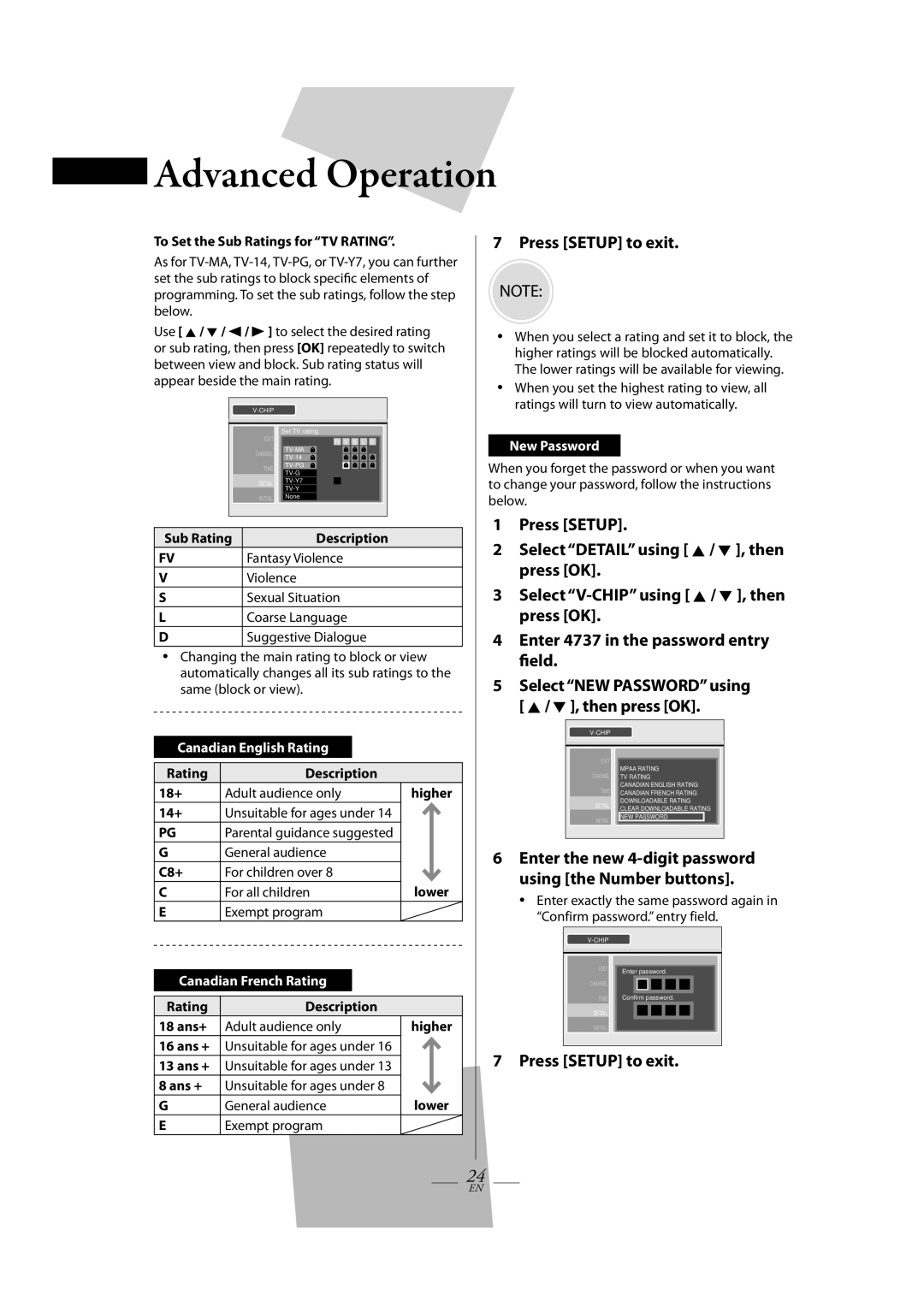Advanced Operation
Advanced Operation
To Set the Sub Ratings for “TV RATING”.
As for
Use [ K / L / s / B ] to select the desired rating or sub rating, then press [OK] repeatedly to switch between view and block. Sub rating status will appear beside the main rating.
|
|
|
|
|
|
|
|
|
|
| |
|
|
|
|
|
|
|
|
|
|
|
|
|
|
| Set TV rating. |
| |||||||
|
| EXIT |
|
| FV | V | S | L | D |
|
|
|
| CHANNEL |
|
|
|
|
|
|
|
| |
|
|
|
|
|
|
|
|
|
|
| |
|
| TIME |
|
|
|
|
|
|
|
| |
|
|
|
|
|
|
|
|
|
|
| |
|
| DETAIL |
|
|
|
|
|
|
|
| |
|
|
|
|
|
|
|
|
|
|
| |
|
| INITIAL | None |
|
|
|
|
|
|
|
|
|
|
|
|
|
|
|
|
|
|
|
|
|
|
| |||||||||
Sub Rating |
| Description | |||||||||
FV | Fantasy Violence | ||||||||||
VViolence
SSexual Situation
LCoarse Language
DSuggestive Dialogue
•Changing the main rating to block or view automatically changes all its sub ratings to the same (block or view).
Canadian English Rating
Rating | Description |
|
18+ | Adult audience only | higher |
14+ | Unsuitable for ages under 14 |
|
PG | Parental guidance suggested |
|
G | General audience |
|
C8+ | For children over 8 |
|
C | For all children | lower |
E | Exempt program |
|
Canadian French Rating
Rating | Description |
|
18 ans+ | Adult audience only | higher |
16 ans + | Unsuitable for ages under 16 |
|
13 ans + | Unsuitable for ages under 13 |
|
8 ans + | Unsuitable for ages under 8 |
|
G | General audience | lower |
E | Exempt program |
|
7 Press [SETUP] to exit.
NOTE:
•When you select a rating and set it to block, the higher ratings will be blocked automatically. The lower ratings will be available for viewing.
•When you set the highest rating to view, all ratings will turn to view automatically.
New Password
When you forget the password or when you want to change your password, follow the instructions below.
1 Press [SETUP].
2Select “DETAIL” using [ K / L ], then press [OK].
3Select
4Enter 4737 in the password entry field.
5Select “NEW PASSWORD” using [ K / L ], then press [OK].
EXIT | MPAA RATING | ||
|
| ||
CHANNEL | TV RATING | ||
TIME | CANADIAN ENGLISH RATING | ||
CANADIAN FRENCH RATING | |||
DETAIL |
| DOWNLOADABLE RATING | |
| CLEAR DOWNLOADABLE RATING | ||
|
| ||
INITIAL | NEW PASSWORD |
| |
|
| ||
6Enter the new 4-digit password using [the Number buttons].
•Enter exactly the same password again in “Confirm password.” entry field.
|
|
|
|
|
|
| ||
|
|
|
|
|
|
|
|
|
EXIT |
|
|
|
|
|
|
| |
Enter password. |
| |||||||
|
|
| ||||||
CHANNEL |
|
|
|
|
|
|
| |
|
|
|
|
|
|
|
|
|
TIME | Confirm password. |
| ||||||
DETAIL |
|
|
|
|
|
|
|
|
INITIAL |
|
|
|
|
|
|
| |
|
|
|
|
|
|
|
|
|
7 Press [SETUP] to exit.
24
EN