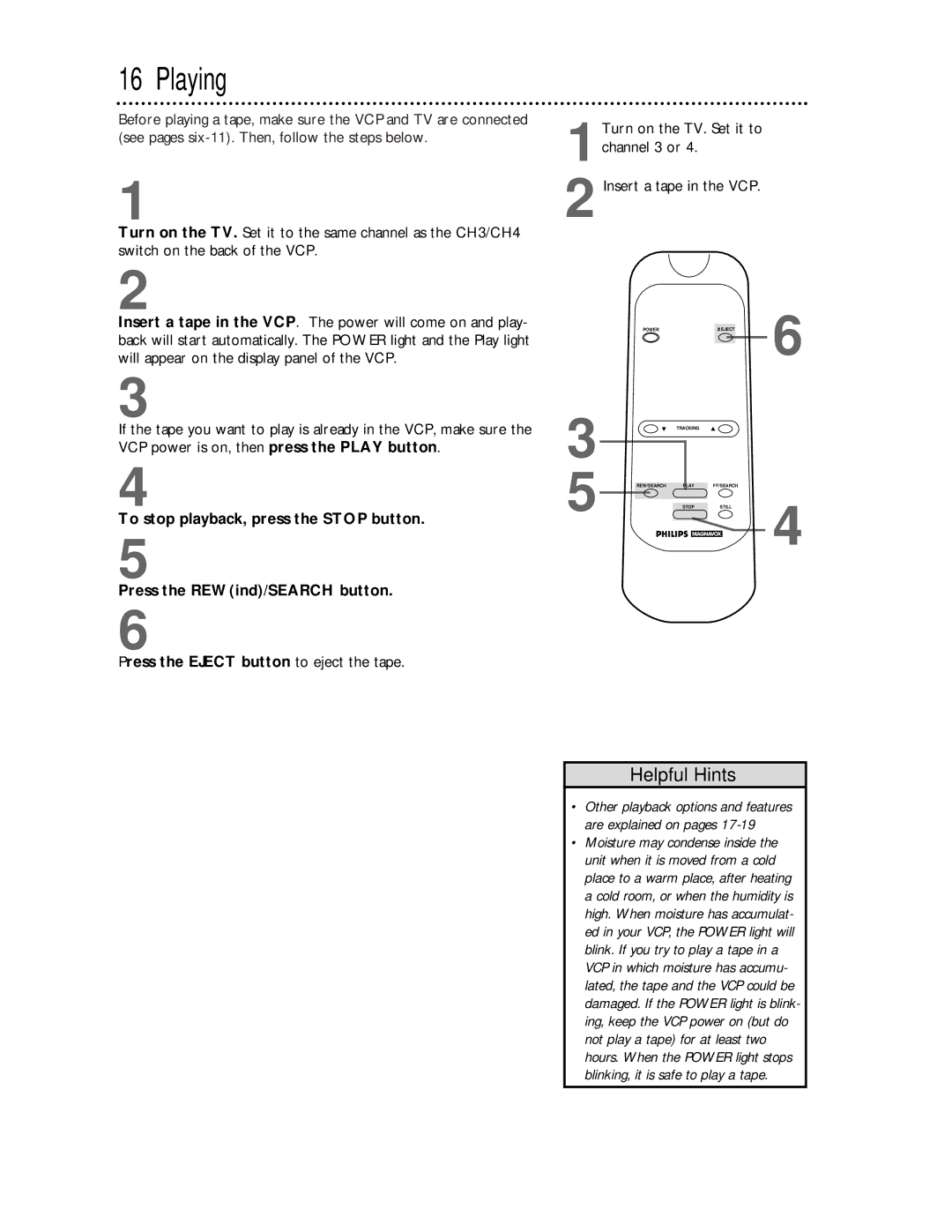16 Playing
Before playing a tape, make sure the VCP and TV are connected (see pages
1
Turn on the TV. Set it to the same channel as the CH3/CH4 switch on the back of the VCP.
2
Insert a tape in the VCP. The power will come on and play- back will start automatically. The POWER light and the Play light will appear on the display panel of the VCP.
3
If the tape you want to play is already in the VCP, make sure the VCP power is on, then press the PLAY button.
4
To stop playback, press the STOP button.
5
Press the REW(ind)/SEARCH button.
6
Press the EJECT button to eject the tape.
Turn on the TV. Set it to
1channel 3 or 4.
2 Insert a tape in the VCP.
POWER | EJECT | 6 |
3 |
| TRACKING |
|
|
5 | REW/SEARCH | PLAY | FF/SEARCH |
|
|
| STOP | STILL | 4 |
|
|
|
|
Helpful Hints
•Other playback options and features are explained on pages
•Moisture may condense inside the unit when it is moved from a cold place to a warm place, after heating a cold room, or when the humidity is high. When moisture has accumulat- ed in your VCP, the POWER light will blink. If you try to play a tape in a VCP in which moisture has accumu- lated, the tape and the VCP could be damaged. If the POWER light is blink- ing, keep the VCP power on (but do not play a tape) for at least two hours. When the POWER light stops blinking, it is safe to play a tape.