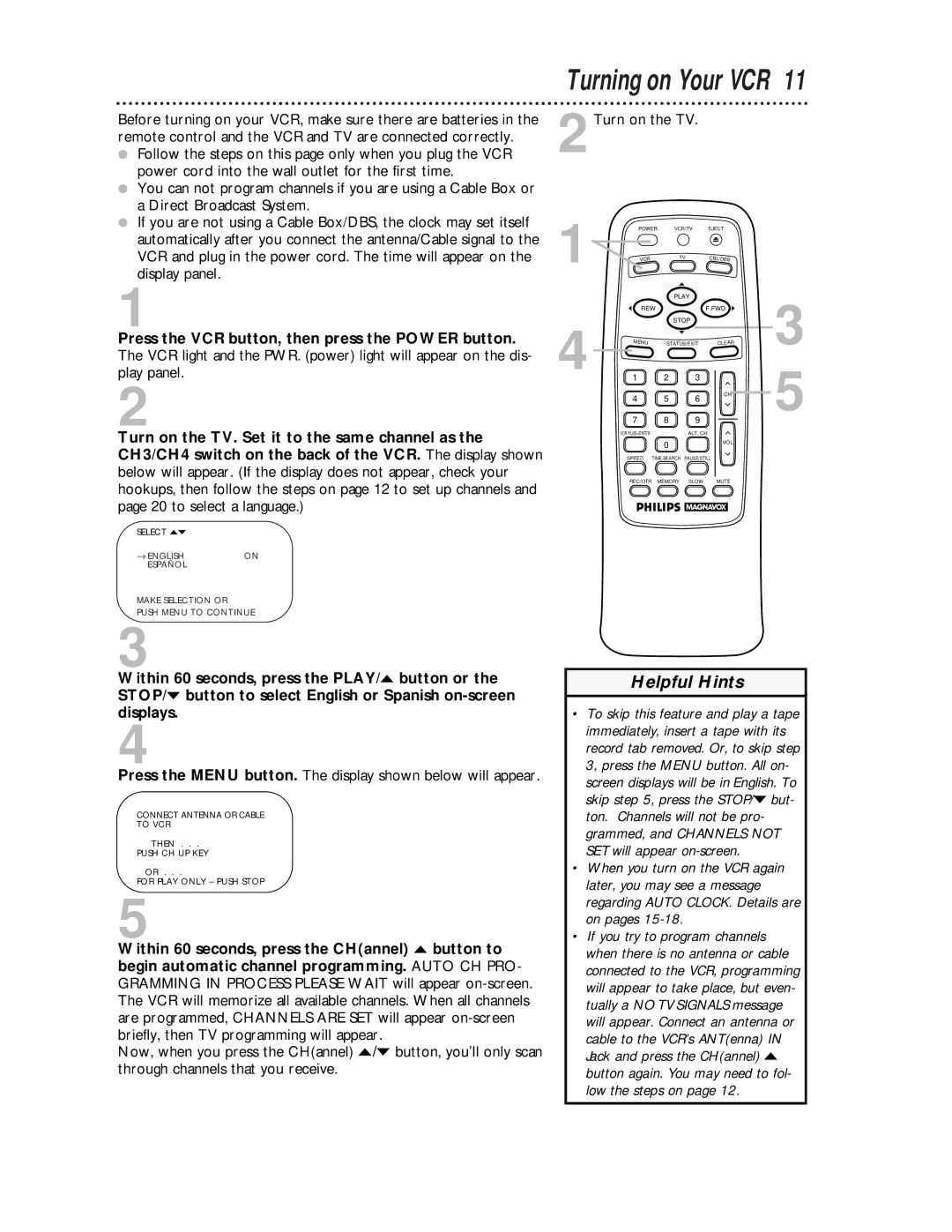VRA431AT99 specifications
The Magnavox VRA431AT99 is a versatile and innovative piece of technology designed to meet the demands of both casual and advanced users. This unique device combines multiple functionalities, making it a valuable addition to any home entertainment setup.One of the standout features of the VRA431AT99 is its comprehensive media playback capabilities. It supports a wide range of formats, enabling users to enjoy their favorite movies, music, and shows with ease. From DVDs and CDs to digital files stored on USB drives, the VRA431AT99 ensures that users can access their content without compatibility issues. The built-in media player enhances the user experience, allowing for smooth navigation through different media types.
In terms of connectivity, the VRA431AT99 excels with its array of input and output options. Equipped with HDMI, RCA, and USB ports, the device offers flexibility when connecting to various peripherals, such as televisions, sound systems, or external storage devices. Additionally, the inclusion of a built-in tuner allows users to access over-the-air broadcasts, making it an all-in-one media hub.
The design of the Magnavox VRA431AT99 is both compact and functional, making it easy to integrate into any entertainment center. Its sleek appearance is complemented by a user-friendly interface, allowing users to navigate settings and features effortlessly. The remote control adds convenience, making it possible to operate the device from a distance without having to get up.
One notable characteristic of the VRA431AT99 is its ability to upscale video content. The upscaling technology enhances the resolution of standard-definition videos, resulting in a clearer and more detailed viewing experience. This feature is especially beneficial for users who frequently watch older media or lower-resolution content.
Furthermore, the Magnavox VRA431AT99 is designed with energy efficiency in mind. It complies with energy-saving standards, ensuring that users can enjoy their entertainment without a significant impact on their electricity bills. The durability and reliability of the device also contribute to its appeal, promising years of dependable performance.
In summary, the Magnavox VRA431AT99 is a feature-rich multimedia player that caters to a diverse range of entertainment needs. Its robust media playback capabilities, versatile connectivity options, and energy-efficient design make it a go-to choice for anyone looking to enhance their home entertainment experience. With the VRA431AT99, Magnavox reaffirms its commitment to delivering quality and innovation in consumer electronics.