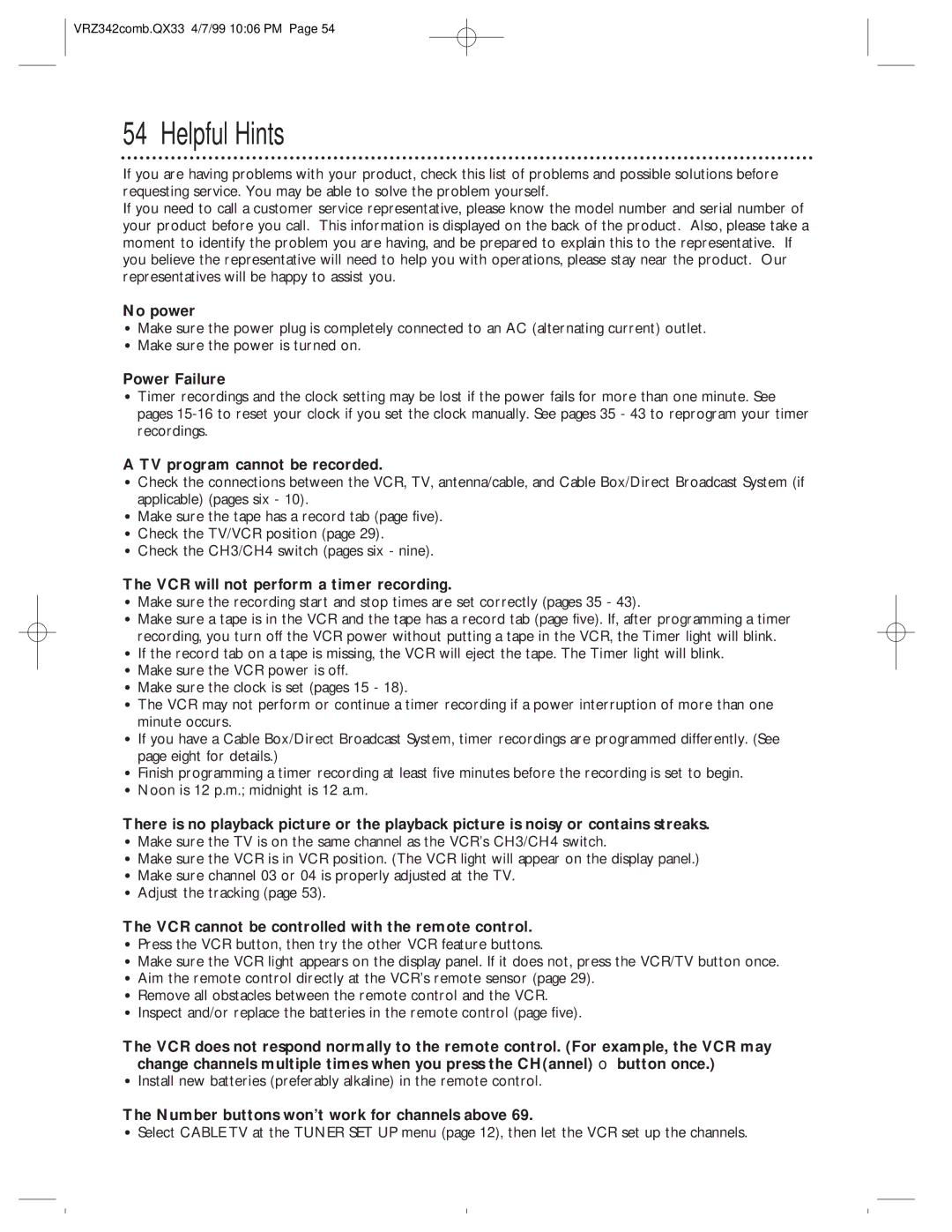VRZ342AT99 specifications
The Magnavox VRZ342AT99 is a sophisticated and versatile digital video recorder designed for users seeking an efficient and user-friendly way to manage their viewing experience. This advanced model combines modern recording capabilities with an array of features that enhance the overall functionality and versatility of the device.One of the key features of the Magnavox VRZ342AT99 is its ability to record high-definition content directly from broadcast signals. With a built-in digital tuner, users can capture their favorite television shows and movies with excellent picture quality, making it a valuable asset for entertainment enthusiasts. The DVR also supports various recording formats, ensuring compatibility with a wide range of media devices.
The unit boasts an impressive storage capacity, allowing users to store multiple hours of their favorite content. This feature is particularly beneficial for families or individuals with busy schedules who may not have time to watch shows live. The user-friendly interface simplifies the recording process, making it easy to schedule recordings and access saved content when needed.
Another standout characteristic of the Magnavox VRZ342AT99 is its Time Shift capability, which allows users to pause and rewind live television. This feature is especially advantageous for those who may need to step away from the screen temporarily or want to catch specific moments of a live broadcast. Users can resume watching the program at their convenience, eliminating the stress of missing key scenes.
The VRZ342AT99 also includes a range of connectivity options, making it easy to connect with other devices. It features HDMI output for high-quality video and audio transmission, along with USB ports for convenient access to external media sources. This allows users to play back content from USB drives or external hard drives seamlessly.
In terms of design, the Magnavox VRZ342AT99 is compact and modern, making it a fitting addition to any entertainment center. With its intuitive remote control, users can easily navigate the menu options and access settings, ensuring a hassle-free experience.
Overall, the Magnavox VRZ342AT99 digital video recorder combines advanced technology with practical features. From its high-definition recording capabilities to its user-friendly operation, it stands as an excellent choice for consumers looking to enhance their viewing experiences while enjoying the convenience of modern recording technology.