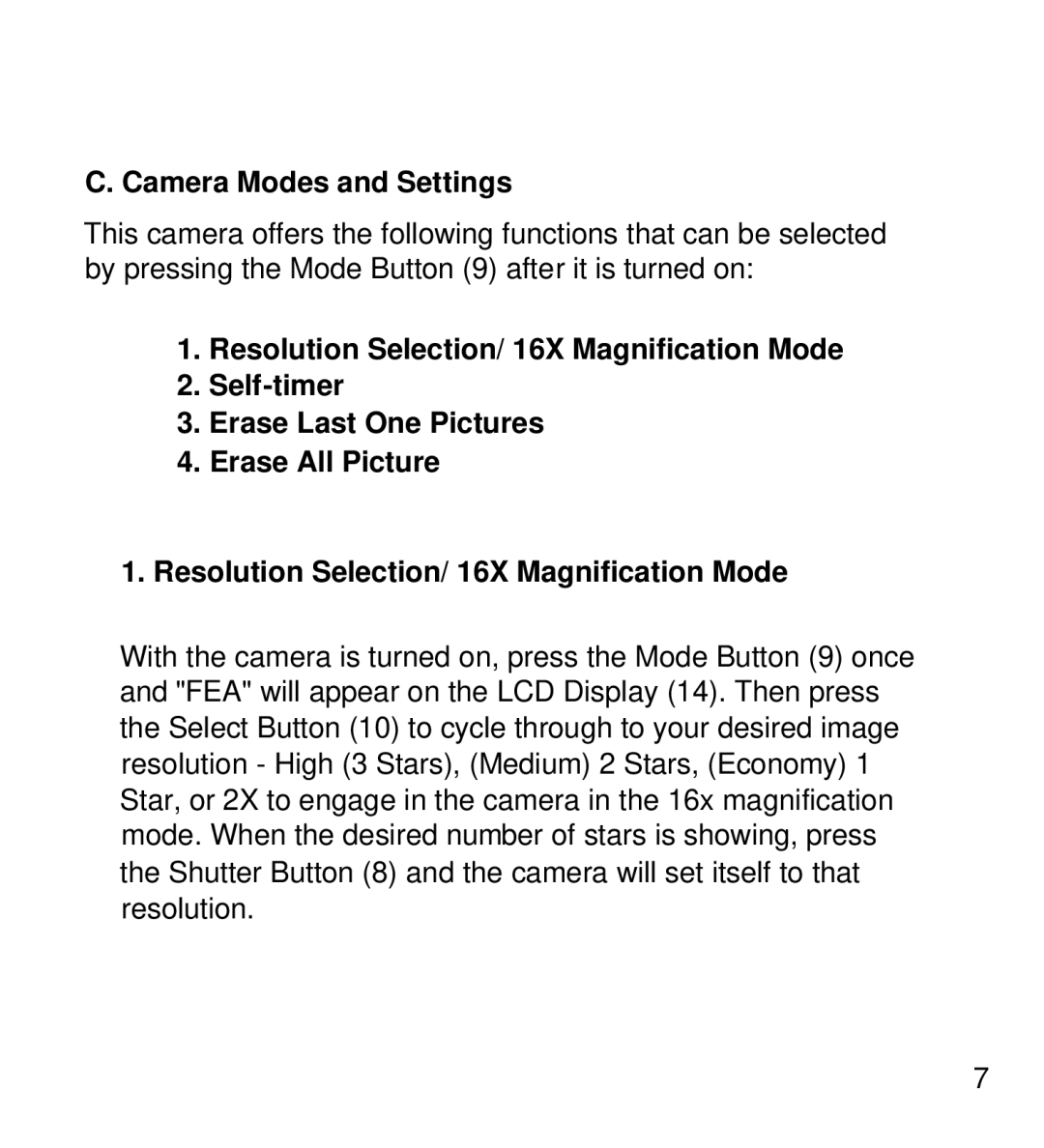C. Camera Modes and Settings
This camera offers the following functions that can be selected by pressing the Mode Button (9) after it is turned on:
1.Resolution Selection/ 16X Magnification Mode
2.
3.Erase Last One Pictures
4.Erase All Picture
1.Resolution Selection/ 16X Magnification Mode
With the camera is turned on, press the Mode Button (9) once and "FEA" will appear on the LCD Display (14). Then press the Select Button (10) to cycle through to your desired image resolution - High (3 Stars), (Medium) 2 Stars, (Economy) 1 Star, or 2X to engage in the camera in the 16x magnification mode. When the desired number of stars is showing, press the Shutter Button (8) and the camera will set itself to that resolution.
7