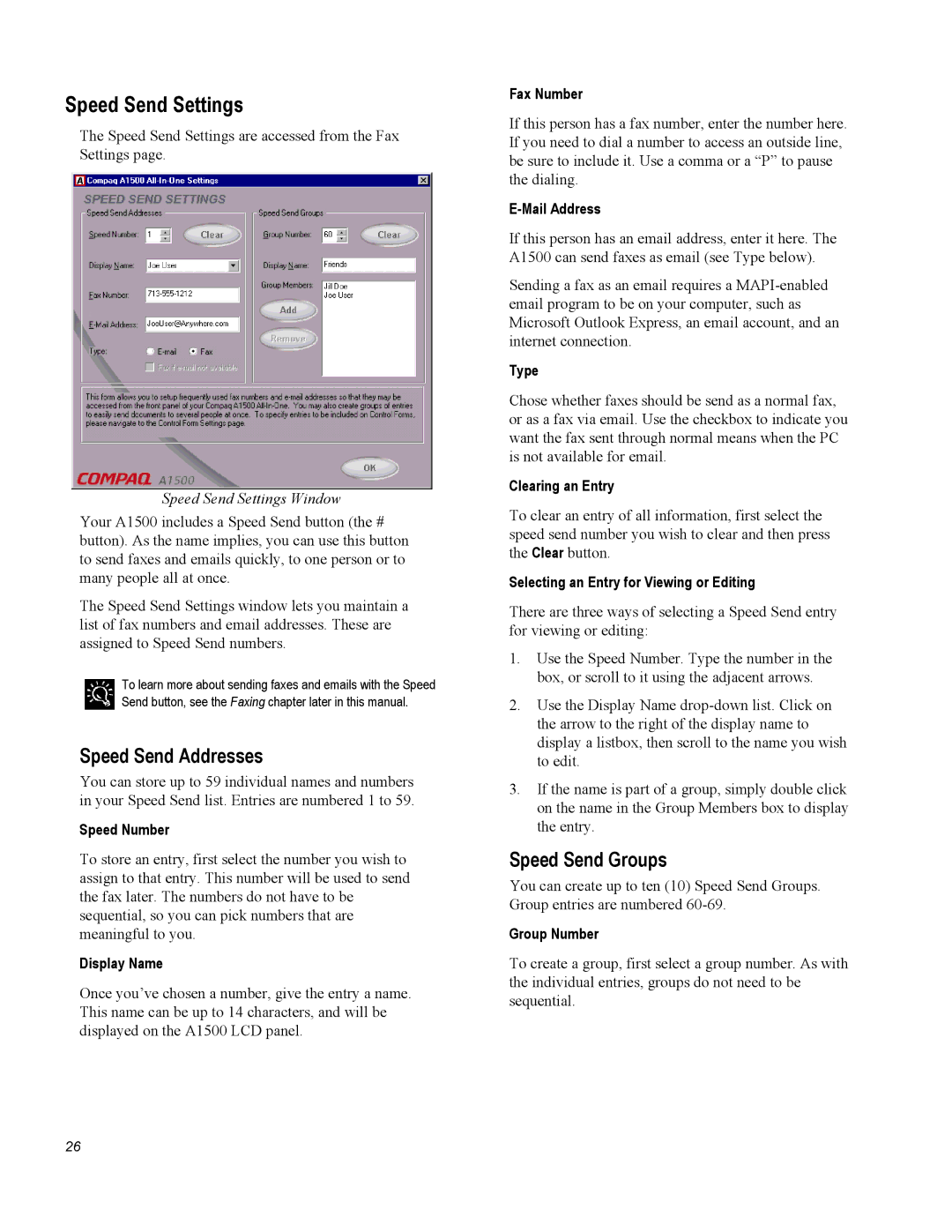Speed Send Settings
The Speed Send Settings are accessed from the Fax Settings page.
Speed Send Settings Window
Your A1500 includes a Speed Send button (the # button). As the name implies, you can use this button to send faxes and emails quickly, to one person or to many people all at once.
The Speed Send Settings window lets you maintain a list of fax numbers and email addresses. These are assigned to Speed Send numbers.
To learn more about sending faxes and emails with the Speed Send button, see the Faxing chapter later in this manual.
Speed Send Addresses
You can store up to 59 individual names and numbers in your Speed Send list. Entries are numbered 1 to 59.
Speed Number
To store an entry, first select the number you wish to assign to that entry. This number will be used to send the fax later. The numbers do not have to be sequential, so you can pick numbers that are meaningful to you.
Display Name
Once you’ve chosen a number, give the entry a name. This name can be up to 14 characters, and will be displayed on the A1500 LCD panel.
26
Fax Number
If this person has a fax number, enter the number here. If you need to dial a number to access an outside line, be sure to include it. Use a comma or a “P” to pause the dialing.
E-Mail Address
If this person has an email address, enter it here. The A1500 can send faxes as email (see Type below).
Sending a fax as an email requires a
Type
Chose whether faxes should be send as a normal fax, or as a fax via email. Use the checkbox to indicate you want the fax sent through normal means when the PC is not available for email.
Clearing an Entry
To clear an entry of all information, first select the speed send number you wish to clear and then press the Clear button.
Selecting an Entry for Viewing or Editing
There are three ways of selecting a Speed Send entry for viewing or editing:
1.Use the Speed Number. Type the number in the box, or scroll to it using the adjacent arrows.
2.Use the Display Name
3.If the name is part of a group, simply double click on the name in the Group Members box to display the entry.
Speed Send Groups
You can create up to ten (10) Speed Send Groups. Group entries are numbered
Group Number
To create a group, first select a group number. As with the individual entries, groups do not need to be sequential.