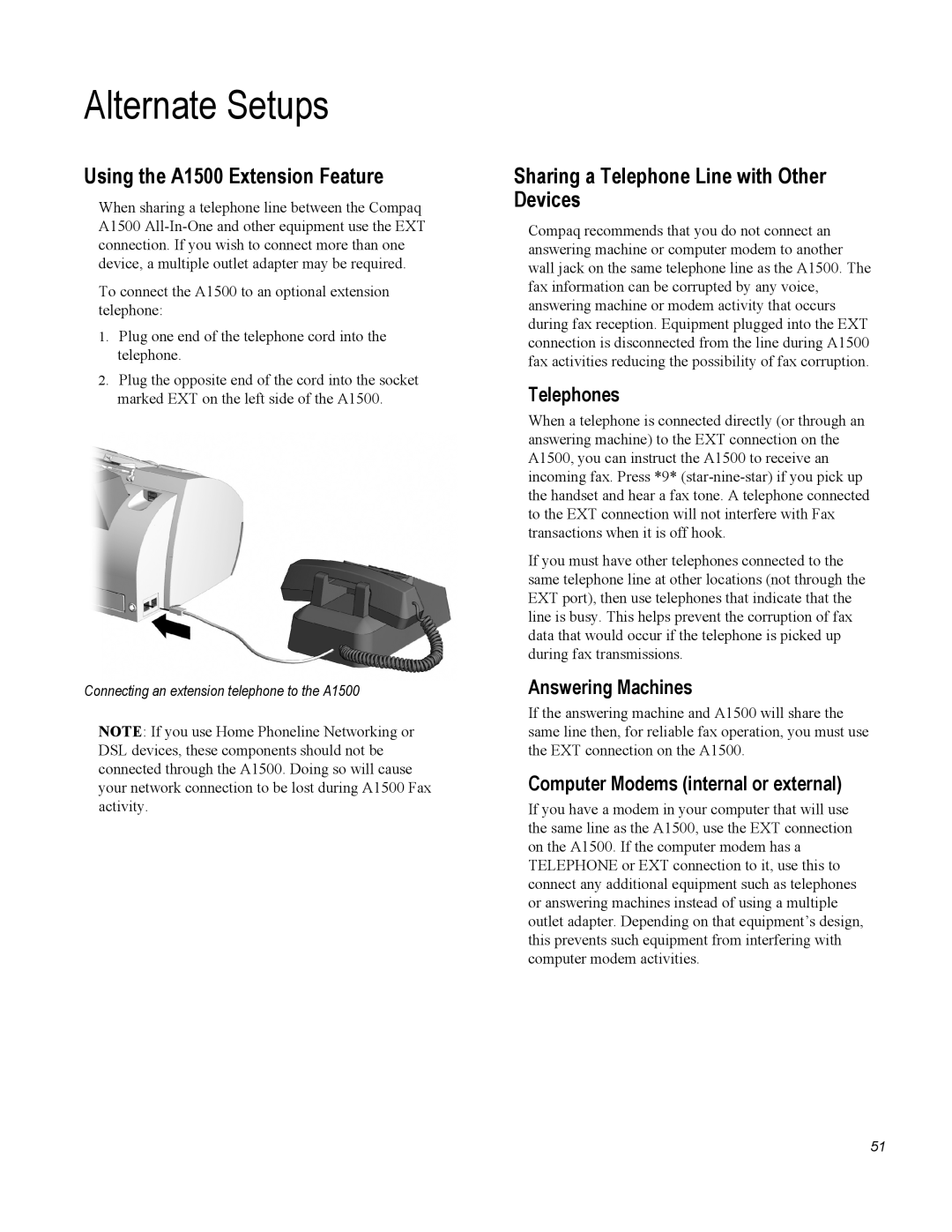Alternate Setups
Using the A1500 Extension Feature
When sharing a telephone line between the Compaq A1500
To connect the A1500 to an optional extension telephone:
1.Plug one end of the telephone cord into the telephone.
2.Plug the opposite end of the cord into the socket marked EXT on the left side of the A1500.
Connecting an extension telephone to the A1500
NOTE: If you use Home Phoneline Networking or DSL devices, these components should not be connected through the A1500. Doing so will cause your network connection to be lost during A1500 Fax activity.
Sharing a Telephone Line with Other Devices
Compaq recommends that you do not connect an answering machine or computer modem to another wall jack on the same telephone line as the A1500. The fax information can be corrupted by any voice, answering machine or modem activity that occurs during fax reception. Equipment plugged into the EXT connection is disconnected from the line during A1500 fax activities reducing the possibility of fax corruption.
Telephones
When a telephone is connected directly (or through an answering machine) to the EXT connection on the A1500, you can instruct the A1500 to receive an incoming fax. Press *9*
If you must have other telephones connected to the same telephone line at other locations (not through the EXT port), then use telephones that indicate that the line is busy. This helps prevent the corruption of fax data that would occur if the telephone is picked up during fax transmissions.
Answering Machines
If the answering machine and A1500 will share the same line then, for reliable fax operation, you must use the EXT connection on the A1500.
Computer Modems (internal or external)
If you have a modem in your computer that will use the same line as the A1500, use the EXT connection on the A1500. If the computer modem has a TELEPHONE or EXT connection to it, use this to connect any additional equipment such as telephones or answering machines instead of using a multiple outlet adapter. Depending on that equipment’s design, this prevents such equipment from interfering with computer modem activities.
51