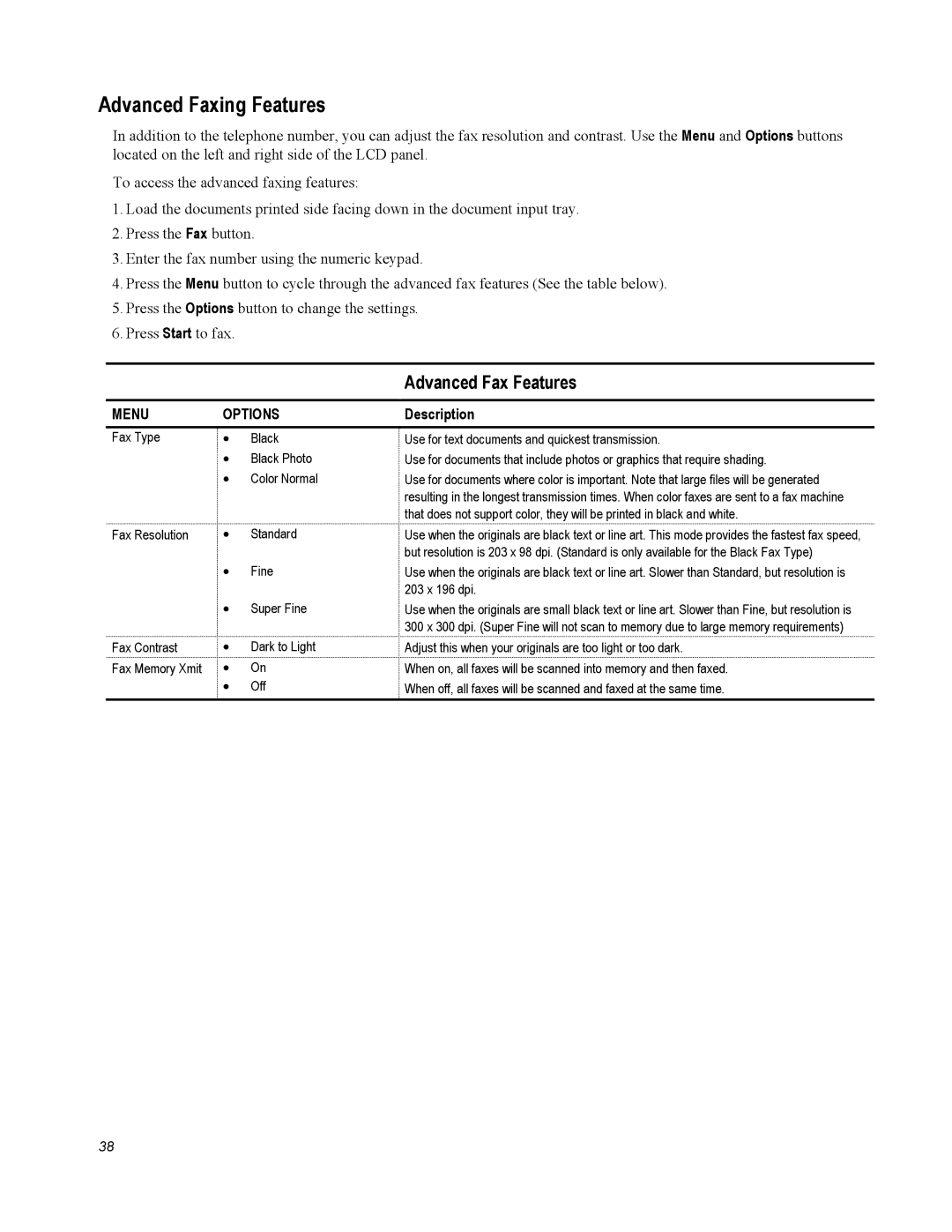Advanced Faxing Features
In addition to the telephone number, you can adjust the fax resolution and contrast. Use the Menu and Options buttons located on the left and right side of the LCD panel.
To access the advanced faxing features:
1.Load the documents printed side facing down in the document input tray.
2.Press the Fax button.
3.Enter the fax number using the numeric keypad.
4.Press the Menu button to cycle through the advanced fax features (See the table below).
5.Press the Options button to change the settings.
6.Press Start to fax.
Advanced Fax Features
MENU | OPTIONS | Description |
Fax Type | • | Black |
| • | Black Photo |
| • | Color Normal |
Use for text documents and quickest transmission.
Use for documents that include photos or graphics that require shading.
Use for documents where color is important. Note that large files will be generated resulting in the longest transmission times. When color faxes are sent to a fax machine that does not support color, they will be printed in black and white.
Fax Resolution | • | Standard |
| • | Fine |
| • | Super Fine |
Fax Contrast | • | Dark to Light |
Fax Memory Xmit | • | On |
| • | Off |
Use when the originals are black text or line art. This mode provides the fastest fax speed, but resolution is 203 x 98 dpi. (Standard is only available for the Black Fax Type)
Use when the originals are black text or line art. Slower than Standard, but resolution is 203 x 196 dpi.
Use when the originals are small black text or line art. Slower than Fine, but resolution is 300 x 300 dpi. (Super Fine will not scan to memory due to large memory requirements)
Adjust this when your originals are too light or too dark.
When on, all faxes will be scanned into memory and then faxed. When off, all faxes will be scanned and faxed at the same time.
38