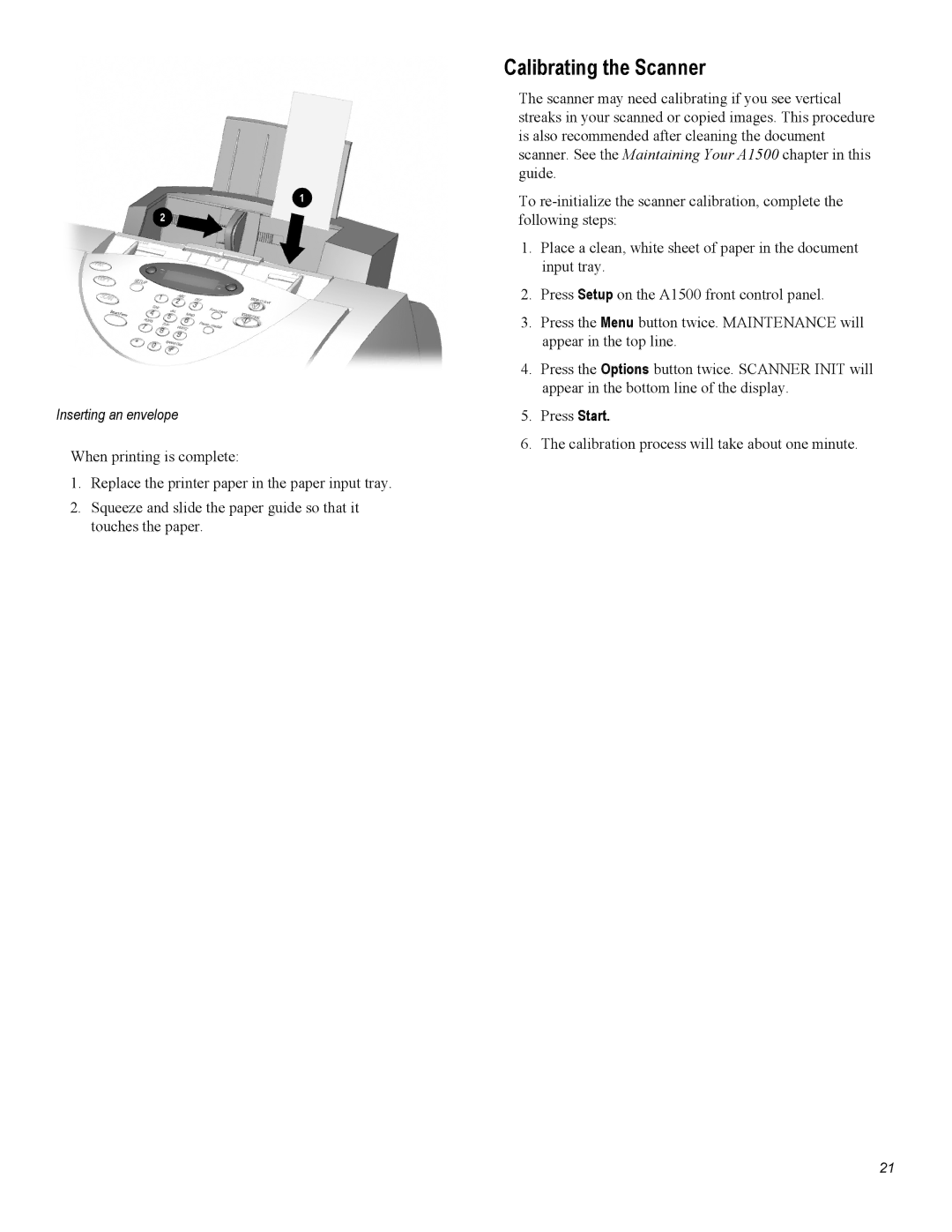Inserting an envelope
When printing is complete:
1.Replace the printer paper in the paper input tray.
2.Squeeze and slide the paper guide so that it touches the paper.
Calibrating the Scanner
The scanner may need calibrating if you see vertical streaks in your scanned or copied images. This procedure is also recommended after cleaning the document scanner. See the Maintaining Your A1500 chapter in this guide.
To
1.Place a clean, white sheet of paper in the document input tray.
2.Press Setup on the A1500 front control panel.
3.Press the Menu button twice. MAINTENANCE will appear in the top line.
4.Press the Options button twice. SCANNER INIT will appear in the bottom line of the display.
5.Press Start.
6.The calibration process will take about one minute.
21