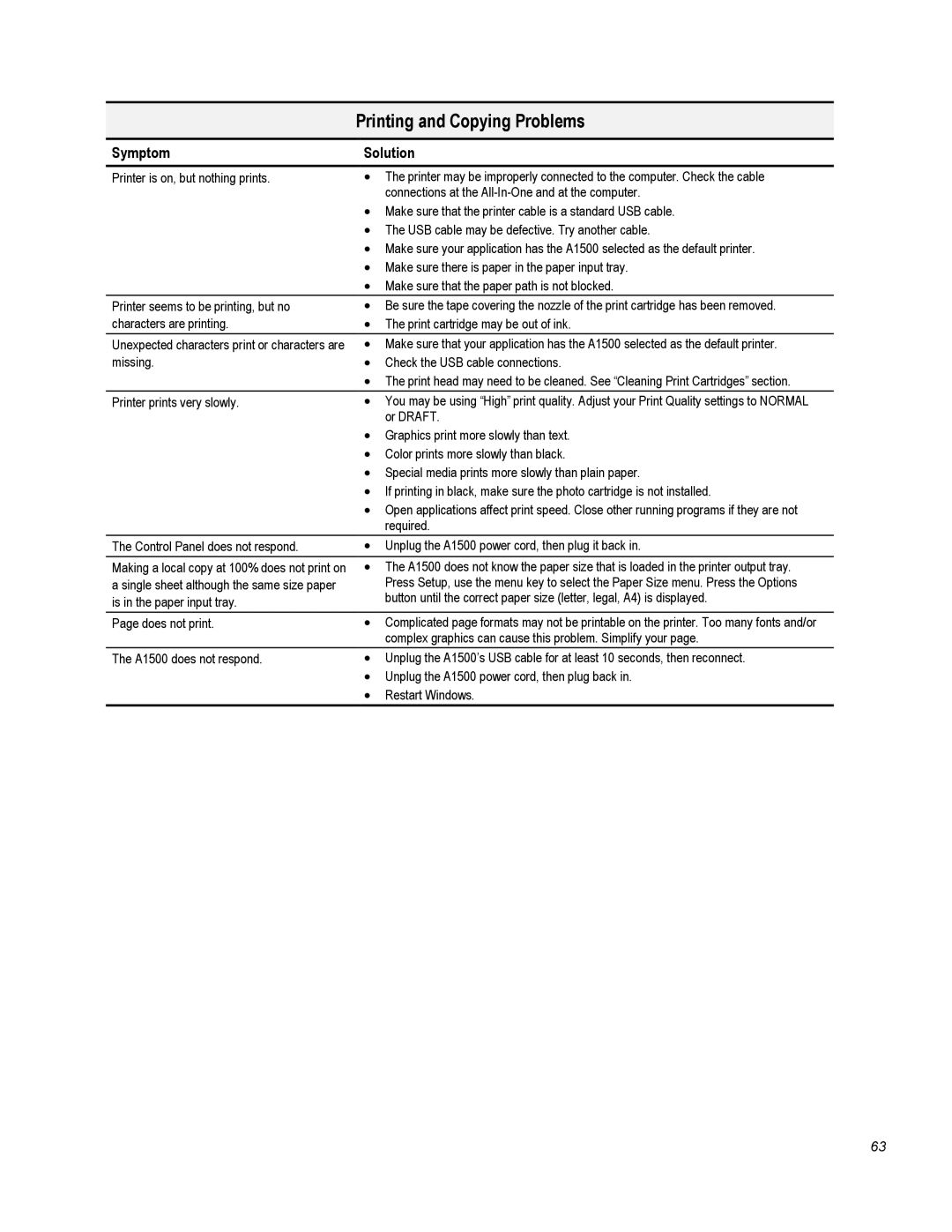Printing and Copying Problems
Symptom | Solution |
Printer is on, but nothing prints.
•The printer may be improperly connected to the computer. Check the cable connections at the
| • Make sure that the printer cable is a standard USB cable. |
| • The USB cable may be defective. Try another cable. |
| • Make sure your application has the A1500 selected as the default printer. |
| • Make sure there is paper in the paper input tray. |
| • Make sure that the paper path is not blocked. |
Printer seems to be printing, but no | • Be sure the tape covering the nozzle of the print cartridge has been removed. |
characters are printing. | • The print cartridge may be out of ink. |
Unexpected characters print or characters are | • Make sure that your application has the A1500 selected as the default printer. |
missing. | • Check the USB cable connections. |
| • The print head may need to be cleaned. See “Cleaning Print Cartridges” section. |
Printer prints very slowly. | • You may be using “High” print quality. Adjust your Print Quality settings to NORMAL |
| or DRAFT. |
| • Graphics print more slowly than text. |
| • Color prints more slowly than black. |
| • Special media prints more slowly than plain paper. |
| • If printing in black, make sure the photo cartridge is not installed. |
| • Open applications affect print speed. Close other running programs if they are not |
| required. |
The Control Panel does not respond. | • Unplug the A1500 power cord, then plug it back in. |
Making a local copy at 100% does not print on | • The A1500 does not know the paper size that is loaded in the printer output tray. |
a single sheet although the same size paper | Press Setup, use the menu key to select the Paper Size menu. Press the Options |
is in the paper input tray. | button until the correct paper size (letter, legal, A4) is displayed. |
Page does not print. | • Complicated page formats may not be printable on the printer. Too many fonts and/or |
| complex graphics can cause this problem. Simplify your page. |
The A1500 does not respond.
•Unplug the A1500’s USB cable for at least 10 seconds, then reconnect.
•Unplug the A1500 power cord, then plug back in.
•Restart Windows.
63