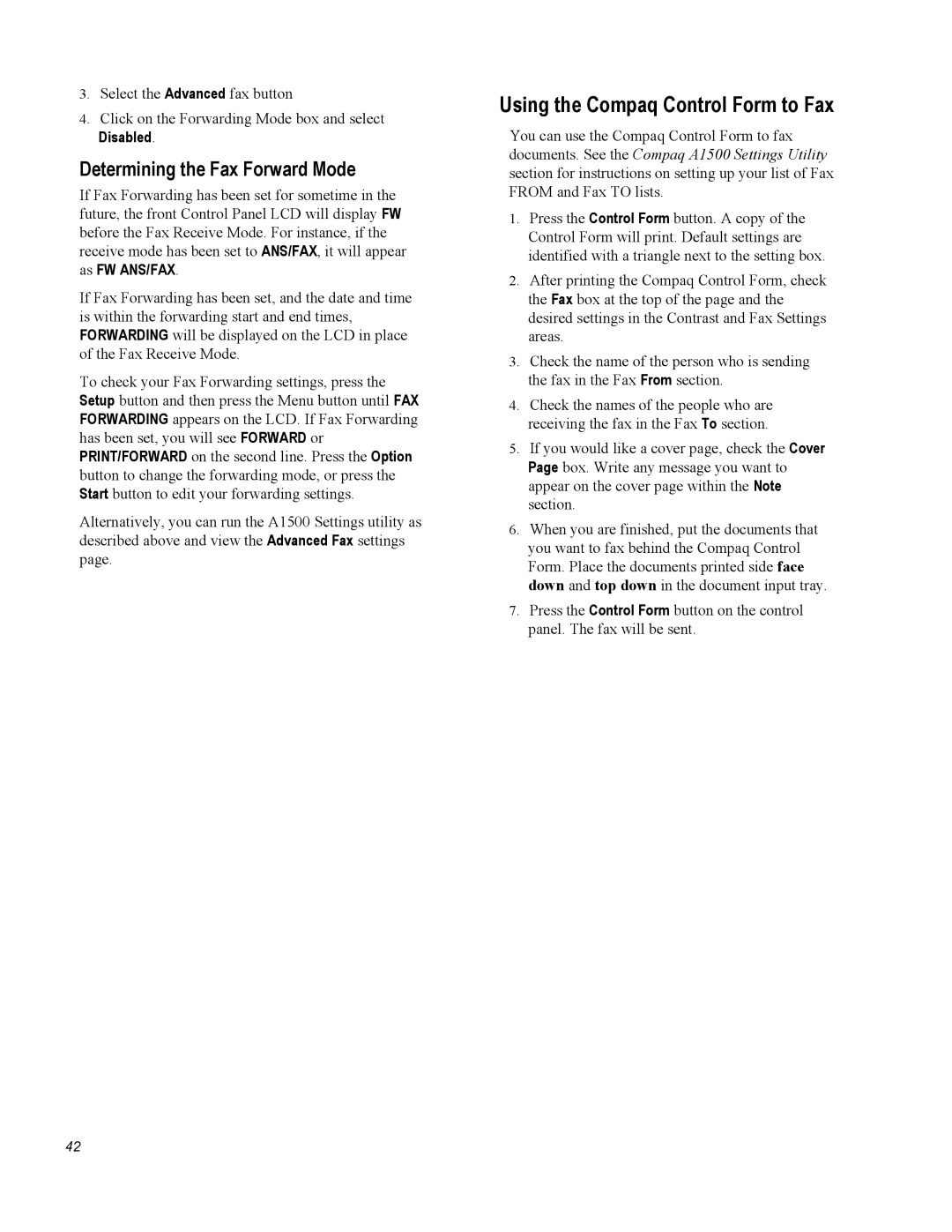3.Select the Advanced fax button
4.Click on the Forwarding Mode box and select
Disabled.
Determining the Fax Forward Mode
If Fax Forwarding has been set for sometime in the future, the front Control Panel LCD will display FW before the Fax Receive Mode. For instance, if the receive mode has been set to ANS/FAX, it will appear as FW ANS/FAX.
If Fax Forwarding has been set, and the date and time is within the forwarding start and end times, FORWARDING will be displayed on the LCD in place of the Fax Receive Mode.
To check your Fax Forwarding settings, press the Setup button and then press the Menu button until FAX FORWARDING appears on the LCD. If Fax Forwarding has been set, you will see FORWARD or PRINT/FORWARD on the second line. Press the Option button to change the forwarding mode, or press the Start button to edit your forwarding settings.
Alternatively, you can run the A1500 Settings utility as described above and view the Advanced Fax settings page.
Using the Compaq Control Form to Fax
You can use the Compaq Control Form to fax documents. See the Compaq A1500 Settings Utility section for instructions on setting up your list of Fax FROM and Fax TO lists.
1.Press the Control Form button. A copy of the Control Form will print. Default settings are identified with a triangle next to the setting box.
2.After printing the Compaq Control Form, check the Fax box at the top of the page and the desired settings in the Contrast and Fax Settings areas.
3.Check the name of the person who is sending the fax in the Fax From section.
4.Check the names of the people who are receiving the fax in the Fax To section.
5.If you would like a cover page, check the Cover Page box. Write any message you want to appear on the cover page within the Note section.
6.When you are finished, put the documents that you want to fax behind the Compaq Control Form. Place the documents printed side face down and top down in the document input tray.
7.Press the Control Form button on the control panel. The fax will be sent.
42