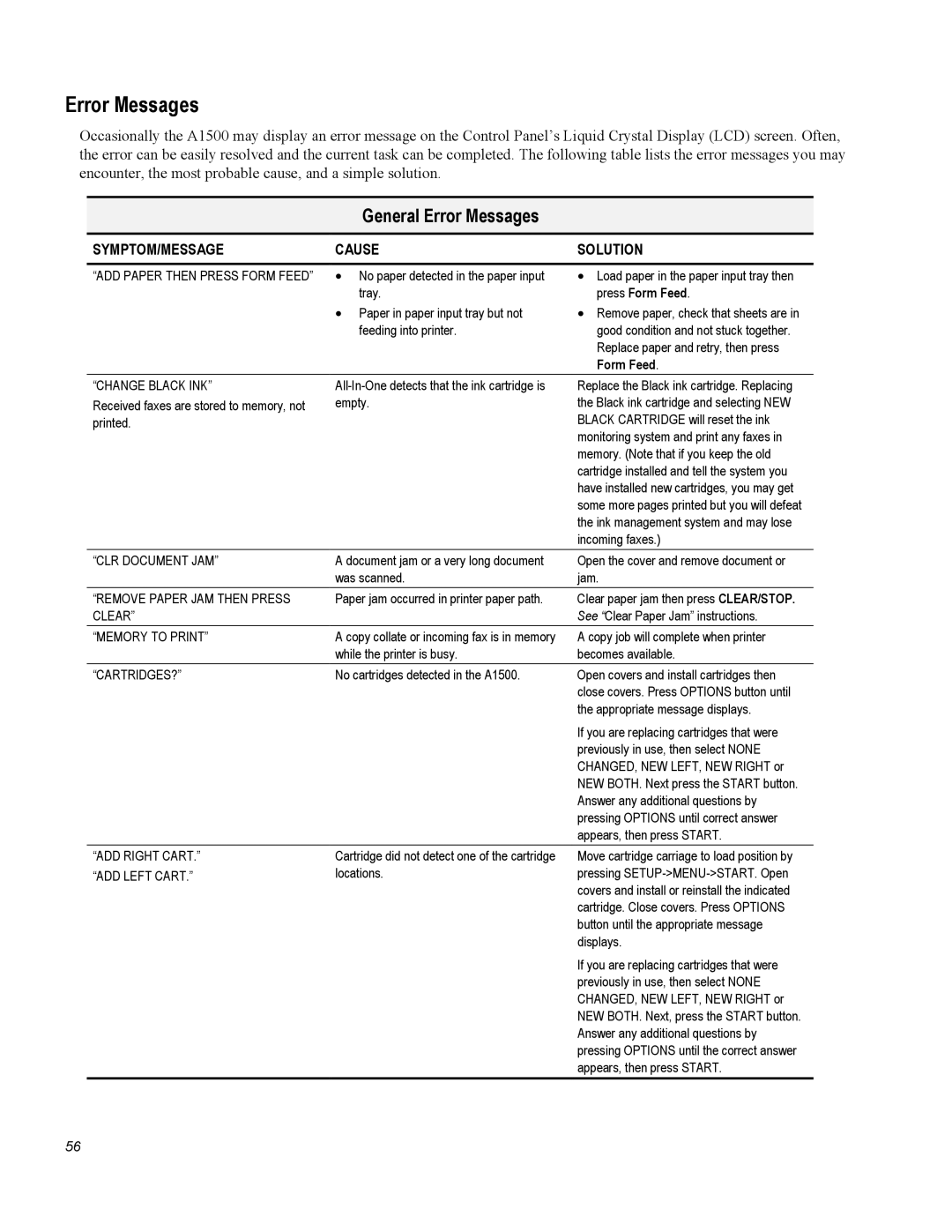Error Messages
Occasionally the A1500 may display an error message on the Control Panel’s Liquid Crystal Display (LCD) screen. Often, the error can be easily resolved and the current task can be completed. The following table lists the error messages you may encounter, the most probable cause, and a simple solution.
General Error Messages
SYMPTOM/MESSAGE | CAUSE | SOLUTION |
“ADD PAPER THEN PRESS FORM FEED” | • No paper detected in the paper input | • Load paper in the paper input tray then |
| tray. | press Form Feed. |
| • Paper in paper input tray but not | • Remove paper, check that sheets are in |
| feeding into printer. | good condition and not stuck together. |
|
| Replace paper and retry, then press |
|
| Form Feed. |
“CHANGE BLACK INK” | Replace the Black ink cartridge. Replacing | |
Received faxes are stored to memory, not | empty. | the Black ink cartridge and selecting NEW |
printed. |
| BLACK CARTRIDGE will reset the ink |
|
| monitoring system and print any faxes in |
|
| memory. (Note that if you keep the old |
|
| cartridge installed and tell the system you |
|
| have installed new cartridges, you may get |
|
| some more pages printed but you will defeat |
|
| the ink management system and may lose |
|
| incoming faxes.) |
“CLR DOCUMENT JAM” | A document jam or a very long document | Open the cover and remove document or |
| was scanned. | jam. |
“REMOVE PAPER JAM THEN PRESS | Paper jam occurred in printer paper path. | Clear paper jam then press CLEAR/STOP. |
CLEAR” |
| See “Clear Paper Jam” instructions. |
“MEMORY TO PRINT” | A copy collate or incoming fax is in memory | A copy job will complete when printer |
| while the printer is busy. | becomes available. |
“CARTRIDGES?” | No cartridges detected in the A1500. | Open covers and install cartridges then |
|
| close covers. Press OPTIONS button until |
|
| the appropriate message displays. |
|
| If you are replacing cartridges that were |
|
| previously in use, then select NONE |
|
| CHANGED, NEW LEFT, NEW RIGHT or |
|
| NEW BOTH. Next press the START button. |
|
| Answer any additional questions by |
|
| pressing OPTIONS until correct answer |
|
| appears, then press START. |
“ADD RIGHT CART.” | Cartridge did not detect one of the cartridge | Move cartridge carriage to load position by |
“ADD LEFT CART.” | locations. | pressing |
|
| covers and install or reinstall the indicated |
|
| cartridge. Close covers. Press OPTIONS |
|
| button until the appropriate message |
|
| displays. |
|
| If you are replacing cartridges that were |
|
| previously in use, then select NONE |
|
| CHANGED, NEW LEFT, NEW RIGHT or |
|
| NEW BOTH. Next, press the START button. |
|
| Answer any additional questions by |
|
| pressing OPTIONS until the correct answer |
|
| appears, then press START. |
56