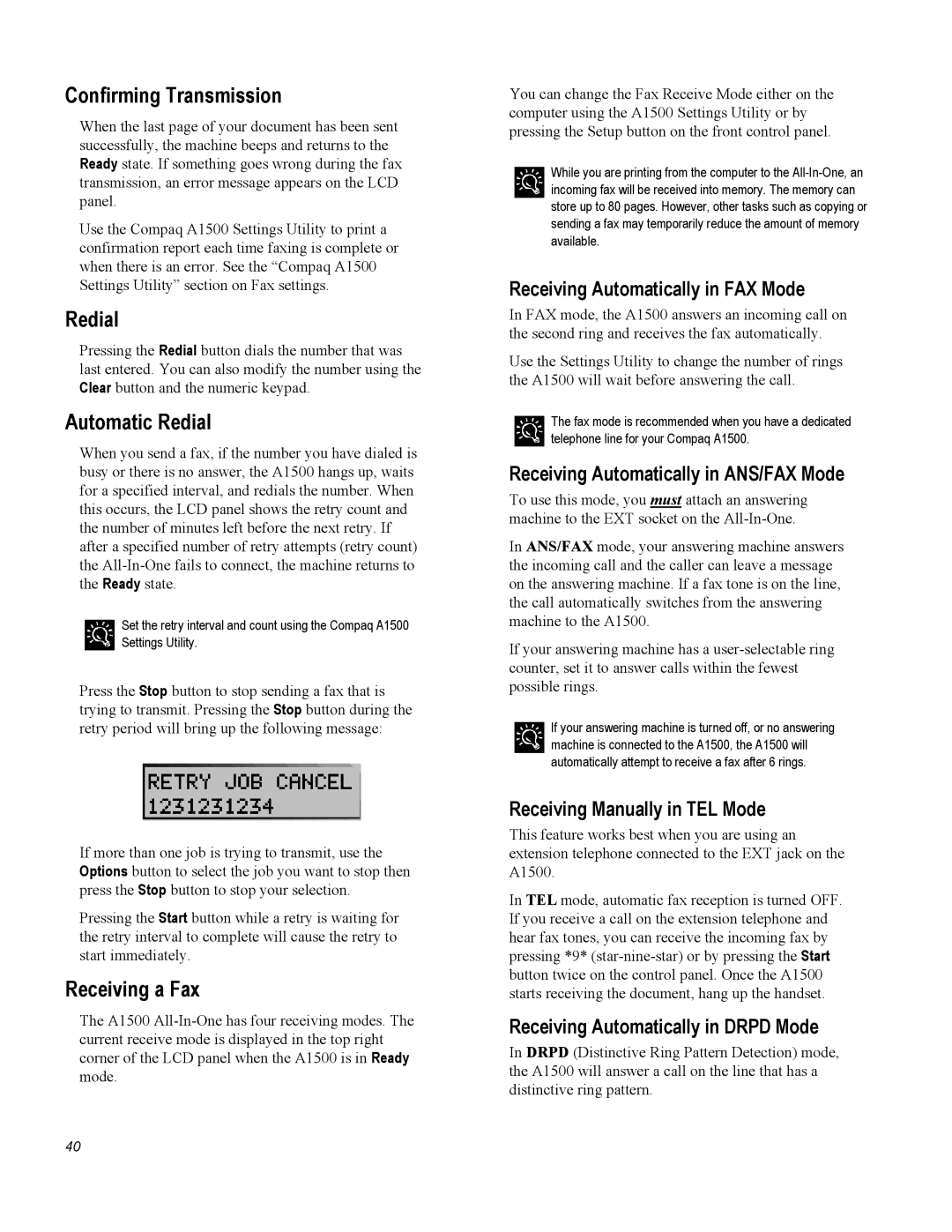Confirming Transmission
When the last page of your document has been sent successfully, the machine beeps and returns to the Ready state. If something goes wrong during the fax transmission, an error message appears on the LCD panel.
Use the Compaq A1500 Settings Utility to print a confirmation report each time faxing is complete or when there is an error. See the “Compaq A1500 Settings Utility” section on Fax settings.
Redial
Pressing the Redial button dials the number that was last entered. You can also modify the number using the Clear button and the numeric keypad.
Automatic Redial
When you send a fax, if the number you have dialed is busy or there is no answer, the A1500 hangs up, waits for a specified interval, and redials the number. When this occurs, the LCD panel shows the retry count and the number of minutes left before the next retry. If after a specified number of retry attempts (retry count) the
Set the retry interval and count using the Compaq A1500 Settings Utility.
Press the Stop button to stop sending a fax that is trying to transmit. Pressing the Stop button during the retry period will bring up the following message:
If more than one job is trying to transmit, use the Options button to select the job you want to stop then press the Stop button to stop your selection.
Pressing the Start button while a retry is waiting for the retry interval to complete will cause the retry to start immediately.
Receiving a Fax
The A1500
40
You can change the Fax Receive Mode either on the computer using the A1500 Settings Utility or by pressing the Setup button on the front control panel.
While you are printing from the computer to the
Receiving Automatically in FAX Mode
In FAX mode, the A1500 answers an incoming call on the second ring and receives the fax automatically.
Use the Settings Utility to change the number of rings the A1500 will wait before answering the call.
The fax mode is recommended when you have a dedicated telephone line for your Compaq A1500.
Receiving Automatically in ANS/FAX Mode
To use this mode, you must attach an answering machine to the EXT socket on the
In ANS/FAX mode, your answering machine answers the incoming call and the caller can leave a message on the answering machine. If a fax tone is on the line, the call automatically switches from the answering machine to the A1500.
If your answering machine has a
If your answering machine is turned off, or no answering machine is connected to the A1500, the A1500 will automatically attempt to receive a fax after 6 rings.
Receiving Manually in TEL Mode
This feature works best when you are using an extension telephone connected to the EXT jack on the A1500.
In TEL mode, automatic fax reception is turned OFF. If you receive a call on the extension telephone and hear fax tones, you can receive the incoming fax by pressing *9*
Receiving Automatically in DRPD Mode
In DRPD (Distinctive Ring Pattern Detection) mode, the A1500 will answer a call on the line that has a distinctive ring pattern.