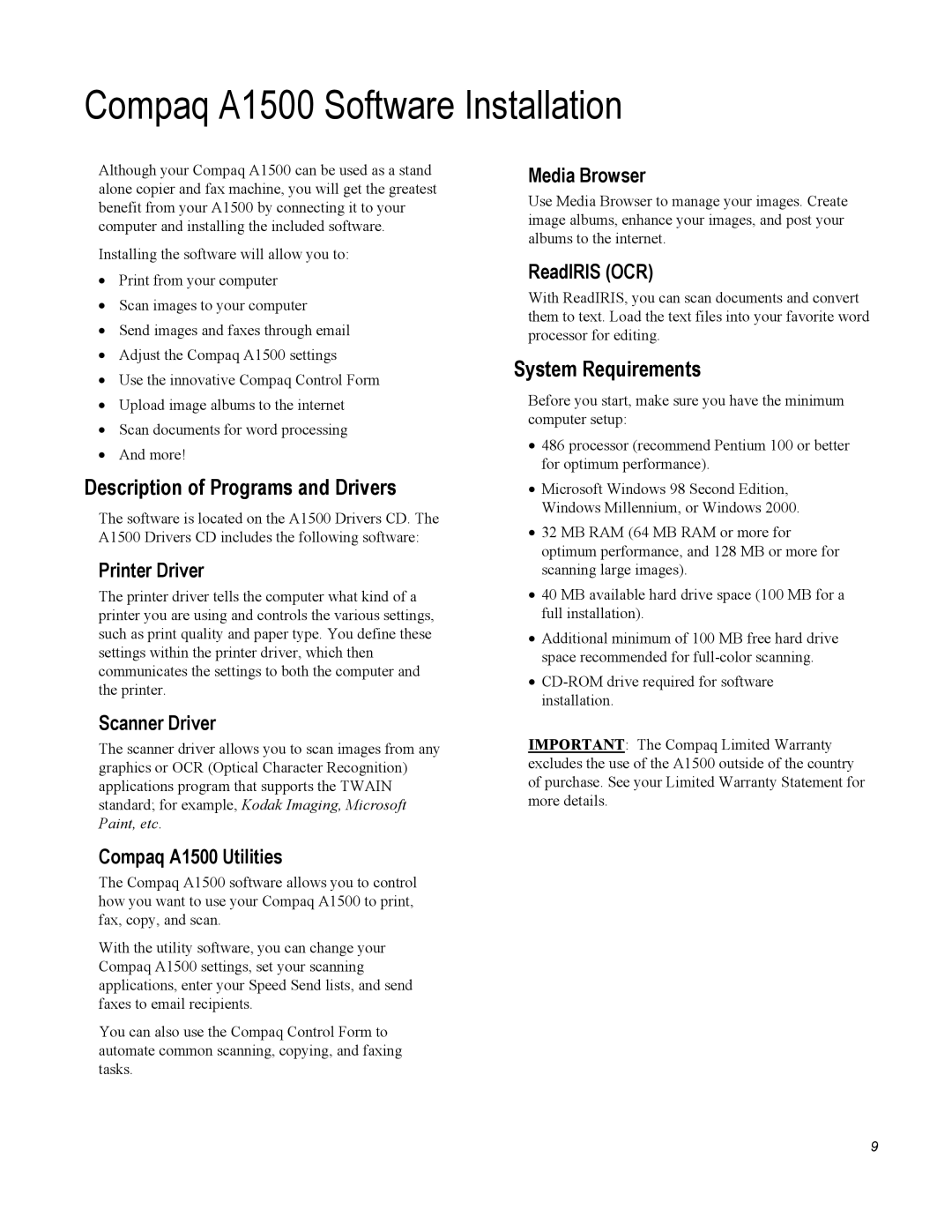Compaq A1500 Software Installation
Although your Compaq A1500 can be used as a stand alone copier and fax machine, you will get the greatest benefit from your A1500 by connecting it to your computer and installing the included software.
Installing the software will allow you to:
•Print from your computer
•Scan images to your computer
•Send images and faxes through email
•Adjust the Compaq A1500 settings
•Use the innovative Compaq Control Form
•Upload image albums to the internet
•Scan documents for word processing
•And more!
Description of Programs and Drivers
The software is located on the A1500 Drivers CD. The
A1500 Drivers CD includes the following software:
Printer Driver
The printer driver tells the computer what kind of a printer you are using and controls the various settings, such as print quality and paper type. You define these settings within the printer driver, which then communicates the settings to both the computer and the printer.
Media Browser
Use Media Browser to manage your images. Create image albums, enhance your images, and post your albums to the internet.
ReadIRIS (OCR)
With ReadIRIS, you can scan documents and convert them to text. Load the text files into your favorite word processor for editing.
System Requirements
Before you start, make sure you have the minimum computer setup:
•486 processor (recommend Pentium 100 or better for optimum performance).
•Microsoft Windows 98 Second Edition, Windows Millennium, or Windows 2000.
•32 MB RAM (64 MB RAM or more for optimum performance, and 128 MB or more for scanning large images).
•40 MB available hard drive space (100 MB for a full installation).
•Additional minimum of 100 MB free hard drive space recommended for
•
Scanner Driver
The scanner driver allows you to scan images from any graphics or OCR (Optical Character Recognition) applications program that supports the TWAIN standard; for example, Kodak Imaging, Microsoft Paint, etc.
IMPORTANT: The Compaq Limited Warranty excludes the use of the A1500 outside of the country of purchase. See your Limited Warranty Statement for more details.
Compaq A1500 Utilities
The Compaq A1500 software allows you to control how you want to use your Compaq A1500 to print, fax, copy, and scan.
With the utility software, you can change your Compaq A1500 settings, set your scanning applications, enter your Speed Send lists, and send faxes to email recipients.
You can also use the Compaq Control Form to automate common scanning, copying, and faxing tasks.
9