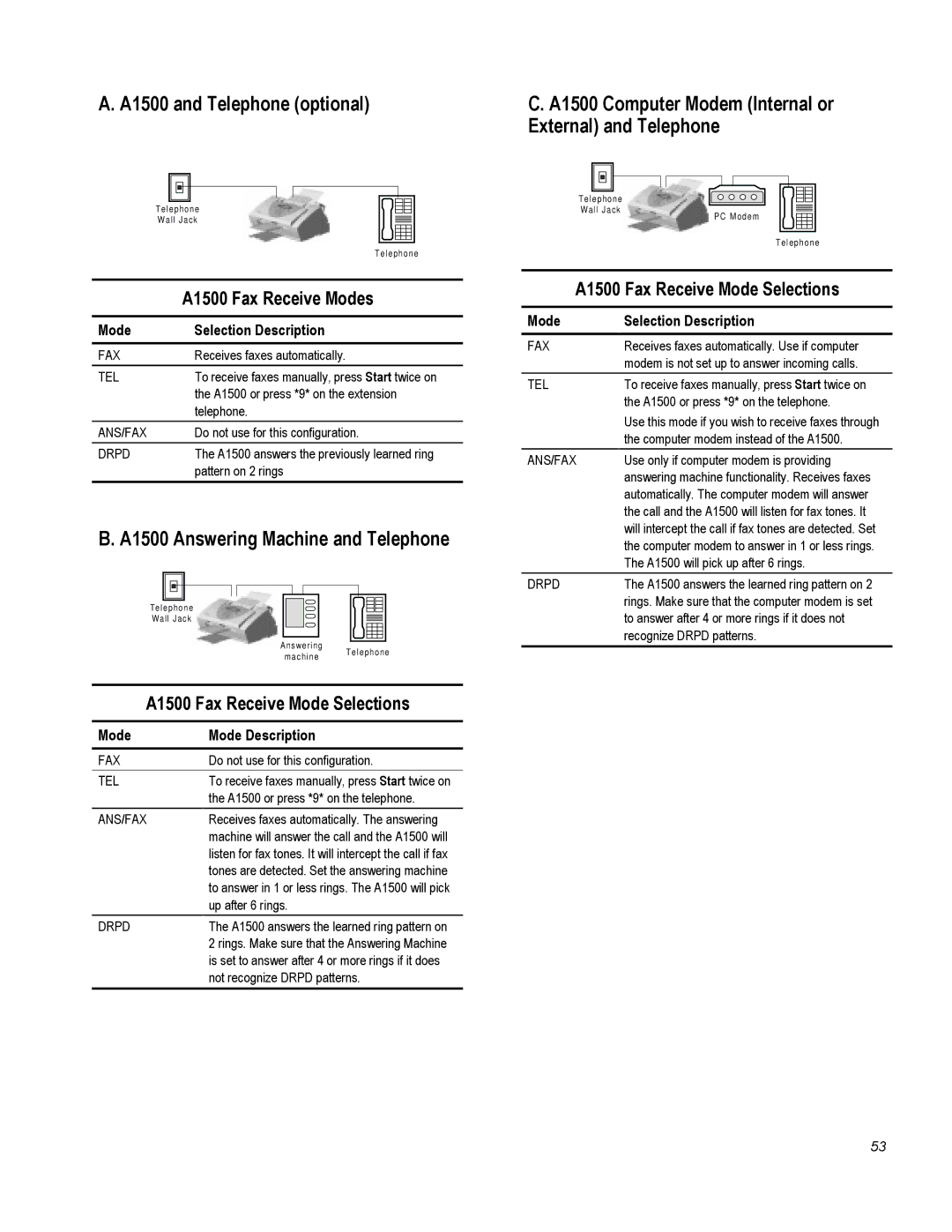A. A1500 and Telephone (optional)
Telephone
Wall Jack
Telephone
| A1500 Fax Receive Modes |
Mode | Selection Description |
|
|
FAX | Receives faxes automatically. |
TEL | To receive faxes manually, press Start twice on |
| the A1500 or press *9* on the extension |
| telephone. |
ANS/FAX | Do not use for this configuration. |
DRPD | The A1500 answers the previously learned ring |
| pattern on 2 rings |
B. A1500 Answering Machine and Telephone
Telephone
Wall Jack
Answering
machine Telephone
A1500 Fax Receive Mode Selections
Mode | Mode Description |
FAX | Do not use for this configuration. |
TEL | To receive faxes manually, press Start twice on |
| the A1500 or press *9* on the telephone. |
ANS/FAX | Receives faxes automatically. The answering |
| machine will answer the call and the A1500 will |
| listen for fax tones. It will intercept the call if fax |
| tones are detected. Set the answering machine |
| to answer in 1 or less rings. The A1500 will pick |
| up after 6 rings. |
DRPD | The A1500 answers the learned ring pattern on |
| 2 rings. Make sure that the Answering Machine |
| is set to answer after 4 or more rings if it does |
| not recognize DRPD patterns. |
C. A1500 Computer Modem (Internal or External) and Telephone
Telephone
Wall Jack
PC Modem
Telephone
A1500 Fax Receive Mode Selections
Mode | Selection Description |
FAX | Receives faxes automatically. Use if computer |
| modem is not set up to answer incoming calls. |
TEL | To receive faxes manually, press Start twice on |
| the A1500 or press *9* on the telephone. |
| Use this mode if you wish to receive faxes through |
| the computer modem instead of the A1500. |
ANS/FAX | Use only if computer modem is providing |
| answering machine functionality. Receives faxes |
| automatically. The computer modem will answer |
| the call and the A1500 will listen for fax tones. It |
| will intercept the call if fax tones are detected. Set |
| the computer modem to answer in 1 or less rings. |
| The A1500 will pick up after 6 rings. |
DRPD | The A1500 answers the learned ring pattern on 2 |
| rings. Make sure that the computer modem is set |
| to answer after 4 or more rings if it does not |
| recognize DRPD patterns. |
53