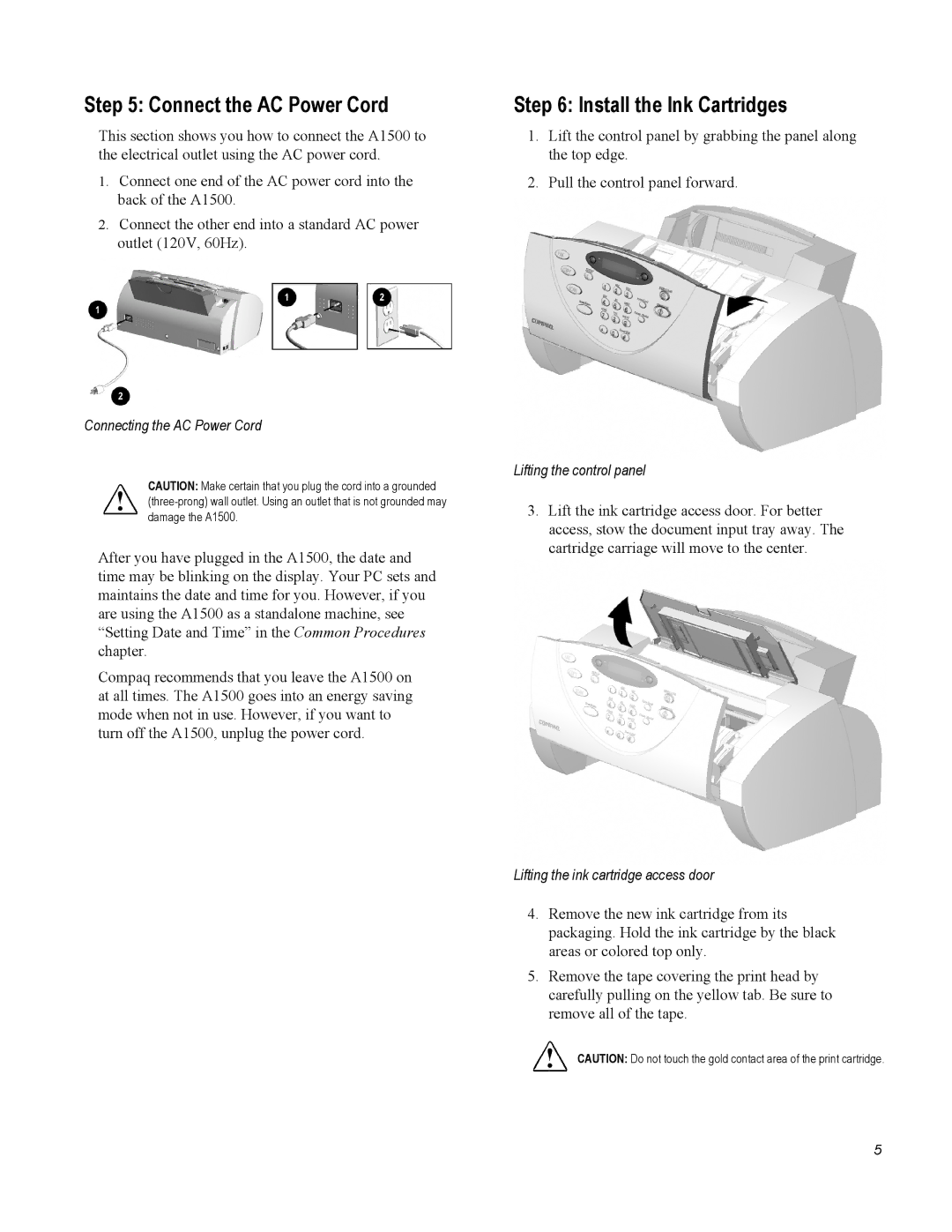Step 5: Connect the AC Power Cord
This section shows you how to connect the A1500 to the electrical outlet using the AC power cord.
1.Connect one end of the AC power cord into the back of the A1500.
2.Connect the other end into a standard AC power outlet (120V, 60Hz).
Connecting the AC Power Cord
CAUTION: Make certain that you plug the cord into a grounded
!
After you have plugged in the A1500, the date and time may be blinking on the display. Your PC sets and maintains the date and time for you. However, if you are using the A1500 as a standalone machine, see “Setting Date and Time” in the Common Procedures chapter.
Compaq recommends that you leave the A1500 on at all times. The A1500 goes into an energy saving mode when not in use. However, if you want to turn off the A1500, unplug the power cord.
Step 6: Install the Ink Cartridges
1.Lift the control panel by grabbing the panel along the top edge.
2.Pull the control panel forward.
Lifting the control panel
3.Lift the ink cartridge access door. For better access, stow the document input tray away. The cartridge carriage will move to the center.
Lifting the ink cartridge access door
4.Remove the new ink cartridge from its packaging. Hold the ink cartridge by the black areas or colored top only.
5.Remove the tape covering the print head by carefully pulling on the yellow tab. Be sure to remove all of the tape.
!CAUTION: Do not touch the gold contact area of the print cartridge.
5