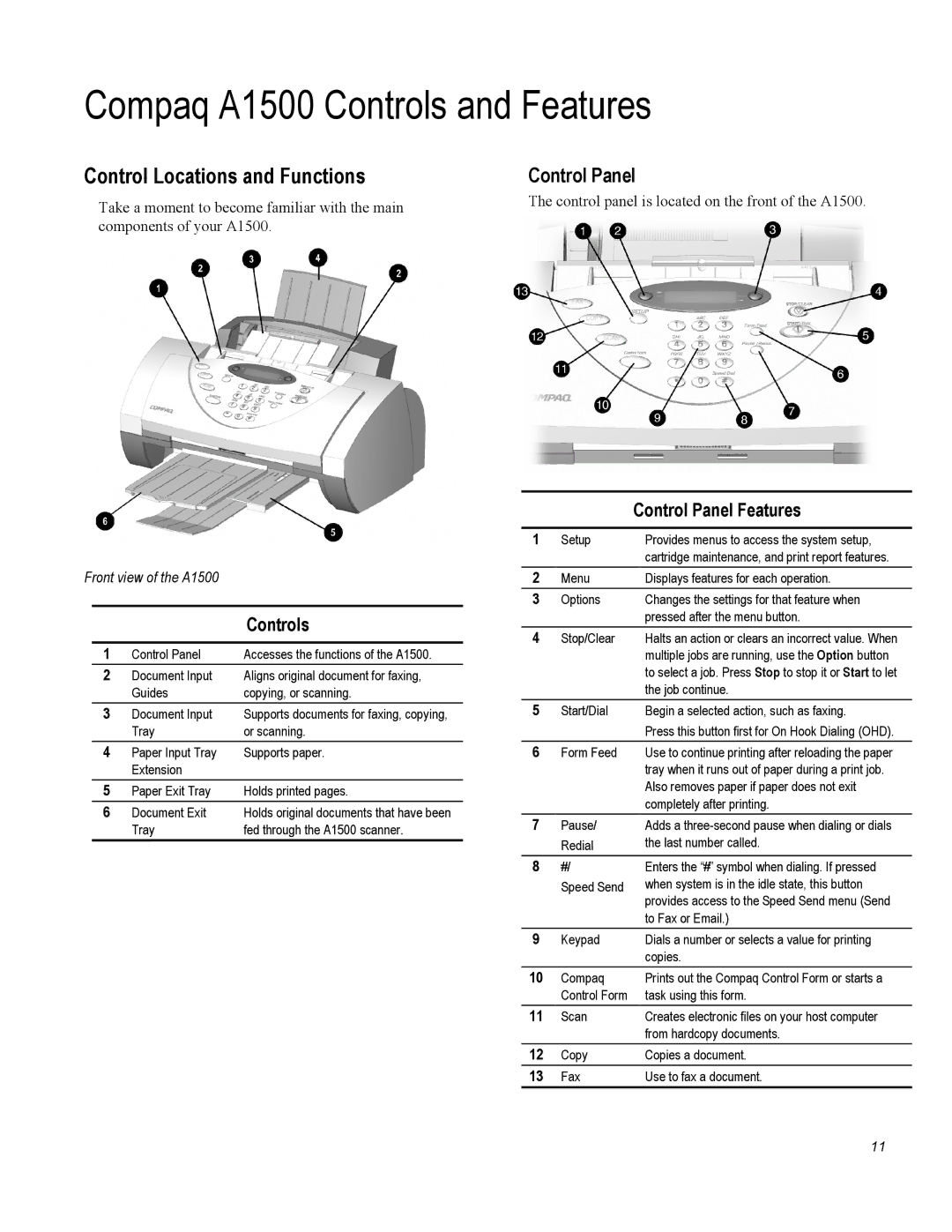Compaq A1500 Controls and Features
Control Locations and Functions
Take a moment to become familiar with the main components of your A1500.
Control Panel
The control panel is located on the front of the A1500.
Front view of the A1500
|
| Controls |
|
|
|
1 | Control Panel | Accesses the functions of the A1500. |
2 | Document Input | Aligns original document for faxing, |
| Guides | copying, or scanning. |
3 | Document Input | Supports documents for faxing, copying, |
| Tray | or scanning. |
4 | Paper Input Tray | Supports paper. |
| Extension |
|
5 | Paper Exit Tray | Holds printed pages. |
6 | Document Exit | Holds original documents that have been |
| Tray | fed through the A1500 scanner. |
|
| Control Panel Features |
1 | Setup | Provides menus to access the system setup, |
|
| cartridge maintenance, and print report features. |
2 | Menu | Displays features for each operation. |
3 | Options | Changes the settings for that feature when |
|
| pressed after the menu button. |
4 | Stop/Clear | Halts an action or clears an incorrect value. When |
|
| multiple jobs are running, use the Option button |
|
| to select a job. Press Stop to stop it or Start to let |
|
| the job continue. |
5 | Start/Dial | Begin a selected action, such as faxing. |
|
| Press this button first for On Hook Dialing (OHD). |
6 | Form Feed | Use to continue printing after reloading the paper |
|
| tray when it runs out of paper during a print job. |
|
| Also removes paper if paper does not exit |
|
| completely after printing. |
7 | Pause/ | Adds a |
| Redial | the last number called. |
8 | #/ | Enters the “#” symbol when dialing. If pressed |
| Speed Send | when system is in the idle state, this button |
|
| provides access to the Speed Send menu (Send |
|
| to Fax or Email.) |
9 | Keypad | Dials a number or selects a value for printing |
|
| copies. |
10 | Compaq | Prints out the Compaq Control Form or starts a |
| Control Form | task using this form. |
11 | Scan | Creates electronic files on your host computer |
|
| from hardcopy documents. |
12 | Copy | Copies a document. |
13 | Fax | Use to fax a document. |
11