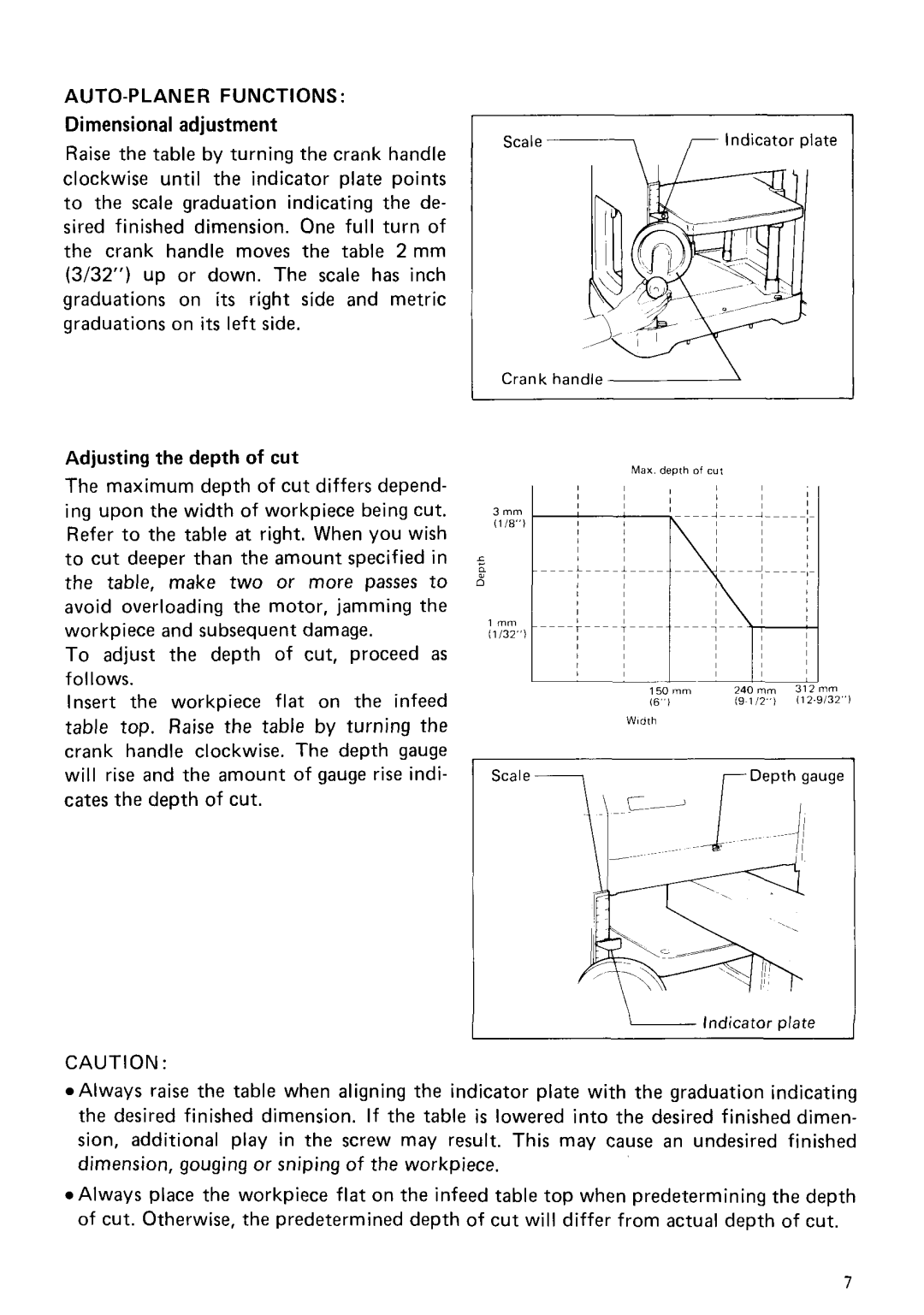Raise the table by turning the crank handle clockwise until the indicator plate points to the scale graduation indicating the de- sired finished dimension. One full turn of the crank handle moves the table 2 mm (3/32") up or down. The scale has inch graduations on i t s right side and metric graduations on i t s left side.
Adjusting the depth of cut
The maximum depth of cut differs depend- ing upon the width of workpiece being cut. Refer to the table a t right. When you wish to cut deeper than the amount specified in the table, make two or more passes to avoid overloading the motor, jamming the workpiece and subsequent damage.
To adjust the depth of cut, proceed as follows.
Insert the workpiece flat on the infeed table top. Raise the table by turning the crank handle clockwise. The depth gauge will rise and the amount of gauge rise indi- cates the depth of cut.
I |
| Indicator plate |
I Crank h a n d l e d
M a x demh of cut
3mm
( 1 18")
s
d
1"
(1132"l
150" | nm |
16 I | 132"l |
Width
Scale 7
& \ '
Indicator plate
CAUTION :
![]() Always raise the table when aligning the indicator plate with the graduation indicating the desired finished dimension. If the table is lowered into the desired finished dimen- sion, additional play in the screw may result. This may cause an undesired finished dimension, gouging or sniping of the workpiece.
Always raise the table when aligning the indicator plate with the graduation indicating the desired finished dimension. If the table is lowered into the desired finished dimen- sion, additional play in the screw may result. This may cause an undesired finished dimension, gouging or sniping of the workpiece.
*Always place the workpiece flat on the infeed table top when predetermining the depth of cut. Otherwise, the predetermined depth of cut will differ from actual depth of cut.
7