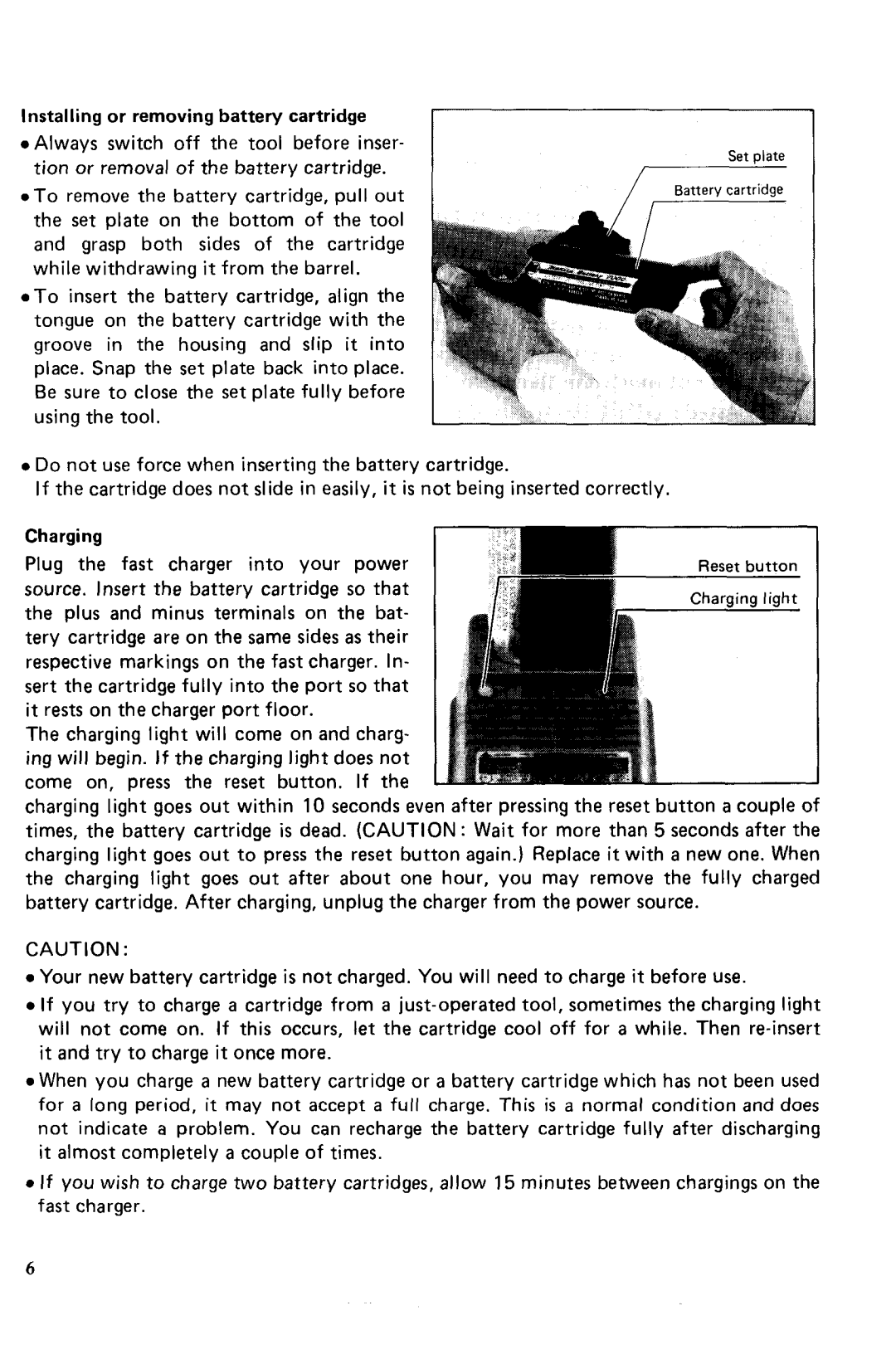607LDWK, 6071D, 607LDW specifications
Makita is a leading manufacturer in the field of power tools, renowned for its innovative technologies and robust products. Among their extensive range, the Makita 607LDWK, 607LDW, and 6071D models stand out, offering a blend of performance, durability, and versatility for both professional and DIY users.The Makita 607LDWK is a high-performance cordless drill and driver designed to handle a variety of tasks with ease. One of its main features is the 18V lithium-ion battery system, which ensures longer run times and reduced charge times compared to traditional NiCad batteries. This cordless drill boasts a compact and lightweight design, making it convenient for use in tight spaces and overhead tasks. Its two-speed gear mechanism allows users to switch between high torque for heavier applications and high speed for faster drilling.
In addition to these features, the 607LDWK is equipped with an LED job light, enhancing visibility in dark working environments. The electronic brake system provides added safety by stopping the drill quickly, preventing accidents and allowing for more precise control.
The Makita 607LDW offers a similar set of features but focuses on enhanced usability. This model includes an ergonomic grip for optimal comfort during extended use, reducing the chances of fatigue. With its durable construction, the 607LDW is built to withstand the rigors of daily use, making it an ideal choice for contractors and serious DIY enthusiasts alike.
One notable technology found in both the 607LDWK and 607LDW is the electronic control system, which intelligently manages power consumption and enhances overall performance. This results not only in effective drilling capabilities but also in battery longevity.
The Makita 6071D, on the other hand, is more of a compact impact driver, offering users a powerful solution for driving screws and other fasteners. Its lightweight design combined with high torque output makes it perfect for working in confined spaces or performing tasks that require drive precision. The 6071D features a variable speed control, allowing for customization based on the application, which is a critical characteristic for both delicate and heavy-duty jobs.
All three models highlight Makita’s commitment to quality engineering, ergonomic designs, and advanced battery technology, making them essential tools for anyone looking to achieve professional results in various projects. Whether for construction work, home renovations, or general maintenance, the Makita 607LDWK, 607LDW, and 6071D stand out as reliable choices that deliver outstanding performance and durability.