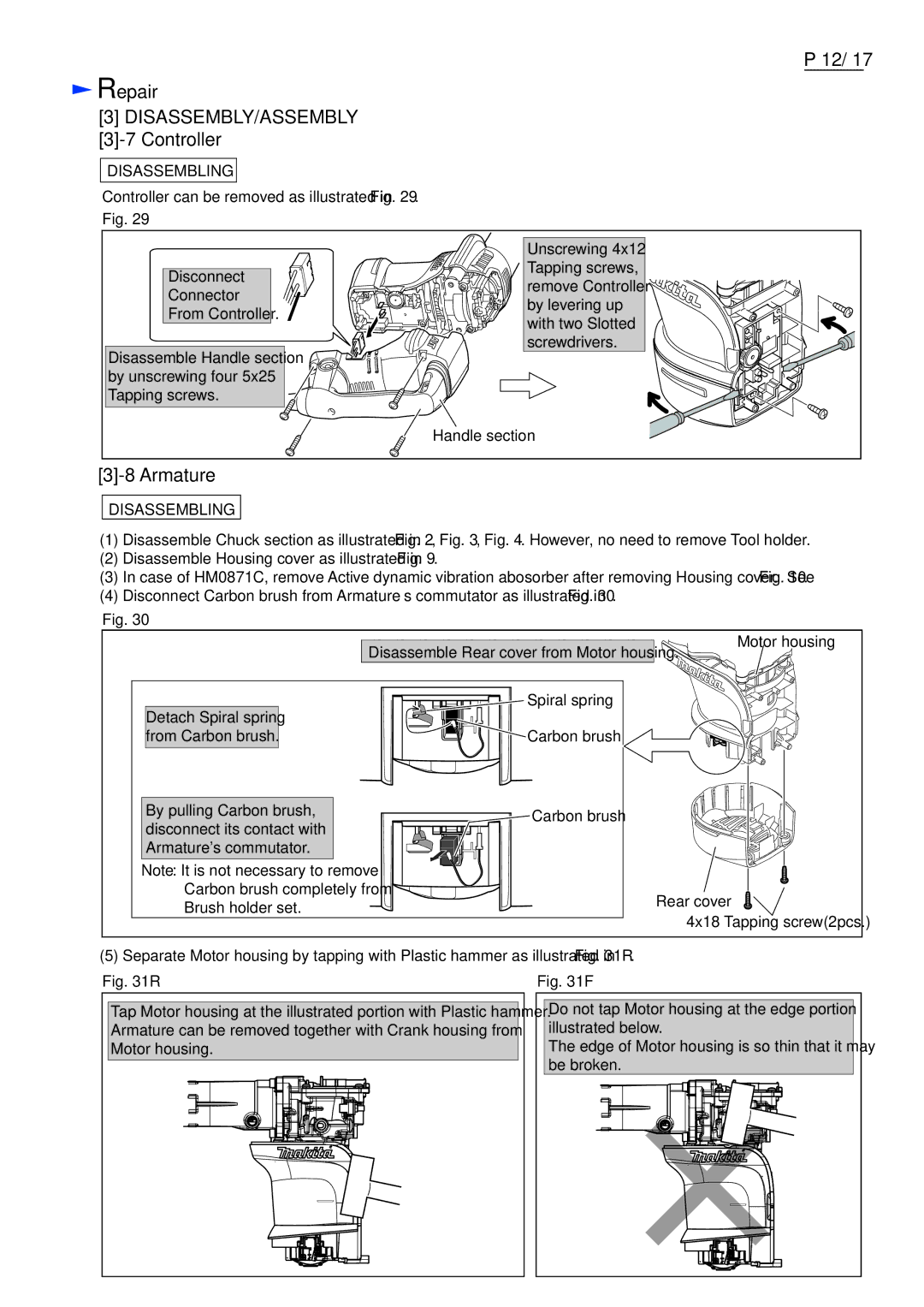P 12/ 17
 Repair
Repair
[3]DISASSEMBLY/ASSEMBLY
[3]-7 Controller
DISASSEMBLING
Controller can be removed as illustrated in Fig. 29.
Fig. 29
Disconnect
Connector
From Controller.
Disassemble Handle section ![]()
![]()
![]()
![]() by unscrewing four 5x25
by unscrewing four 5x25 ![]()
![]() Tapping screws.
Tapping screws. ![]()
![]()
![]()
![]()
Unscrewing 4x12
![]()
![]() Tapping screws,
Tapping screws,
remove Controller
by levering up
with two Slotted screwdrivers.
Handle section
[3]-8 Armature
DISASSEMBLING
(1)Disassemble Chuck section as illustrated in Fig. 2, Fig. 3, Fig. 4. However, no need to remove Tool holder.
(2)Disassemble Housing cover as illustrated in Fig. 9.
(3)In case of HM0871C, remove Active dynamic vibration abosorber after removing Housing cover. See Fig. 10.
(4)Disconnect Carbon brush from Armature’s commutator as illustrated in Fig. 30.
Fig. 30
Disassemble Rear cover from Motor housing.
Motor housing
Detach Spiral spring | Spiral spring | |
| ||
from Carbon brush. | Carbon brush | |
By pulling Carbon brush, | Carbon brush | |
disconnect its contact with | ||
| ||
Armature's commutator. |
| |
Note: It is not necessary to remove |
| |
Carbon brush completely from | Rear cover | |
Brush holder set. | ||
|
4x18 Tapping screw(2pcs.)
(5) Separate Motor housing by tapping with Plastic hammer as illustrated in Fig. 31R.
Fig. 31R | Fig. 31F |
Tap Motor housing at the illustrated portion with Plastic hammer. Armature can be removed together with Crank housing from Motor housing.
Do not tap Motor housing at the edge portion illustrated below.
The edge of Motor housing is so thin that it may be broken.