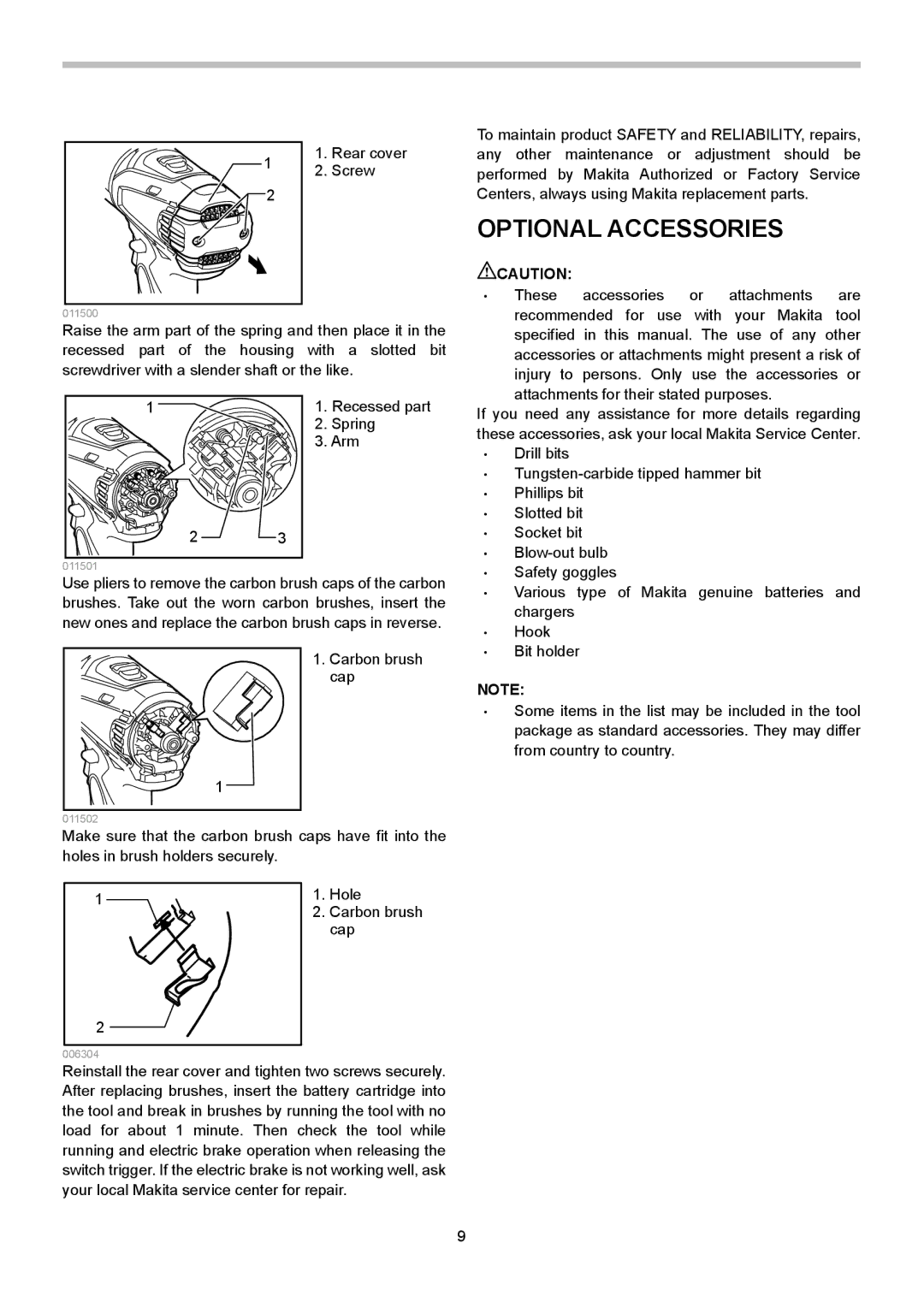1 | 1. | Rear cover | |
2. | Screw | ||
| |||
2 |
|
| |
|
|
|
011500
Raise the arm part of the spring and then place it in the recessed part of the housing with a slotted bit screwdriver with a slender shaft or the like.
1 | 1. | Recessed part |
| 2. | Spring |
| 3. Arm | |
2 | 3 |
|
011501 |
|
|
Use pliers to remove the carbon brush caps of the carbon brushes. Take out the worn carbon brushes, insert the new ones and replace the carbon brush caps in reverse.
To maintain product SAFETY and RELIABILITY, repairs, any other maintenance or adjustment should be performed by Makita Authorized or Factory Service Centers, always using Makita replacement parts.
OPTIONAL ACCESSORIES
![]() CAUTION:
CAUTION:
• These accessories or attachments are recommended for use with your Makita tool specified in this manual. The use of any other accessories or attachments might present a risk of injury to persons. Only use the accessories or attachments for their stated purposes.
If you need any assistance for more details regarding these accessories, ask your local Makita Service Center.
• | Drill bits |
• | |
• | Phillips bit |
• | Slotted bit |
• | Socket bit |
• | |
• | Safety goggles |
• | Various type of Makita genuine batteries and |
| chargers |
• | Hook |
| Bit holder |
1
011502
1.Carbon brush cap
• |
NOTE:
•Some items in the list may be included in the tool package as standard accessories. They may differ from country to country.
Make sure that the carbon brush caps have fit into the holes in brush holders securely.
1 | 1. | Hole | |
2. | Carbon brush | ||
| |||
|
| cap |
2
006304
Reinstall the rear cover and tighten two screws securely. After replacing brushes, insert the battery cartridge into the tool and break in brushes by running the tool with no load for about 1 minute. Then check the tool while running and electric brake operation when releasing the switch trigger. If the electric brake is not working well, ask your local Makita service center for repair.
9