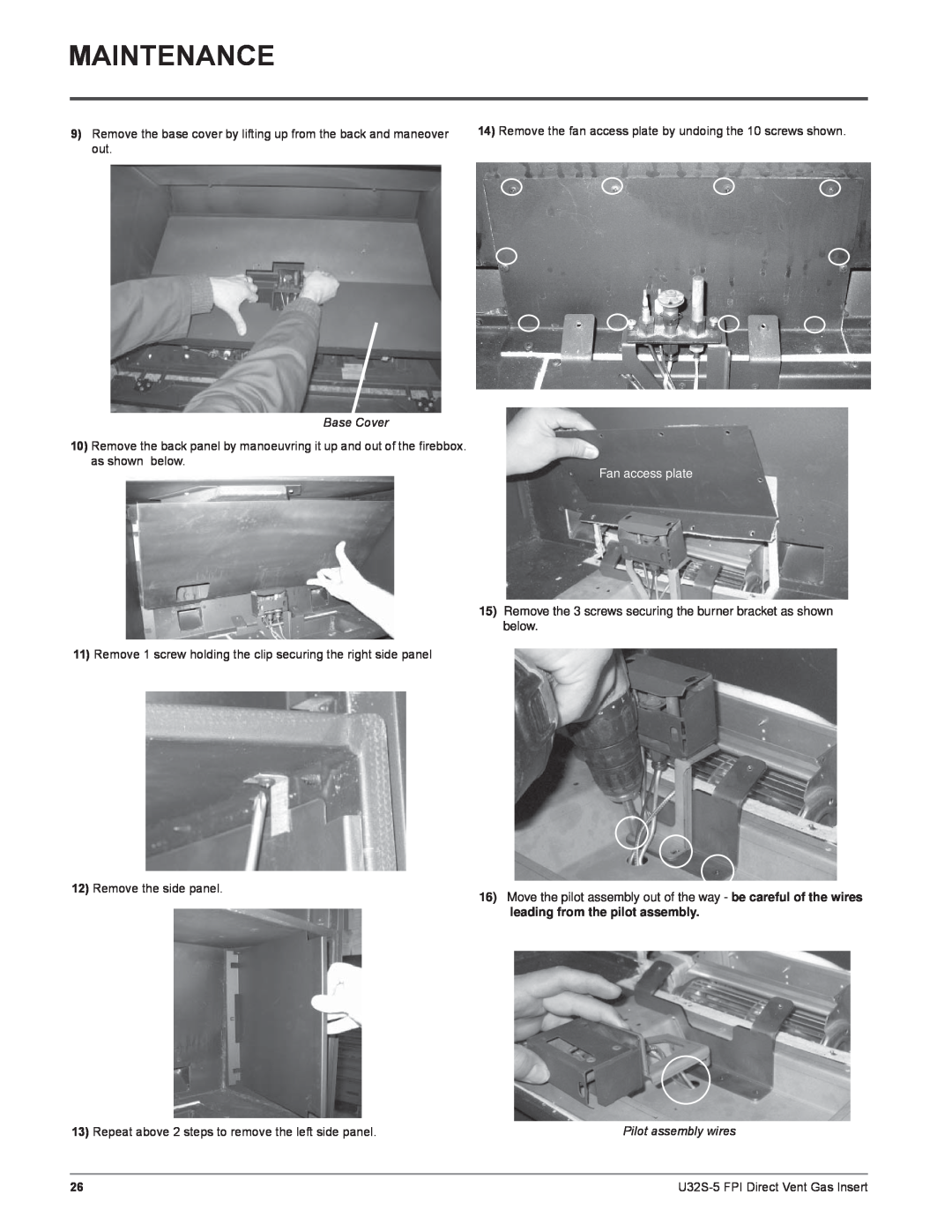MAINTENANCE
9)Remove the base cover by lifting up from the back and maneover out.
14)Remove the fan access plate by undoing the 10 screws shown.
Base Cover
10)Remove the back panel by manoeuvring it up and out of the firebbox. as shown below.
Fan access plate
15) Remove the 3 screws securing the burner bracket as shown below.
11)Remove 1 screw holding the clip securing the right side panel
12)Remove the side panel.
13)Repeat above 2 steps to remove the left side panel.
16)Move the pilot assembly out of the way - be careful of the wires leading from the pilot assembly.
Pilot assembly wires
26 |