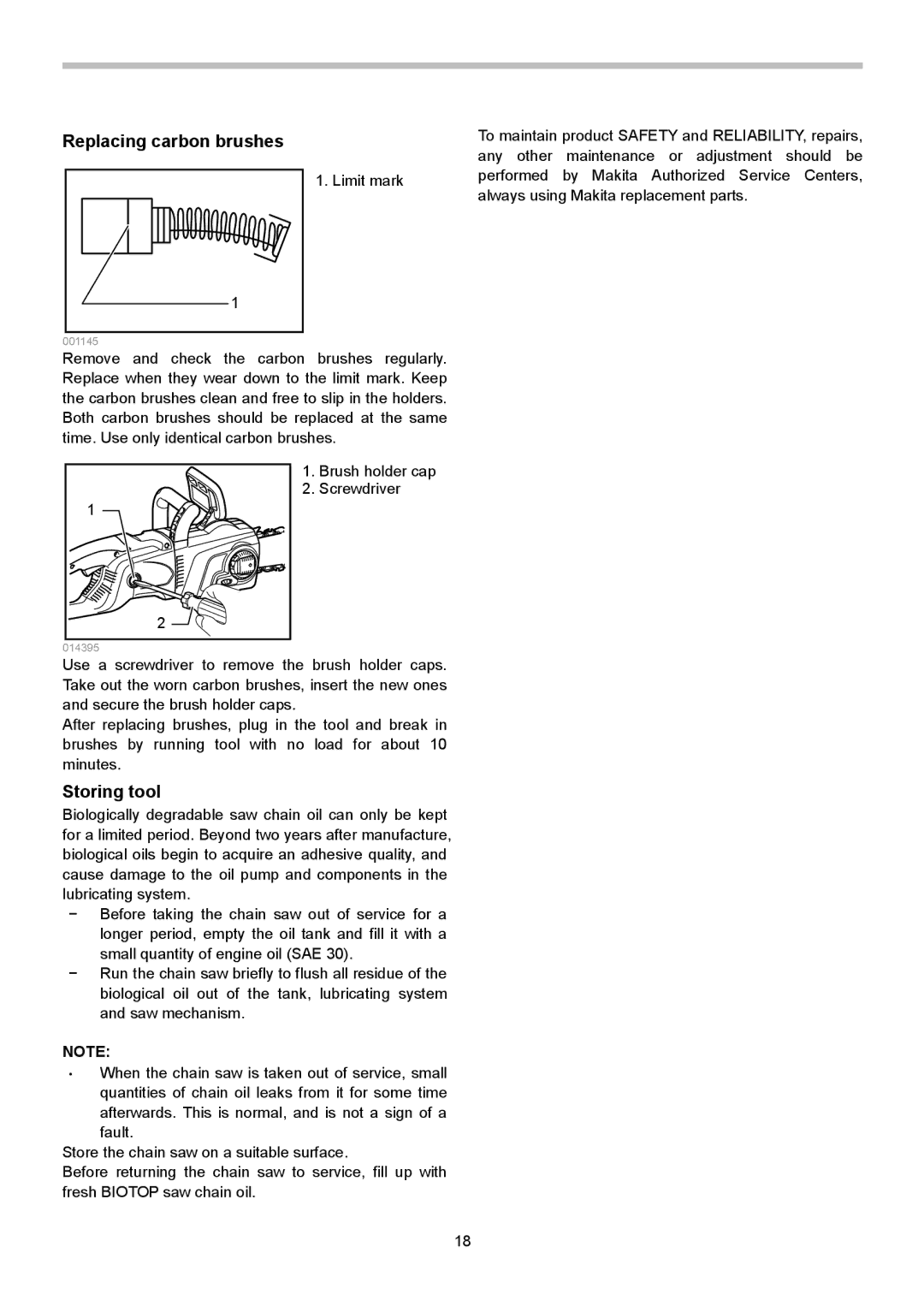Replacing carbon brushes
1. Limit mark
1
001145
Remove and check the carbon brushes regularly. Replace when they wear down to the limit mark. Keep the carbon brushes clean and free to slip in the holders. Both carbon brushes should be replaced at the same time. Use only identical carbon brushes.
1. Brush holder cap
2. Screwdriver
1
2![]()
014395
Use a screwdriver to remove the brush holder caps. Take out the worn carbon brushes, insert the new ones and secure the brush holder caps.
After replacing brushes, plug in the tool and break in brushes by running tool with no load for about 10 minutes.
Storing tool
Biologically degradable saw chain oil can only be kept for a limited period. Beyond two years after manufacture, biological oils begin to acquire an adhesive quality, and cause damage to the oil pump and components in the lubricating system.
−Before taking the chain saw out of service for a longer period, empty the oil tank and fill it with a small quantity of engine oil (SAE 30).
−Run the chain saw briefly to flush all residue of the biological oil out of the tank, lubricating system and saw mechanism.
NOTE:
•When the chain saw is taken out of service, small
quantities of chain oil leaks from it for some time afterwards. This is normal, and is not a sign of a fault.
Store the chain saw on a suitable surface.
Before returning the chain saw to service, fill up with fresh BIOTOP saw chain oil.
To maintain product SAFETY and RELIABILITY, repairs, any other maintenance or adjustment should be performed by Makita Authorized Service Centers, always using Makita replacement parts.
18