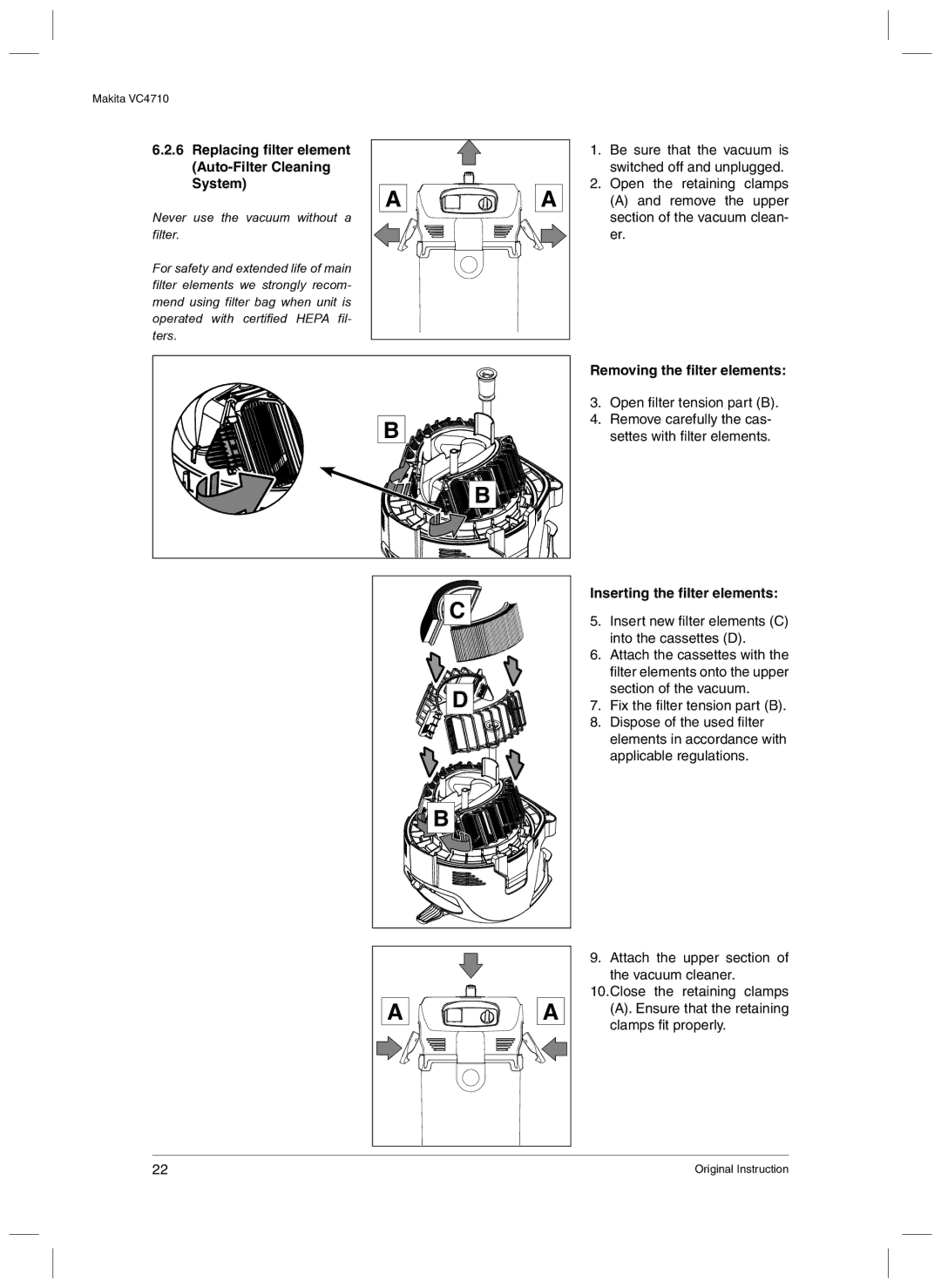VC4710 specifications
The Makita VC4710 is a high-performance vacuum designed for effective dust extraction in various applications, particularly in construction and woodworking. This industrial-grade vacuum is known for its powerful suction capability and advanced features, making it a preferred choice among professionals.One of the standout features of the VC4710 is its powerful 12 AMP motor that delivers high suction power of up to 135 CFM (cubic feet per minute) with a static water lift of 92 inches. This strong performance ensures effective cleaning and dust containment, which is crucial for maintaining a safe and clean work environment.
The VC4710 incorporates a dual-filtering system consisting of a washable, disposable HEPA filter and a main filter. The HEPA filter traps 99.97% of particles as small as 0.3 microns, ensuring that even the smallest dust particles are collected, effectively improving air quality in the workspace. The main filter is reusable and can be easily cleaned, extending the life of the vacuum and reducing operational costs.
Ergonomics play a significant role in the design of the Makita VC4710. The vacuum is equipped with a lightweight construction, weighing in at only 27 pounds, making it easy to transport between job sites. Its compact size and built-in carry handles allow for effortless mobility, ensuring that professionals can easily maneuver the vacuum during and after a job.
Another notable characteristic is the innovative filtration system, which features a tool-activated dust extraction capability. The VC4710 can be connected to power tools, such as saws and grinders, allowing for automatic dust extraction during operation. This feature not only enhances productivity but also ensures minimal dust generation on-site.
The vacuum is engineered for quiet operation, producing only 59 dB of sound, which is significantly lower than many competitive models. This low noise level allows users to work in noise-sensitive environments without disturbing colleagues or clients.
In terms of usability, the VC4710 includes a built-in accessory storage compartment for easy access to tools and attachments, and its 16-gallon capacity ensures prolonged use without frequent emptying. Additionally, the durable construction and robust design of the VC4710 ensure it withstands the rigors of heavy-duty job sites.
In conclusion, the Makita VC4710 vacuum stands out with its powerful suction, advanced filtration system, lightweight design, and user-friendly features. Ideal for professionals in construction and woodworking, this vacuum effectively manages dust extraction needs while ensuring a safe and clean work environment.