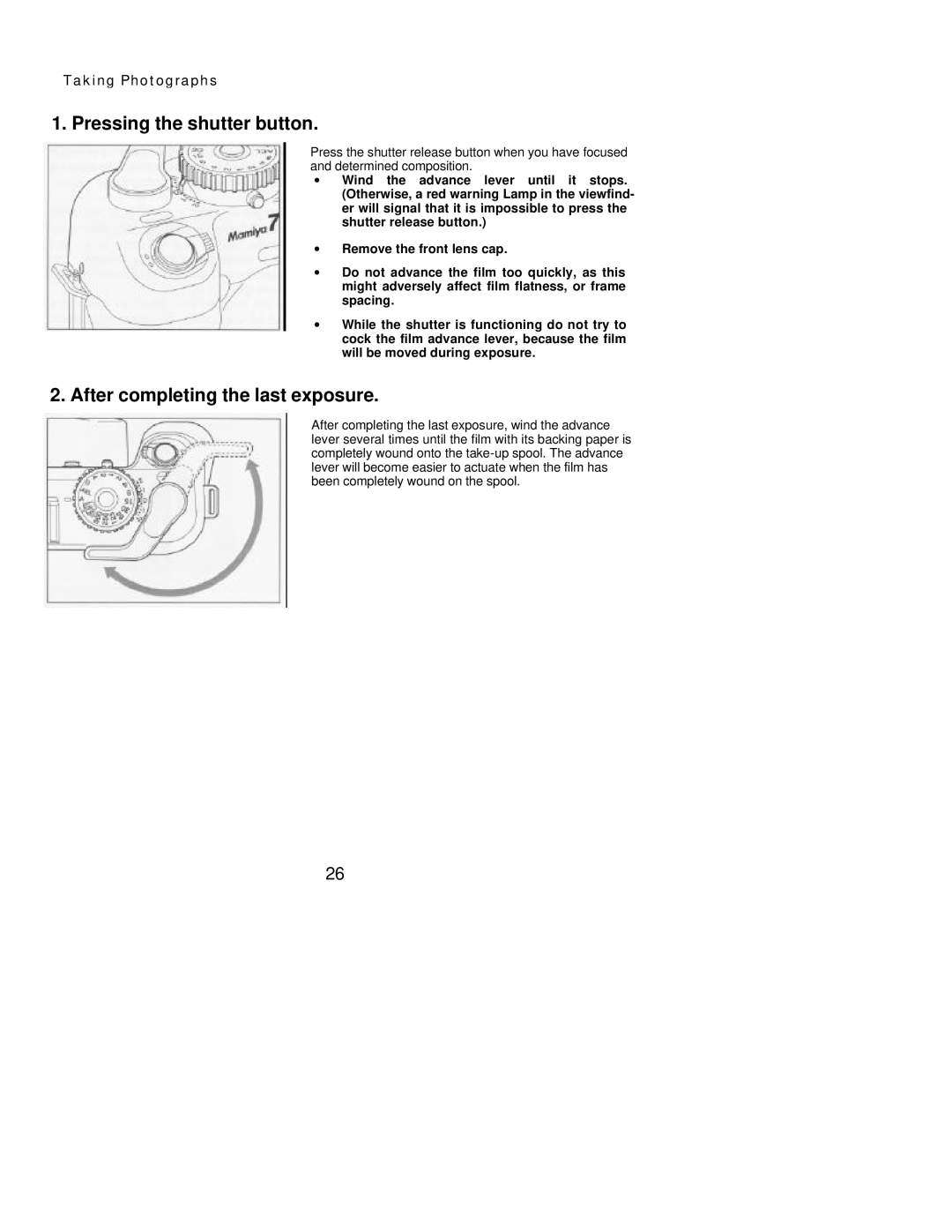7 II specifications
The Mamiya 7 II is a medium format rangefinder camera that has garnered a loyal following among photography enthusiasts and professionals alike. Known for its stunning image quality and portability, the Mamiya 7 II strikes a perfect balance between classic design and modern technology, making it a standout choice for anyone looking to capture breathtaking photographs on film.At the heart of the Mamiya 7 II is its 6x7 cm medium format film, which delivers unparalleled detail and dynamic range. This larger film size allows the camera to produce images with remarkable sharpness and depth, attributes that are especially prized in landscape and portrait photography. The Mamiya 7 II's excellent lens system includes a range of high-quality, interchangeable lenses, from the wide-angle 43mm to the longer 150mm, all of which are renowned for their outstanding optical performance.
One of the most notable features of the Mamiya 7 II is its rangefinder focusing mechanism. This allows for precise focusing even in challenging lighting conditions, as it utilizes a unique parallax-corrected viewfinder. The large, bright viewfinder offers excellent eye relief, making it comfortable to use for extended periods. Photographers can quickly and easily assess the composition, making adjustments as necessary without losing sight of their subject.
The camera body itself is designed with durability in mind yet remains lightweight, making it easy to carry for long periods. The body is constructed from a combination of aluminum and high-quality plastic, ensuring that it can withstand the rigors of travel and outdoor shooting. The Mamiya 7 II also features a built-in metering system that provides accurate exposure readings, allowing users to achieve consistently well-exposed images.
Mamiya rounded out the Mamiya 7 II with a selection of accessories that enhance its functionality, including a dedicated grip for improved handling and a variety of filters to control light and color. Whether capturing sweeping landscapes, intimate portraits, or street scenes, the Mamiya 7 II provides photographers with the tools they need to express their vision.
In summary, the Mamiya 7 II combines classic rangefinder ergonomics with state-of-the-art optical technology. Its medium format film capabilities, interchangeable lenses, and robust design make it a versatile tool for serious photographers. With its ability to produce stunning images imbued with rich details and lifelike colors, the Mamiya 7 II remains a cherished companion for capturing the world through a creative lens.