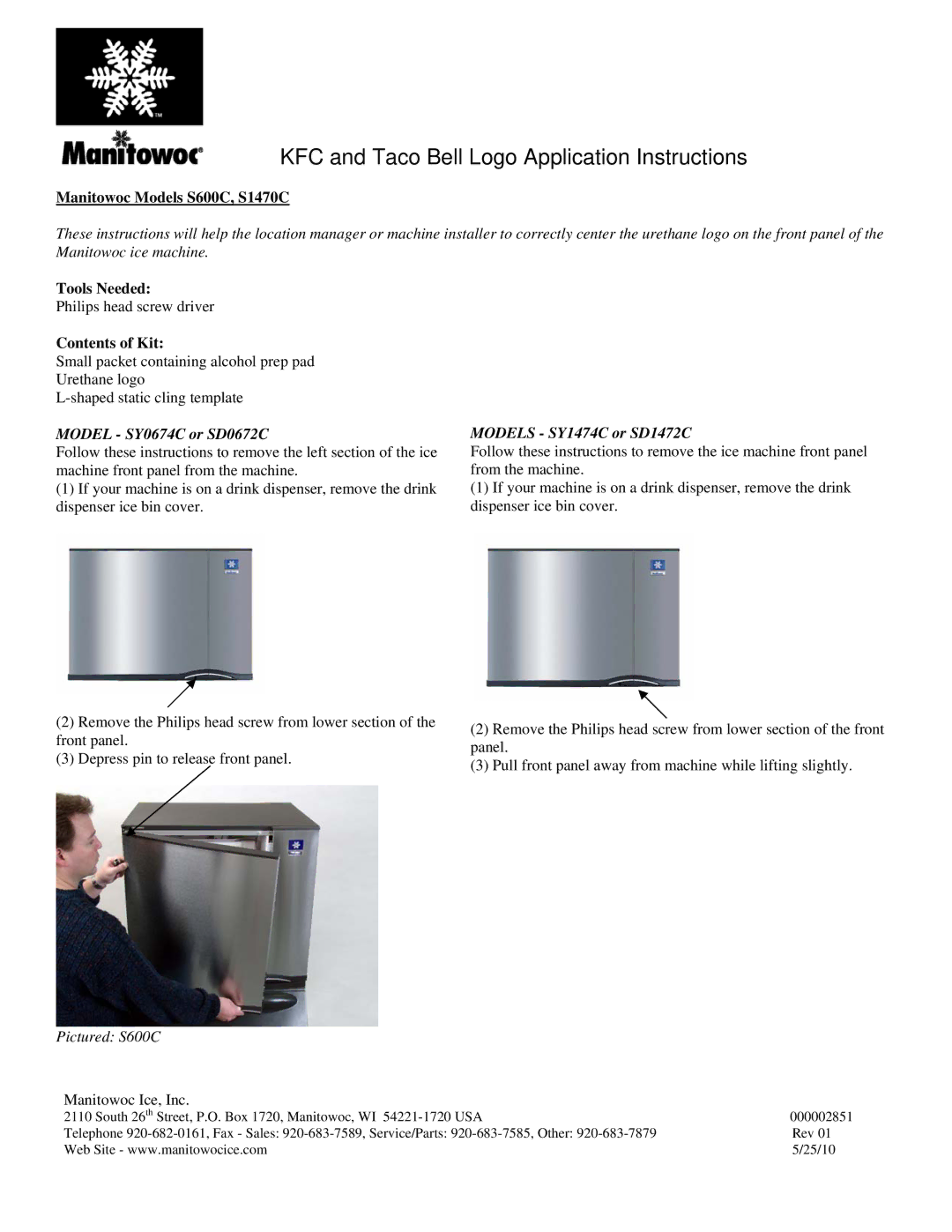KFC and Taco Bell Logo Application Instructions
Manitowoc Models S600C, S1470C
These instructions will help the location manager or machine installer to correctly center the urethane logo on the front panel of the Manitowoc ice machine.
Tools Needed:
Philips head screw driver
Contents of Kit:
Small packet containing alcohol prep pad
Urethane logo
MODEL - SY0674C or SD0672C
Follow these instructions to remove the left section of the ice machine front panel from the machine.
(1)If your machine is on a drink dispenser, remove the drink dispenser ice bin cover.
MODELS - SY1474C or SD1472C
Follow these instructions to remove the ice machine front panel from the machine.
(1)If your machine is on a drink dispenser, remove the drink dispenser ice bin cover.
(2)Remove the Philips head screw from lower section of the front panel.
(3)Depress pin to release front panel.
(2)Remove the Philips head screw from lower section of the front panel.
(3)Pull front panel away from machine while lifting slightly.
Pictured: S600C
Manitowoc Ice, Inc.
2110 South 26th Street, P.O. Box 1720, Manitowoc, WI | 000002851 |
Telephone | Rev 01 |
Web Site - www.manitowocice.com | 5/25/10 |