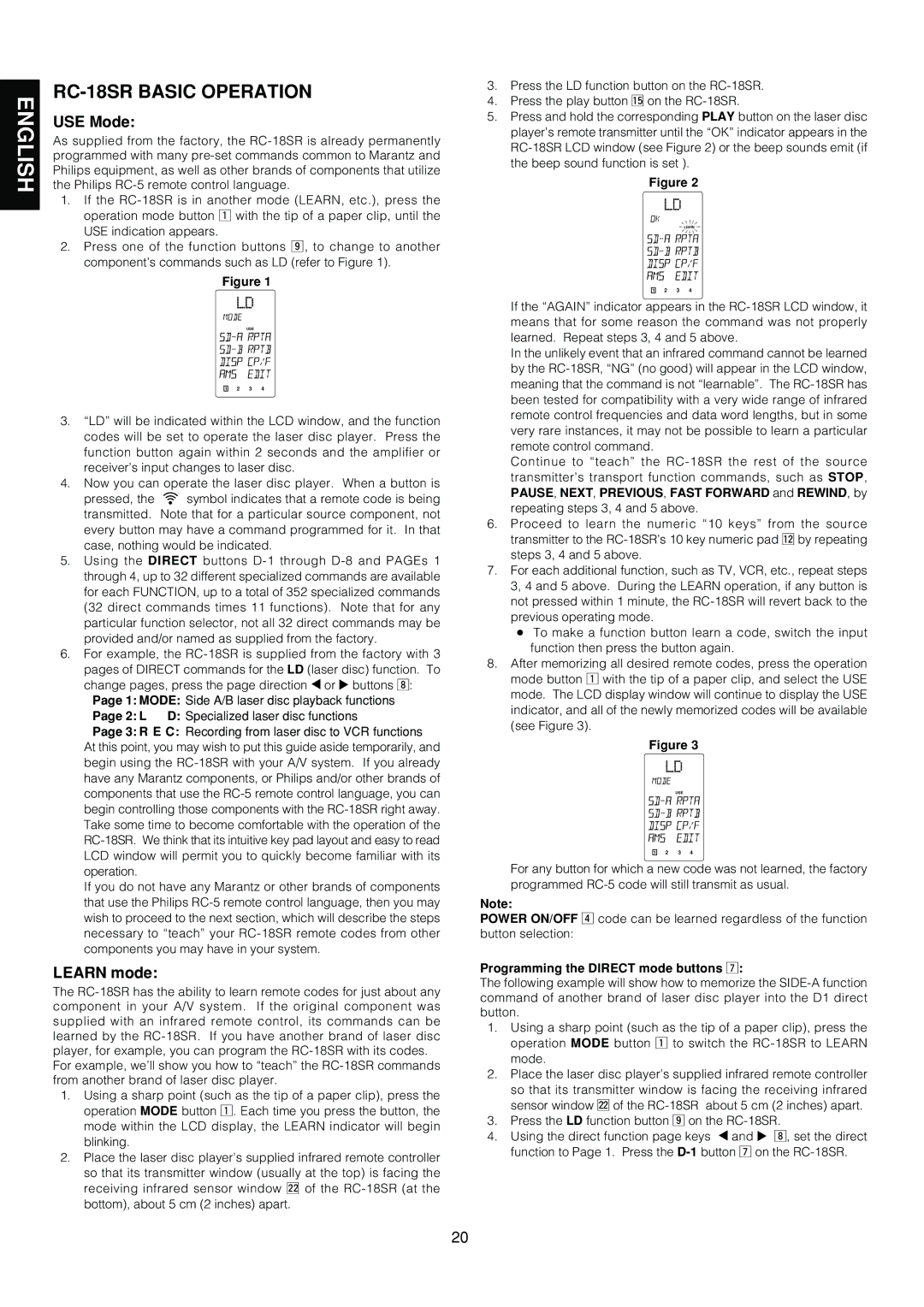RC-18SR BASIC OPERATION
USE Mode:
As supplied from the factory, the RC-18SR is already permanently programmed with many pre-set commands common to Marantz and Philips equipment, as well as other brands of components that utilize the Philips RC-5 remote control language.
1.If the RC-18SR is in another mode (LEARN, etc.), press the operation mode button z with the tip of a paper clip, until the USE indication appears.
2.Press one of the function buttons ., to change to another component’s commands such as LD (refer to Figure 1).
Figure 1
1
 2
2
 3
3
 4
4
3.“LD” will be indicated within the LCD window, and the function codes will be set to operate the laser disc player. Press the function button again within 2 seconds and the amplifier or receiver’s input changes to laser disc.
4.Now you can operate the laser disc player. When a button is
pressed, the  symbol indicates that a remote code is being transmitted. Note that for a particular source component, not every button may have a command programmed for it. In that case, nothing would be indicated.
symbol indicates that a remote code is being transmitted. Note that for a particular source component, not every button may have a command programmed for it. In that case, nothing would be indicated.
5.Using the DIRECT buttons D-1 through D-8 and PAGEs 1 through 4, up to 32 different specialized commands are available for each FUNCTION, up to a total of 352 specialized commands (32 direct commands times 11 functions). Note that for any particular function selector, not all 32 direct commands may be provided and/or named as supplied from the factory.
6.For example, the RC-18SR is supplied from the factory with 3 pages of DIRECT commands for the LD (laser disc) function. To change pages, press the page direction  or
or  buttons ,:
buttons ,:
Page 1: MODE: Side A/B laser disc playback functions
Page 2: L D: Specialized laser disc functions
Page 3: R E C: Recording from laser disc to VCR functions At this point, you may wish to put this guide aside temporarily, and begin using the RC-18SR with your A/V system. If you already have any Marantz components, or Philips and/or other brands of components that use the RC-5 remote control language, you can begin controlling those components with the RC-18SR right away. Take some time to become comfortable with the operation of the RC-18SR. We think that its intuitive key pad layout and easy to read LCD window will permit you to quickly become familiar with its operation.
If you do not have any Marantz or other brands of components that use the Philips RC-5 remote control language, then you may wish to proceed to the next section, which will describe the steps necessary to “teach” your RC-18SR remote codes from other components you may have in your system.
LEARN mode:
The RC-18SR has the ability to learn remote codes for just about any component in your A/V system. If the original component was supplied with an infrared remote control, its commands can be learned by the RC-18SR. If you have another brand of laser disc player, for example, you can program the RC-18SR with its codes.
For example, we’ll show you how to “teach” the RC-18SR commands from another brand of laser disc player.
1.Using a sharp point (such as the tip of a paper clip), press the operation MODE button z. Each time you press the button, the mode within the LCD display, the LEARN indicator will begin blinking.
2.Place the laser disc player’s supplied infrared remote controller so that its transmitter window (usually at the top) is facing the receiving infrared sensor window ¤2of the RC-18SR (at the bottom), about 5 cm (2 inches) apart.
3.Press the LD function button on the RC-18SR.
4.Press the play button ⁄5on the RC-18SR.
5.Press and hold the corresponding PLAY button on the laser disc player’s remote transmitter until the “OK” indicator appears in the RC-18SR LCD window (see Figure 2) or the beep sounds emit (if the beep sound function is set ).
Figure 2
1
 2
2
 3
3
 4
4
If the “AGAIN” indicator appears in the RC-18SR LCD window, it means that for some reason the command was not properly learned. Repeat steps 3, 4 and 5 above.
In the unlikely event that an infrared command cannot be learned by the RC-18SR, “NG” (no good) will appear in the LCD window, meaning that the command is not “learnable”. The RC-18SR has been tested for compatibility with a very wide range of infrared remote control frequencies and data word lengths, but in some very rare instances, it may not be possible to learn a particular remote control command.
Continue to “teach” the RC-18SR the rest of the source transmitter’s transport function commands, such as STOP, PAUSE, NEXT, PREVIOUS, FAST FORWARD and REWIND, by repeating steps 3, 4 and 5 above.
6.Proceed to learn the numeric “10 keys” from the source transmitter to the RC-18SR’s 10 key numeric pad ⁄2by repeating steps 3, 4 and 5 above.
7.For each additional function, such as TV, VCR, etc., repeat steps 3, 4 and 5 above. During the LEARN operation, if any button is not pressed within 1 minute, the RC-18SR will revert back to the previous operating mode.
n To make a function button learn a code, switch the input function then press the button again.
8.After memorizing all desired remote codes, press the operation mode button z with the tip of a paper clip, and select the USE mode. The LCD display window will continue to display the USE indicator, and all of the newly memorized codes will be available (see Figure 3).
Figure 3
1
 2
2
 3
3
 4
4
For any button for which a new code was not learned, the factory programmed RC-5 code will still transmit as usual.
Note:
POWER ON/OFF v code can be learned regardless of the function button selection:
Programming the DIRECT mode buttons m:
The following example will show how to memorize the SIDE-A function command of another brand of laser disc player into the D1 direct button.
1.Using a sharp point (such as the tip of a paper clip), press the operation MODE button z to switch the RC-18SR to LEARN mode.
2.Place the laser disc player’s supplied infrared remote controller so that its transmitter window is facing the receiving infrared sensor window ¤2of the RC-18SR about 5 cm (2 inches) apart.
3.Press the LD function button . on the RC-18SR.
4.Using the direct function page keys  and
and  ,, set the direct function to Page 1. Press the D-1button m on the RC-18SR.
,, set the direct function to Page 1. Press the D-1button m on the RC-18SR.