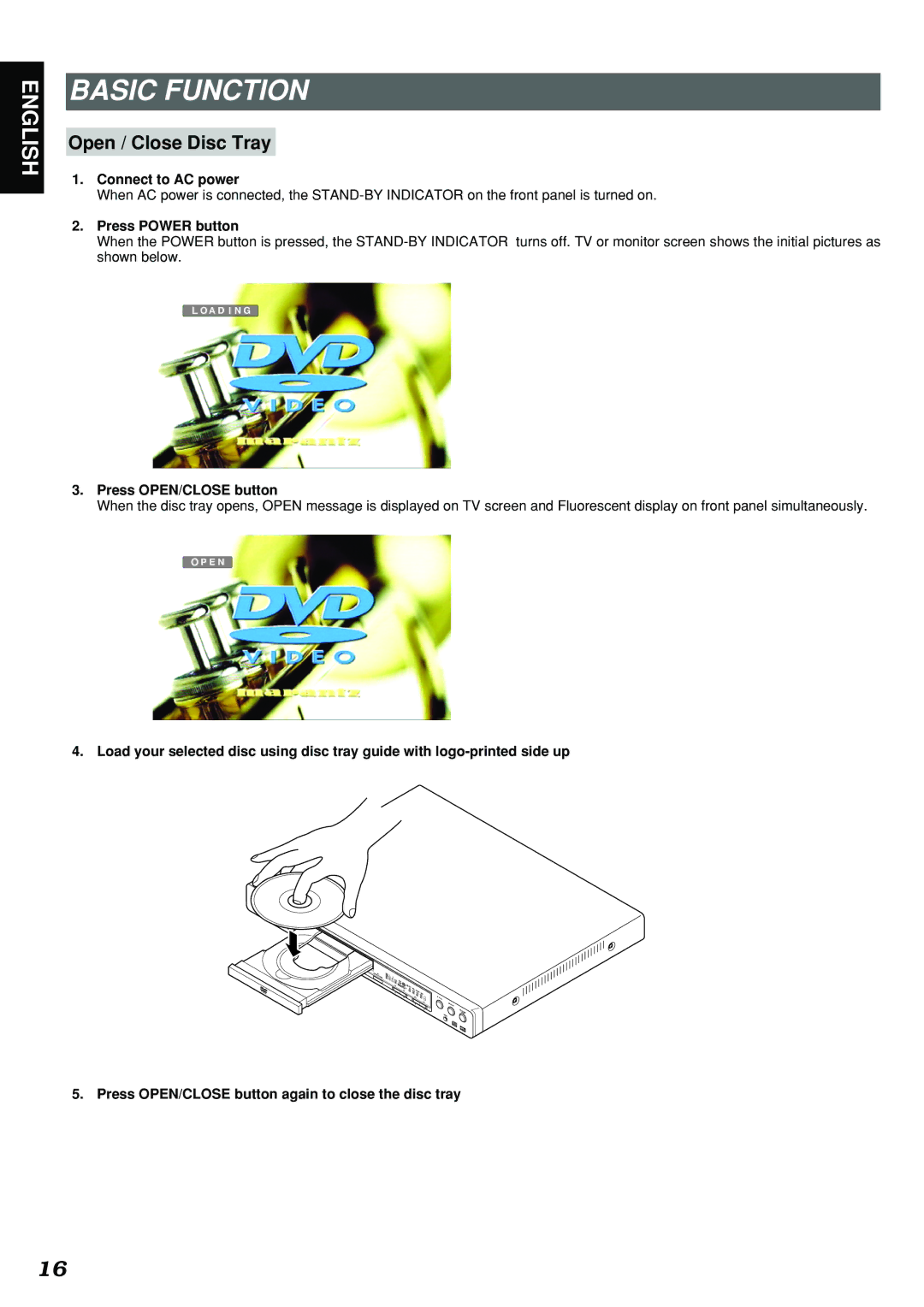Contents
Model DV4300 User Guide
Risk of Electric Shock
Important Safety Instructions
Read Before Operating Equipment
Iii
Laser Safety
Operating Environment
Table of Contents
Before YOU Start
What’s in the box Using the remote control
Putting the batteries in the remote control
MP3 compatibility information
Discs compatible with this player
DVD Video regions
TV Mode Setting
Basic Connection
Composite video out Connection
Component video out connection 480i/480p
Analog Audio Connection
Digital Audio Connection
Remote switch
System Control Connection
Controls & Display
Display
CDDA/SVCD/DVD/MP3
TITLE/CHAPTER
PLAY/PAUSE/STEP
AC in power cord connection terminal
System Control external / internal switch
Rear Panel
Digital OUT Optical
Remote Controller Unit
@0ARROW Left, Right, Up, Down @1FF/SF
General Function for Remote Control Unit
Basic Function
Advanced Functions
OPEN/CLOSE !6
Subtitle @4
Setup Function
DVD Function
Connect to AC power
Press Power button
Basic Function
Open / Close Disc Tray
Basic play of DVD, VIDEO-CD or Cdda
Press Play button
Selecting DVD Menu
Selecting Video CD Menu
Selecting Video Mode
Basic play of MP3
Stop and Power OFF
Selecting Menu Items DVD or Video CD with PBC only
Stop playing
DVD Prestop VCD Stop
Press FF/SF button during play mode
Press FR/SR button during play mode
Press FF/SF button again
Fast
Skip Forward
Skip Reverse
Press PAUSE/STEP button during play mode
Selecting Audio Languages DVD only
Press FR/SR button
Press Audio button during play
Selecting Subtitles DVD only
Selecting Angles DVD only
Kodak picture CD play
Jpeg file play
To B SET a To B SET B To B Cancelled
Advanced Functions
3D sound effect MP3, CDDA, Dolby Digital 2CH Stereo only
Repeat selected segment
Utilizing Repeat Function
Press Repeat button
Case of DVD Case of VCD
Press Repeat button again
Shuffle VCD with PBC off, MP3, Cdda only
Program VCD, MP3, Cdda only
Digest VCD,JPEG,Kodak picture CD, Cdda only
Program
Display function for DVD
Display function for VCD PBC off only
SHUFFLE/PROGRAM/REPEAT
Zoom screen
Zoom screen by
Zoom off
Zoom Zoom Off
Customizing DVD Performance
Disc DVD
Lpcm Output
Analog OUT Digital OUT
When using a wide screen TV 169 aspect ratio
Video
When using a standard TV 43 aspect ratio
Output Mode
TV Type
Progressive
Other
Languages DVD only
Parental Values Current Password
Password
Parental Lock DVD only
Discmenu
Cleaning the pickup lens
Problems with condensation
Additional Information
Handling discs
Hints on installation
Power cord caution
Resetting the player
Moving the player
MP3
Glossary
DTS
Troubleshooting
Incorrect amplifier settings
No audio,or audio is distorted
Disc is paused
No DTS audio output
Specifications
Is a registered trademark